Unlock a world of possibilities! Login now and discover the exclusive benefits awaiting you.
- Qlik Community
- :
- Forums
- :
- Analytics
- :
- New to Qlik Analytics
- :
- Re: qvd in qliksense
- Subscribe to RSS Feed
- Mark Topic as New
- Mark Topic as Read
- Float this Topic for Current User
- Bookmark
- Subscribe
- Mute
- Printer Friendly Page
- Mark as New
- Bookmark
- Subscribe
- Mute
- Subscribe to RSS Feed
- Permalink
- Report Inappropriate Content
qvd in qliksense
Hi all ,
can any one explain about use of qvd in qliksense
- « Previous Replies
-
- 1
- 2
- Next Replies »
- Mark as New
- Bookmark
- Subscribe
- Mute
- Subscribe to RSS Feed
- Permalink
- Report Inappropriate Content
A QVD is a file format created by Qlik that is very efficient in size and indexing. So processing a QVD in an app will be much more efficient than process the raw data.
Creating a QVD is usually a 2 step process. Step 1 you extract the data from the source and store that in a QVD. Step 2 is you read in this QVD and do all of your transformation of the data. It is better to do as much of this outside of the app as you can.
Then you build your app with the Transformed QVD as your data source.
I'm sure there is a lot more detailed information on this site and on YouTube about this.
- Mark as New
- Bookmark
- Subscribe
- Mute
- Subscribe to RSS Feed
- Permalink
- Report Inappropriate Content
Thanks mark,
but in qliksense cloud business , how do i create the qvd file , can you pls explain me .
- Mark as New
- Bookmark
- Subscribe
- Mute
- Subscribe to RSS Feed
- Permalink
- Report Inappropriate Content
HI Vikram,
You can create Qvd Like below:
Store <Table Name> into [<LIB Path>.qvd];
Thanks,
Arvind Patil
- Mark as New
- Bookmark
- Subscribe
- Mute
- Subscribe to RSS Feed
- Permalink
- Report Inappropriate Content
Hi Vikram,
Even in QlikSense Cloud business, we will still create a QVD file in the local server and then fetch on Cloud.
Please refer this for more info about cloud
https://www.quickintelligence.co.uk/qlik-sense-cloud-plus/
Many Thanks
Karthik
- Mark as New
- Bookmark
- Subscribe
- Mute
- Subscribe to RSS Feed
- Permalink
- Report Inappropriate Content
Hi Aravind,
How do i create Lib Path in qliksense cloud Business
- Mark as New
- Bookmark
- Subscribe
- Mute
- Subscribe to RSS Feed
- Permalink
- Report Inappropriate Content
HI VIkram,
Data Connection-> Folders-> Select Folder(Given Name to Lib Path)
i hope you get idea of it.
Thanks,
Arvind Patil
- Mark as New
- Bookmark
- Subscribe
- Mute
- Subscribe to RSS Feed
- Permalink
- Report Inappropriate Content
But in qliksense cloud business , folder option is not showing in data conecters,
- Mark as New
- Bookmark
- Subscribe
- Mute
- Subscribe to RSS Feed
- Permalink
- Report Inappropriate Content
Go to Edit Script:->
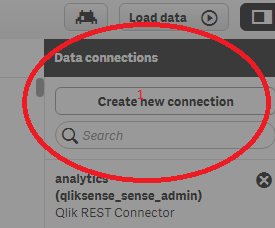
Thanks,
Avind Patil
- Mark as New
- Bookmark
- Subscribe
- Mute
- Subscribe to RSS Feed
- Permalink
- Report Inappropriate Content
Hi Aravind Thanks,
But in Create New Conncetion There is no Folder option
thanks ,
Vikram
- « Previous Replies
-
- 1
- 2
- Next Replies »