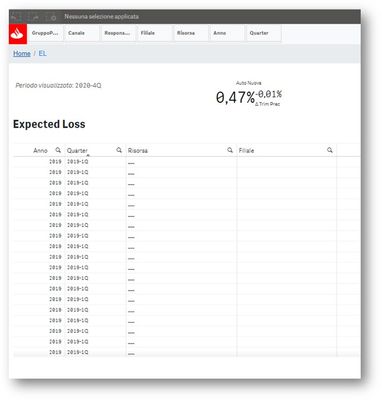Unlock a world of possibilities! Login now and discover the exclusive benefits awaiting you.
- Qlik Community
- :
- Forums
- :
- Analytics
- :
- New to Qlik Analytics
- :
- Re: set analysis inside if statement
- Subscribe to RSS Feed
- Mark Topic as New
- Mark Topic as Read
- Float this Topic for Current User
- Bookmark
- Subscribe
- Mute
- Printer Friendly Page
- Mark as New
- Bookmark
- Subscribe
- Mute
- Subscribe to RSS Feed
- Permalink
- Report Inappropriate Content
set analysis inside if statement
hi,
how do I insert the set analysis inside the if statement?
this is my if statement
if (isnull([BadRate.EL_Annualizzata]), '', sum([BadRate.EL_Annualizzata]))
In this way, I want that if the field is null, Qlik has to show a blank, else the field itself.
But I need that the dashboard shows the max year.
at the moment I see all years and quarters (starting from 2019). I want it to show 2020 and the last quarter of 2020 4Q.
Thanks in advance
- Mark as New
- Bookmark
- Subscribe
- Mute
- Subscribe to RSS Feed
- Permalink
- Report Inappropriate Content
I've used
if (isnull([BadRate.EL_Annualizzata]), '',
sum({<
[BadRate.Quarter] = {$(=$(vQuarterLLP))}
>}
[BadRate.EL_Annualizzata]))
but the field year does not change...
- Mark as New
- Bookmark
- Subscribe
- Mute
- Subscribe to RSS Feed
- Permalink
- Report Inappropriate Content
Hi @noemibuscemi01 ,
let's try using the below expression:
sum( {< [BadRate.Quarter] = {$(=$(vQuarterLLP))} >}
if( isnull([BadRate.Mature_BR3_F12]), '', [BadRate.Mature_BR3_F12]
)
)
I hope it can help.
Best Regards
Andrea
- Mark as New
- Bookmark
- Subscribe
- Mute
- Subscribe to RSS Feed
- Permalink
- Report Inappropriate Content
Unfortunately it does not work! All the null values disappear, at their place zero values appear.
The point is: if I use this formula, the only quarter shown is the last one, but all the modifications related to the null values stop working.