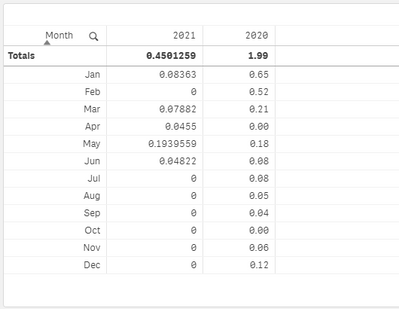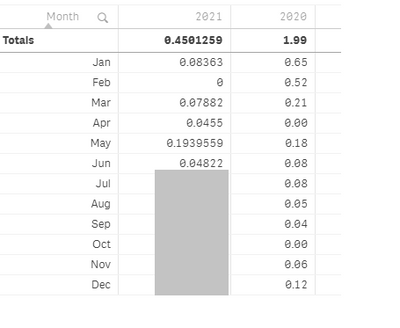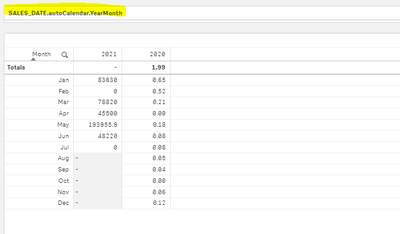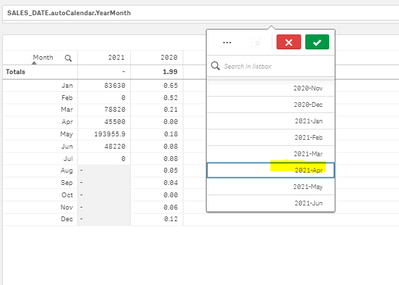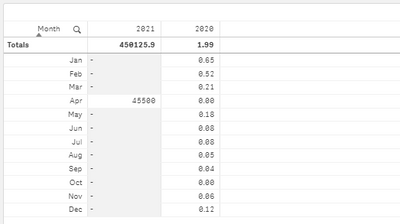Unlock a world of possibilities! Login now and discover the exclusive benefits awaiting you.
- Qlik Community
- :
- Forums
- :
- Analytics
- :
- New to Qlik Analytics
- :
- set zero value as null in table
- Subscribe to RSS Feed
- Mark Topic as New
- Mark Topic as Read
- Float this Topic for Current User
- Bookmark
- Subscribe
- Mute
- Printer Friendly Page
- Mark as New
- Bookmark
- Subscribe
- Mute
- Subscribe to RSS Feed
- Permalink
- Report Inappropriate Content
set zero value as null in table
I created a table show sales in million for 2021 and 2020.
First column is dimension: [SALES_DATE.autoCalendar.Month].
Second column is set analysis :
Sum({<[SALES_DATE.autoCalendar.Year] = {'2021'}>}SALES)/1000000
Third column is set analysis :
Sum({<[SALES_DATE.autoCalendar.Year] = {'2020'}>}SALES)/1000000
May I know how can I present data as below for 2021 column. As I have imported data until Jun21 , I would like show all the data after Jun 21 as null to avoid misunderstanding to user that sales for JUL21 is 0
Please consider the fact that I have a filter [SALES_DATE.autoCalendar.YearMonth] , I would like to ignore this filter and keep all the value for future month as null
- Mark as New
- Bookmark
- Subscribe
- Mute
- Subscribe to RSS Feed
- Permalink
- Report Inappropriate Content
Start the expression with an if-statement condition.
I will assuming sum(Sales) could be 0 in some scenarios, so to determine null, you can use the date or count record of Sales/count record of Sales that are > 0.
1) If( num([SALES_DATE.autoCalendar.Month]) <= num(month(today())), Sum({<[SALES_DATE.autoCalendar.Year] = {'2021'}>}SALES))
2) If(Count({<[SALES_DATE.autoCalendar.Year] = {'2021'}, SALES ={">0"} >}SALES) > 0, Sum({<[SALES_DATE.autoCalendar.Year] = {'2021'}>}SALES))
- Mark as New
- Bookmark
- Subscribe
- Mute
- Subscribe to RSS Feed
- Permalink
- Report Inappropriate Content
1) For first expression , it works well if no value is selected in filter : [SALES_DATE.autoCalendar.YearMonth]
But my wish is to ignore this filter so that if any value selected in this filter will not affect the result in the table. This means no matter user select anything in [SALES_DATE.autoCalendar.YearMonth], it shows data from year start to current month.
I tried to modify the expression but it does not work as i wish
If( num([SALES_DATE.autoCalendar.Month]) <= num(month(today())), Sum({<[SALES_DATE.autoCalendar.Year] = {'2021'},[SALES_DATE.autoCalendar.YearMonth],[SALES_DATE.autoCalendar.Month]>}SALES))
2) For second expression , this does not work because consider that there is 0 value for Feb21 in my case, so this will be null . I would like to be if it is between year start to current month , it shows sales and 0 if null. If it is greater than current month , then it shows null()
- Mark as New
- Bookmark
- Subscribe
- Mute
- Subscribe to RSS Feed
- Permalink
- Report Inappropriate Content
Ignore the same fields in your if-condition. Without it, months not in your selection will all return null and result will display null.
If( num({<[SALES_DATE.autoCalendar.YearMonth],[SALES_DATE.autoCalendar.Month]>} [SALES_DATE.autoCalendar.Month]) <= num(month(today())), Sum({<[SALES_DATE.autoCalendar.Year] = {'2021'},[SALES_DATE.autoCalendar.YearMonth],[SALES_DATE.autoCalendar.Month]>}SALES))