Unlock a world of possibilities! Login now and discover the exclusive benefits awaiting you.
- Qlik Community
- :
- Forums
- :
- Analytics
- :
- New to Qlik Analytics
- :
- two in single bar
- Subscribe to RSS Feed
- Mark Topic as New
- Mark Topic as Read
- Float this Topic for Current User
- Bookmark
- Subscribe
- Mute
- Printer Friendly Page
- Mark as New
- Bookmark
- Subscribe
- Mute
- Subscribe to RSS Feed
- Permalink
- Report Inappropriate Content
two in single bar
Hi all,
I have a bar chart with one dimension and two measures
dim:country
measures:1. count(country)
2. avg(sales)
if I use this am getting two bars
but my requirement is I want to show two in single bar [but not stack]
because stack will show the accumulate values
-- avg(Sales) it should show one bar and on top I want to show only count(country) not as bar only count.
Thanks
Sony
- « Previous Replies
-
- 1
- 2
- Next Replies »
- Mark as New
- Bookmark
- Subscribe
- Mute
- Subscribe to RSS Feed
- Permalink
- Report Inappropriate Content
can you post sample and expected output
- Mark as New
- Bookmark
- Subscribe
- Mute
- Subscribe to RSS Feed
- Permalink
- Report Inappropriate Content
So you want the data point to show the second measures value but display the first measure as a bar.
The closest I could come to that requirement but be a combo chart.
Measure 1 displayed as a bar
Measure 2 displayed as a point
This would avoid the appearance of stacking
Regards
Andy
- Mark as New
- Bookmark
- Subscribe
- Mute
- Subscribe to RSS Feed
- Permalink
- Report Inappropriate Content
you can also use Dual Function
Dual(Count(Country),avg(Sales))
HTH
Sushil
- Mark as New
- Bookmark
- Subscribe
- Mute
- Subscribe to RSS Feed
- Permalink
- Report Inappropriate Content
you can do this by combo-chart
1.avg(sales) as bar representatio
2.count(sales) as values on data points.
Result-->
- Mark as New
- Bookmark
- Subscribe
- Mute
- Subscribe to RSS Feed
- Permalink
- Report Inappropriate Content
thanks
I need in qliskense
above image showing for two measures
I need like anyone of bar should show with two results --- 93.19 ,100 the 100 I need only result on top of bar not as separate bar or stack
- Mark as New
- Bookmark
- Subscribe
- Mute
- Subscribe to RSS Feed
- Permalink
- Report Inappropriate Content
not working
- Mark as New
- Bookmark
- Subscribe
- Mute
- Subscribe to RSS Feed
- Permalink
- Report Inappropriate Content
thanks andy, but I need only result I don't want to show any chart with bar /line
- Mark as New
- Bookmark
- Subscribe
- Mute
- Subscribe to RSS Feed
- Permalink
- Report Inappropriate Content
It would look ok if you applied that approach. Its not a line or bar
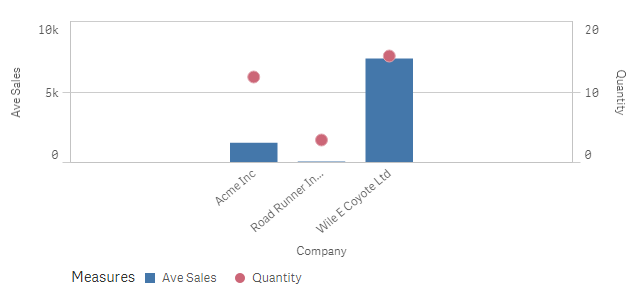
You alot more custom control over chart objects in QlikView as is discribed down the thread. if you wanted that kind of functionality you'd need to look at extensions so have a look on Qlik Branch.
Regards
Andy
- Mark as New
- Bookmark
- Subscribe
- Mute
- Subscribe to RSS Feed
- Permalink
- Report Inappropriate Content
could you offset your second mesure with the value of the first and then still stack it?
- « Previous Replies
-
- 1
- 2
- Next Replies »