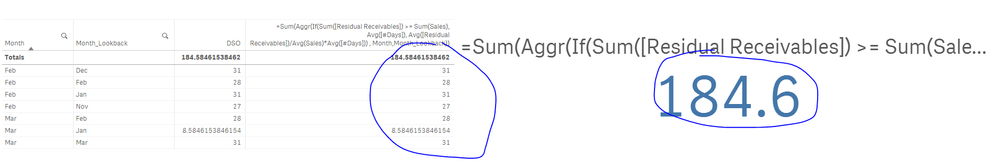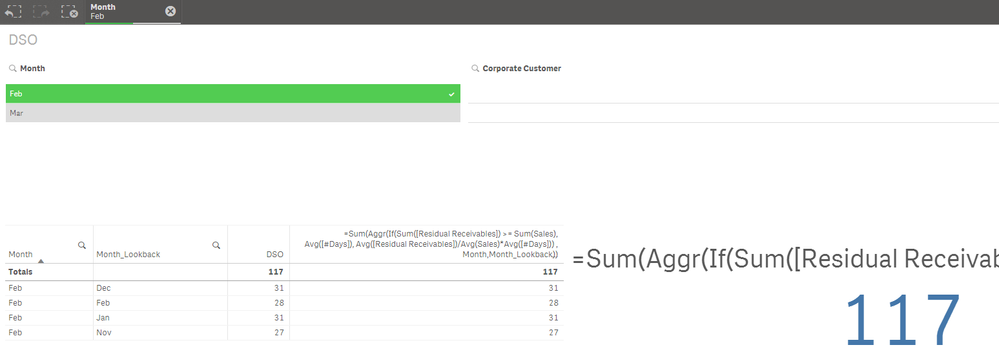Unlock a world of possibilities! Login now and discover the exclusive benefits awaiting you.
- Qlik Community
- :
- Forums
- :
- Analytics
- :
- New to Qlik Analytics
- :
- Re: workaround for nested aggregation
- Subscribe to RSS Feed
- Mark Topic as New
- Mark Topic as Read
- Float this Topic for Current User
- Bookmark
- Subscribe
- Mute
- Printer Friendly Page
- Mark as New
- Bookmark
- Subscribe
- Mute
- Subscribe to RSS Feed
- Permalink
- Report Inappropriate Content
workaround for nested aggregation
Hi All,
We have a requirement where we need to calculate a dynamic value after aggregation conditionally based on selection, and again aggregate the output. Here is the expression:
If(avg(aggr(sum(fld1),month1,month2)) < avg(aggr(sum(fld2),month1,month2)),
Aggr(avg(fld3),month1,month2),
Aggr(avg(fld1),month1,month2)
)
This expression gives us individual month2 sum aggregation results. We want an aggregation on top of this for every month1.
Something like this:
Sum(aggr(
If(avg(aggr(sum(fld1),month1,month2)) < avg(aggr(sum(fld2),month1,month2)),
Aggr(avg(fld3),month1,month2),
Aggr(avg(fld1),month1,month2)
)
,Month1))
We get 0 when we do this. Kindly help
- « Previous Replies
-
- 1
- 2
- Next Replies »
- Mark as New
- Bookmark
- Subscribe
- Mute
- Subscribe to RSS Feed
- Permalink
- Report Inappropriate Content
From what I see that you have made your expression extremely complex which can be resolved to just this for table or kpi object
=Sum(Aggr(If(Sum([Residual Receivables]) >= Sum(Sales), Avg([#Days]), Avg([Residual Receivables])/Avg(Sales)*Avg([#Days])) , Month,Month_Lookback))
Is this what you wanted to get?
- Mark as New
- Bookmark
- Subscribe
- Mute
- Subscribe to RSS Feed
- Permalink
- Report Inappropriate Content
Yes, but on selection of a month, the values need to first sum up based on month_lookback. Then a simple calculation needs to be performed, which has to be summed up based on the month.
Also the expression you posted is yielding 0 in a KPI object.
Thank you once again.
- Mark as New
- Bookmark
- Subscribe
- Mute
- Subscribe to RSS Feed
- Permalink
- Report Inappropriate Content
I selected Month = 'Feb'... and I see this
What is the issue with the above screenshot?
- Mark as New
- Bookmark
- Subscribe
- Mute
- Subscribe to RSS Feed
- Permalink
- Report Inappropriate Content
Hi Sunny,
This has been achieved in a table but the same needs to be achieved in a KPI and Bar chart and also a table, but without making use of the month_lookback as a dimension.
Please let me know if this can be achieved.
- Mark as New
- Bookmark
- Subscribe
- Mute
- Subscribe to RSS Feed
- Permalink
- Report Inappropriate Content
Have you looked at the screen shot my friend? the KPI object is showing 117... what is the problem?
- Mark as New
- Bookmark
- Subscribe
- Mute
- Subscribe to RSS Feed
- Permalink
- Report Inappropriate Content
This works.. thank you so much...
- Mark as New
- Bookmark
- Subscribe
- Mute
- Subscribe to RSS Feed
- Permalink
- Report Inappropriate Content
Lol okay... I guess you were not even trying my suggestions, right? All of sudden it went from doesn't work to work ;).
Best of luck,
Sunny
- Mark as New
- Bookmark
- Subscribe
- Mute
- Subscribe to RSS Feed
- Permalink
- Report Inappropriate Content
I think I was rushing and didn't notice it correctly. But thank you so much.. You are awesome..
- « Previous Replies
-
- 1
- 2
- Next Replies »