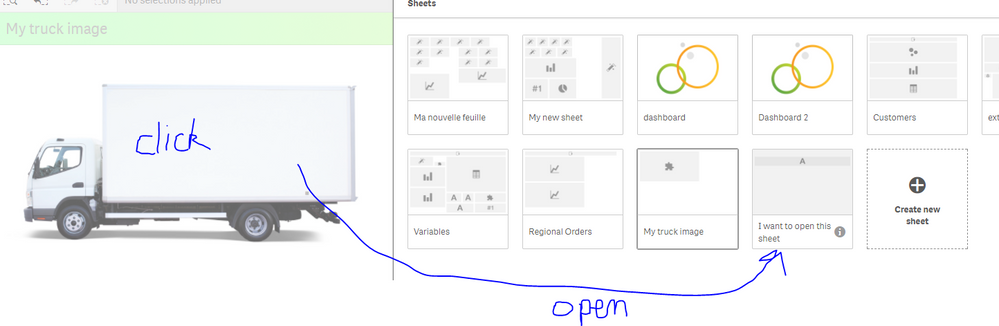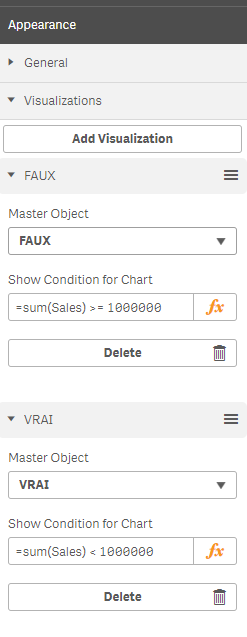Unlock a world of possibilities! Login now and discover the exclusive benefits awaiting you.
- Qlik Community
- :
- Forums
- :
- Analytics
- :
- New to Qlik Analytics
- :
- Activate a sheet via Text/Image object
- Subscribe to RSS Feed
- Mark Topic as New
- Mark Topic as Read
- Float this Topic for Current User
- Bookmark
- Subscribe
- Mute
- Printer Friendly Page
- Mark as New
- Bookmark
- Subscribe
- Mute
- Subscribe to RSS Feed
- Permalink
- Report Inappropriate Content
Activate a sheet via Text/Image object
Hi
I have created 2 visualizations (corresponding to 2 images object). Then I put them into a "Show/hide container" because I want an image to display for a certain condition and the other for another condition (see the 2nd screenshot).
When the truck is displayed I want to create a link to an existing sheet on it.
Question : is it possible to put a link on an image to another sheet of the application ?
For example, in my screenshot below, if I click on the truck I want my sheet "I want to open this sheet" to open
- Mark as New
- Bookmark
- Subscribe
- Mute
- Subscribe to RSS Feed
- Permalink
- Report Inappropriate Content
talk is cheap, supply exceeds demand
- Mark as New
- Bookmark
- Subscribe
- Mute
- Subscribe to RSS Feed
- Permalink
- Report Inappropriate Content
Thanks for your answer.
The navigation button doesn't allow me to create show condition ("Show button if..."). Because I want the button to be displayed in a certain condition.
The only option is "Enable condition" but we still see the button while I want the button to disappear if it doesn't respect the condition.
Plus I want to use this button for an alert. If I cant put an image, I want the button to be red if there is an alert and green if not. I can't change the background nor the font color of the button 😞
Regards
- Mark as New
- Bookmark
- Subscribe
- Mute
- Subscribe to RSS Feed
- Permalink
- Report Inappropriate Content
Can you put the Navigation Button in a show/hide container?
-Rob