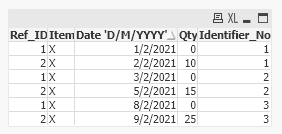Unlock a world of possibilities! Login now and discover the exclusive benefits awaiting you.
- Qlik Community
- :
- Forums
- :
- Analytics
- :
- New to Qlik Analytics
- :
- Auto Generate Reference No
- Subscribe to RSS Feed
- Mark Topic as New
- Mark Topic as Read
- Float this Topic for Current User
- Bookmark
- Subscribe
- Mute
- Printer Friendly Page
- Mark as New
- Bookmark
- Subscribe
- Mute
- Subscribe to RSS Feed
- Permalink
- Report Inappropriate Content
Auto Generate Reference No
Hi All,
I am working on a sample data-set as follow;
| Ref_ID | Item | Date 'D/M/YYYY' | Qty |
| 1 | X | 1/2/2021 | 0 |
| 2 | X | 2/2/2021 | 10 |
| 1 | X | 3/2/2021 | 0 |
| 2 | X | 5/2/2021 | 15 |
For the above data-set I want to add a new column named as "Identifier_No" and please refer the table below for the desired output.
| Identifier_No | Ref_ID | Item | Date 'D/M/YYYY' | Qty |
| 1 | 1 | X | 1/2/2021 | 0 |
| 1 | 2 | X | 2/2/2021 | 10 |
| 2 | 1 | X | 3/2/2021 | 0 |
| 2 | 2 | X | 5/2/2021 | 15 |
Please advise on the above and how the desired output could be achieved.
Thanks.
Accepted Solutions
- Mark as New
- Bookmark
- Subscribe
- Mute
- Subscribe to RSS Feed
- Permalink
- Report Inappropriate Content
Try this,
tab1:
LOAD *, If(Qty=0,RangeSum(1,Peek(Identifier_No)), If(Qty>0, Peek(Identifier_No))) As Identifier_No;
LOAD * INLINE [
Ref_ID, Item, "Date 'D/M/YYYY'", Qty
1, X, 1/2/2021, 0
2, X, 2/2/2021, 10
1, X, 3/2/2021, 0
2, X, 5/2/2021, 15
1, X, 8/2/2021, 0
2, X, 9/2/2021, 25
];- Mark as New
- Bookmark
- Subscribe
- Mute
- Subscribe to RSS Feed
- Permalink
- Report Inappropriate Content
what is the logic to built that column?
on which basis the values will come? can you explain more?
- Mark as New
- Bookmark
- Subscribe
- Mute
- Subscribe to RSS Feed
- Permalink
- Report Inappropriate Content
As you could see, the Ref_ID column repeats 1 and 2, here 1 means Qty = 0 and 2 Means Qty > 0.
Likewise, for a given period there could "n" number of such occurrences. Therefore, considering the above example first instance where it have qty 0 and 10, I want group it as one and generate a Identifier No 1, and for the second instance I want to group qty 0 and 15 and generate Identifier 2, and the number sequence will be continued as far as there are more groups.
Hope this would clarify your doubts on the above.
- Mark as New
- Bookmark
- Subscribe
- Mute
- Subscribe to RSS Feed
- Permalink
- Report Inappropriate Content
Try this,
tab1:
LOAD *, If(Qty=0,RangeSum(1,Peek(Identifier_No)), If(Qty>0, Peek(Identifier_No))) As Identifier_No;
LOAD * INLINE [
Ref_ID, Item, "Date 'D/M/YYYY'", Qty
1, X, 1/2/2021, 0
2, X, 2/2/2021, 10
1, X, 3/2/2021, 0
2, X, 5/2/2021, 15
1, X, 8/2/2021, 0
2, X, 9/2/2021, 25
];- Mark as New
- Bookmark
- Subscribe
- Mute
- Subscribe to RSS Feed
- Permalink
- Report Inappropriate Content
Output:
- Mark as New
- Bookmark
- Subscribe
- Mute
- Subscribe to RSS Feed
- Permalink
- Report Inappropriate Content
Hi Saran,
Thanks for the solution suggested. I am getting the desired output from the script.