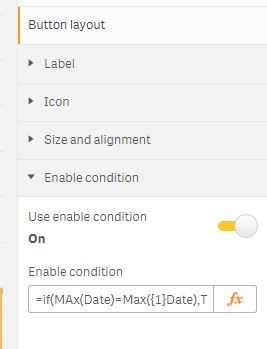Unlock a world of possibilities! Login now and discover the exclusive benefits awaiting you.
- Qlik Community
- :
- Forums
- :
- Analytics
- :
- New to Qlik Analytics
- :
- Re: Button: Using as a filter pane
- Subscribe to RSS Feed
- Mark Topic as New
- Mark Topic as Read
- Float this Topic for Current User
- Bookmark
- Subscribe
- Mute
- Printer Friendly Page
- Mark as New
- Bookmark
- Subscribe
- Mute
- Subscribe to RSS Feed
- Permalink
- Report Inappropriate Content
Button: Using as a filter pane
Hi all,
Have a filter pane which worked fine with this expression:
=If(FieldX > FirstWorkDate($(=Max(Floor(FieldX))), 5, $(Holidays)))
Don't know the syntax or how to put it in an extention like "Button for navigation". Tried with the action "Set variable value". Or do I use the wrong Action or the wrong Extension?
Thanks.
Accepted Solutions
- Mark as New
- Bookmark
- Subscribe
- Mute
- Subscribe to RSS Feed
- Permalink
- Report Inappropriate Content
It worked! The solution was to initiate and end with "'" and using a concat
="'" &
Concat(Distinct
FirstWorkDate($(=Max(Floor(FieldX ))), 5, $(Holiday))
, ';')
& "'"
- Mark as New
- Bookmark
- Subscribe
- Mute
- Subscribe to RSS Feed
- Permalink
- Report Inappropriate Content
what is your requirement in "Button for navigation"?
- Mark as New
- Bookmark
- Subscribe
- Mute
- Subscribe to RSS Feed
- Permalink
- Report Inappropriate Content
To have the same behaviour as in a filter pane. The formula you could see in my first post. FieldX is a date-dimension. So the goal is to constrain to specific dates.
- Mark as New
- Bookmark
- Subscribe
- Mute
- Subscribe to RSS Feed
- Permalink
- Report Inappropriate Content
Button navigation is to navigate from sheet to like one page to another page.
ur requirement looks like displaying value.
U can try a condition like below in Button Layout->Unable condition
=if(MAx(Date)=Max({1}Date),True(),False())
- Mark as New
- Bookmark
- Subscribe
- Mute
- Subscribe to RSS Feed
- Permalink
- Report Inappropriate Content
thats the reason why I asked if I am using the right extension. thanks for your answer, but this is only a layout action. Need to filter.
Btw, it is possible to do some filtering in the button for navigation extension. But don't know the limitations and if it is posible with my formula.
- Mark as New
- Bookmark
- Subscribe
- Mute
- Subscribe to RSS Feed
- Permalink
- Report Inappropriate Content
Maybe I have to use the action "Select mutliple values in a field" and use something leant see below? In the end there are multiple values...
='>'& FirstWorkDate($(=Max(Floor(FieldX ))), 5, $(Holiday))
- Mark as New
- Bookmark
- Subscribe
- Mute
- Subscribe to RSS Feed
- Permalink
- Report Inappropriate Content
It worked! The solution was to initiate and end with "'" and using a concat
="'" &
Concat(Distinct
FirstWorkDate($(=Max(Floor(FieldX ))), 5, $(Holiday))
, ';')
& "'"
- Mark as New
- Bookmark
- Subscribe
- Mute
- Subscribe to RSS Feed
- Permalink
- Report Inappropriate Content
We are trying to use the button for filter pane as well. The logic is [EnrollmentDate] >= 1/10/2019 and <= 2/1/2019, and [StudentID] is blank . What is the syntax for the field defined expression (why concat is needed) ? Is there any documentation available?
Thanks,
- Mark as New
- Bookmark
- Subscribe
- Mute
- Subscribe to RSS Feed
- Permalink
- Report Inappropriate Content
Had the same issue, couldn't find meaningful documentation, even it is an official Qlik extension.
In the end, did not use the button for this purpose anymore. The reason is, even it is working fine, it is 10 times slower then the filter pane. The processing of such expressions may work differently then in a filter pane. With the current Qlik version I recommend against it.