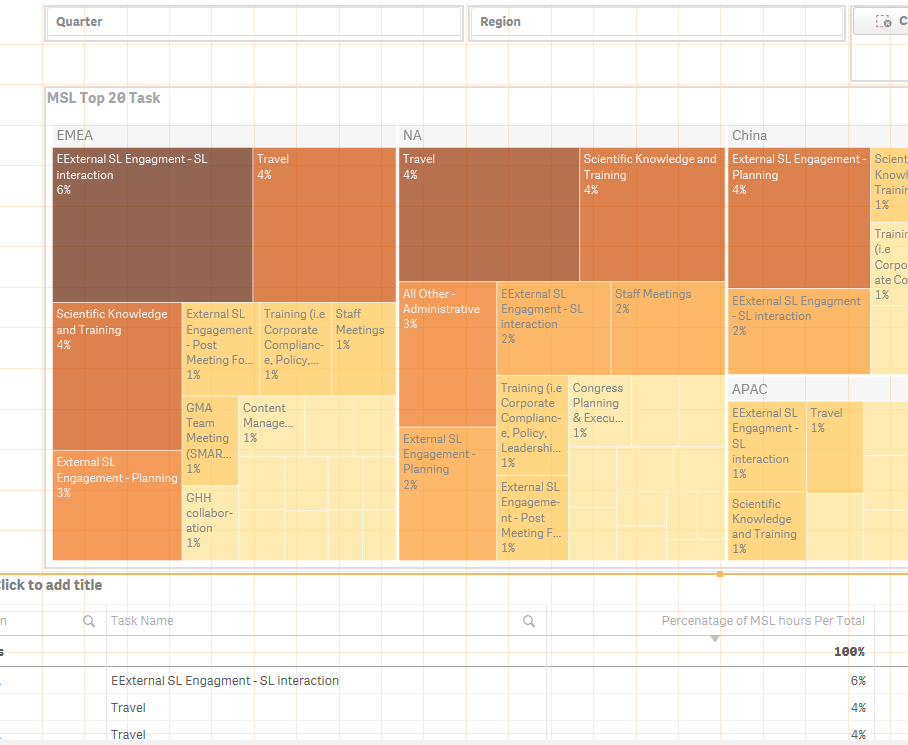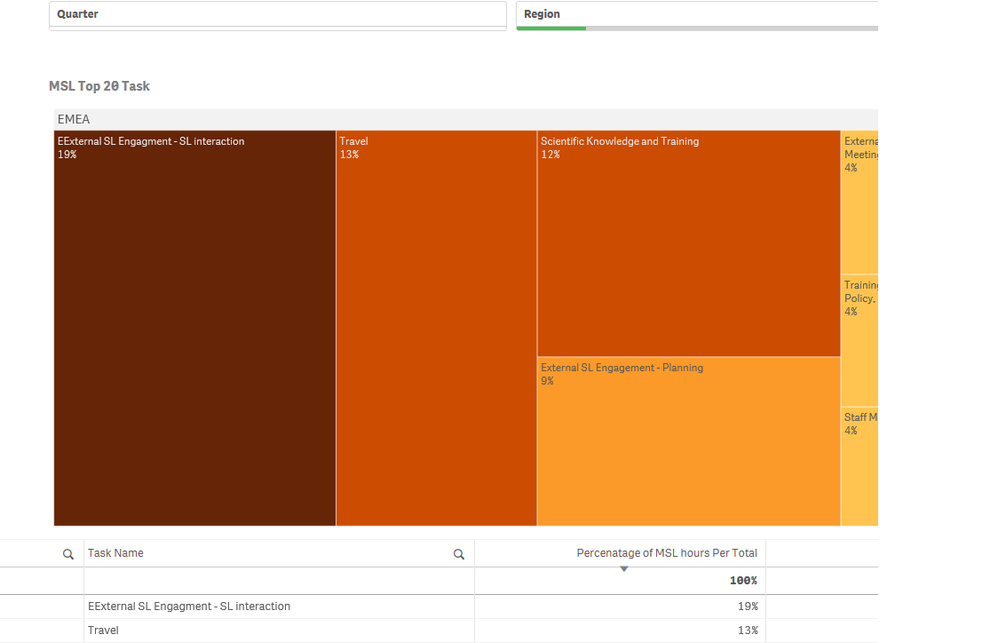Unlock a world of possibilities! Login now and discover the exclusive benefits awaiting you.
- Qlik Community
- :
- Forums
- :
- Analytics
- :
- New to Qlik Analytics
- :
- Re: Calculating Percentage of Total By Regionin Ql...
- Subscribe to RSS Feed
- Mark Topic as New
- Mark Topic as Read
- Float this Topic for Current User
- Bookmark
- Subscribe
- Mute
- Printer Friendly Page
- Mark as New
- Bookmark
- Subscribe
- Mute
- Subscribe to RSS Feed
- Permalink
- Report Inappropriate Content
Calculating Percentage of Total By Regionin Qliksense
Hi,
I have to calculate percentage of MSL hours by total for each region, say in a Table or Treemap.
1. Dimension- Region,
2. Dimension -Task (Fixed to Top 20 ).
3. Measure is : =(sum({<FM={'MSL'}>}Q1hours)+sum({<FM={'MSL'}>}Q2hours)+sum({<FM={'MSL'}>}Q3hours)+sum({<FM={'MSL'}>}Q4hours)) /
(sum(total{<FM={'MSL'}>}Q1hours)+sum(total{<FM ={'MSL'}>}Q2hours)+sum(total{<FM ={'MSL'}>}Q3hours)+ sum(total{<FM ={'MSL'}>}Q4hours))
This gives me a decimal values and I convert it to Percentage.
I need to add Region also in code not sure how to do.
With above code I got below Screen Shot
When I select Region in dashboard The Region as EMEA , the shot comes like below and that is what I want to be displayed.
How should I display the data without selecting Region as filter in dashboard but rather as code in measure.
Regards,
Niha
Accepted Solutions
- Mark as New
- Bookmark
- Subscribe
- Mute
- Subscribe to RSS Feed
- Permalink
- Report Inappropriate Content
Try this measure
=(sum({<FM={'MSL'}>}Q1hours)+sum({<FM={'MSL'}>}Q2hours)+sum({<FM={'MSL'}>}Q3hours)+sum({<FM={'MSL'}>}Q4hours)) /
(sum(total <Region> {<FM={'MSL'}>}Q1hours)+sum(total <Region>{<FM ={'MSL'}>}Q2hours)+sum(total<Region>{<FM ={'MSL'}>}Q3hours)+ sum(total<Region>{<FM ={'MSL'}>}Q4hours))
Qlik Community MVP
- Mark as New
- Bookmark
- Subscribe
- Mute
- Subscribe to RSS Feed
- Permalink
- Report Inappropriate Content
Try this measure
=(sum({<FM={'MSL'}>}Q1hours)+sum({<FM={'MSL'}>}Q2hours)+sum({<FM={'MSL'}>}Q3hours)+sum({<FM={'MSL'}>}Q4hours)) /
(sum(total <Region> {<FM={'MSL'}>}Q1hours)+sum(total <Region>{<FM ={'MSL'}>}Q2hours)+sum(total<Region>{<FM ={'MSL'}>}Q3hours)+ sum(total<Region>{<FM ={'MSL'}>}Q4hours))
Qlik Community MVP
- Mark as New
- Bookmark
- Subscribe
- Mute
- Subscribe to RSS Feed
- Permalink
- Report Inappropriate Content
Worked!