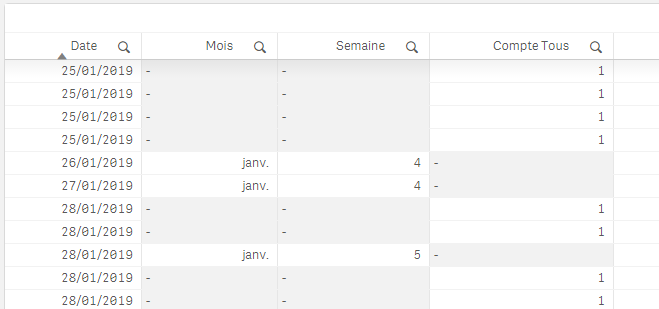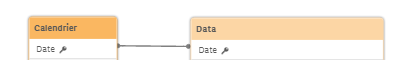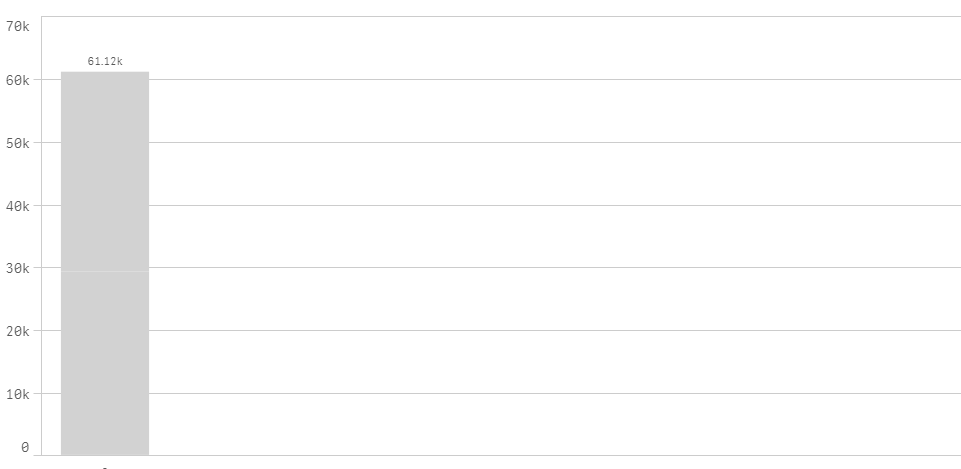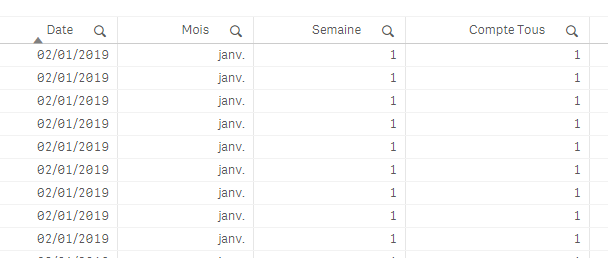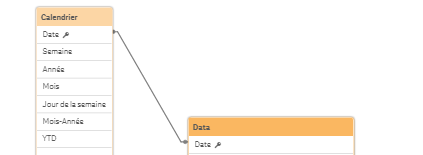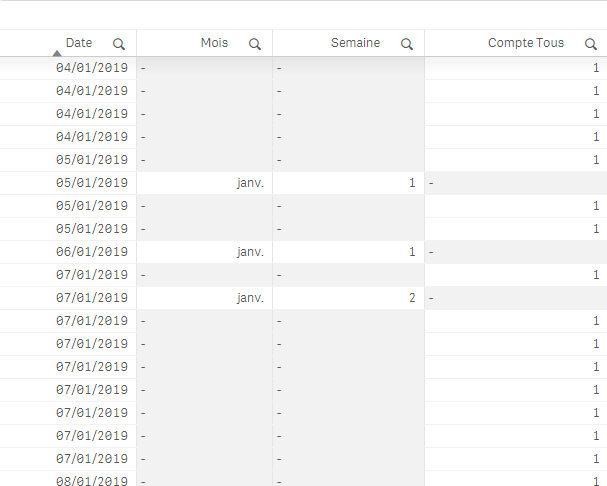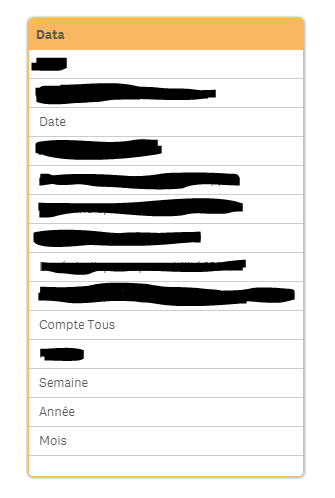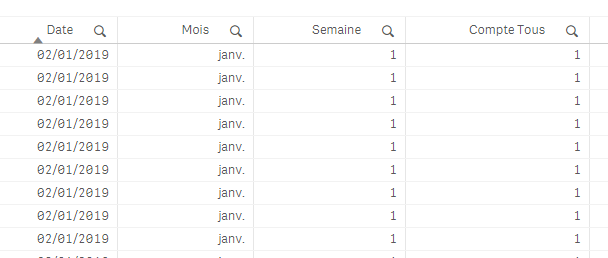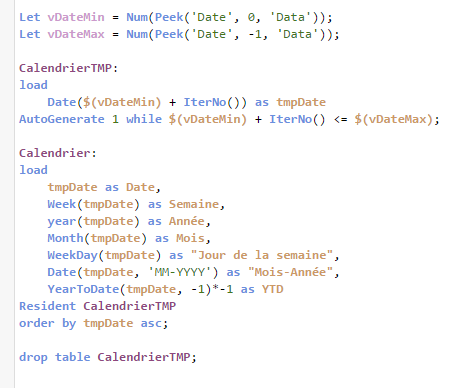Unlock a world of possibilities! Login now and discover the exclusive benefits awaiting you.
- Qlik Community
- :
- Forums
- :
- Analytics
- :
- New to Qlik Analytics
- :
- Calendar table
- Subscribe to RSS Feed
- Mark Topic as New
- Mark Topic as Read
- Float this Topic for Current User
- Bookmark
- Subscribe
- Mute
- Printer Friendly Page
- Mark as New
- Bookmark
- Subscribe
- Mute
- Subscribe to RSS Feed
- Permalink
- Report Inappropriate Content
Calendar table
Hello,
I have data that is timestamped. I figured I'd add a calendar table to manage rolling "last 3 months" analyses for each date.
The tables are linked, but the data is not filled like I would expect it to be. Date is the common field, "Mois" and "Semaine" are Month and Week respectively, from the calendar table ; and "Compte Tous" is a column to count that is the most nondescript for demonstration purposes, my data is otherwise confidential.
I'd like a date in every row there is data, and a month and week value I can sort by for graphs ; should I revert to having everything in one single table ?
- « Previous Replies
-
- 1
- 2
- Next Replies »
- Mark as New
- Bookmark
- Subscribe
- Mute
- Subscribe to RSS Feed
- Permalink
- Report Inappropriate Content
This is what I'd like to have ; here I removed the Calendar table and added the fields directly to the Data table.
- Mark as New
- Bookmark
- Subscribe
- Mute
- Subscribe to RSS Feed
- Permalink
- Report Inappropriate Content
Hi Saryk,
You can use these functions for getting the month and week.
Date(Date#(Date,'DD/MM/YYYY'),'MMM') as Month,
Week(Date#(Date,'DD/MM/YYYY')) as Week,How does your data model look? And did you change the Date field with a function? Because it looks like it's not relating very well.
Jordy
Climber
- Mark as New
- Bookmark
- Subscribe
- Mute
- Subscribe to RSS Feed
- Permalink
- Report Inappropriate Content
I know that, since I have them formatted as such ; I'm saying that when my data model looks like this :
My data in itself is this :
---
When I revert to this :
My data is properly shown as :
I fail to see the point of a calendar if it doesn't fill the data properly...
- Mark as New
- Bookmark
- Subscribe
- Mute
- Subscribe to RSS Feed
- Permalink
- Report Inappropriate Content
This is my non-functioning calendar table.
It's a shame there is no edit option on this site ; I dislike posting multiple answers to add information to a topic 😕
- Mark as New
- Bookmark
- Subscribe
- Mute
- Subscribe to RSS Feed
- Permalink
- Report Inappropriate Content
Hi Saryk,
You can change your answer or post by clicking on the three dots on the right top of your post 😉
Can you remove all the data from your data model that is confidential, keep two confidential and scramble the fields that are creating the problem and then post the QVF? I have an idea, but it's hard to test here.
Jordy
Climber
- Mark as New
- Bookmark
- Subscribe
- Mute
- Subscribe to RSS Feed
- Permalink
- Report Inappropriate Content
I have no such option to edit ; probably since I'm new here.
Anyway, I'll do that and come back with the qvf asap.
- Mark as New
- Bookmark
- Subscribe
- Mute
- Subscribe to RSS Feed
- Permalink
- Report Inappropriate Content
Hmm.. that is strange. But we'll have a look at your QVF when you're ready.
Jordy
Climber
- Mark as New
- Bookmark
- Subscribe
- Mute
- Subscribe to RSS Feed
- Permalink
- Report Inappropriate Content
Here are the files for testing.
- Mark as New
- Bookmark
- Subscribe
- Mute
- Subscribe to RSS Feed
- Permalink
- Report Inappropriate Content
Thank you for taking the time to help by the way 🙂
- « Previous Replies
-
- 1
- 2
- Next Replies »