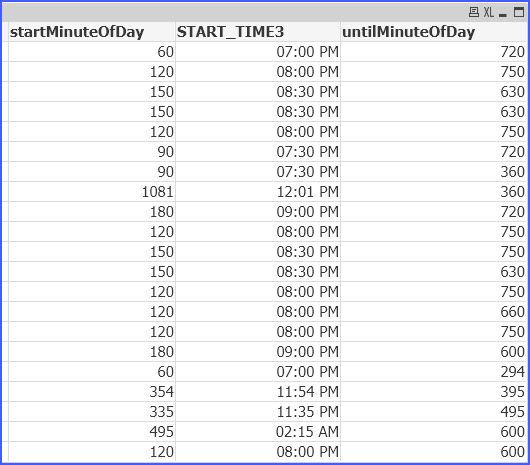Unlock a world of possibilities! Login now and discover the exclusive benefits awaiting you.
- Qlik Community
- :
- Forums
- :
- Analytics
- :
- New to Qlik Analytics
- :
- Converting Minutes UTC to different TimeZones
- Subscribe to RSS Feed
- Mark Topic as New
- Mark Topic as Read
- Float this Topic for Current User
- Bookmark
- Subscribe
- Mute
- Printer Friendly Page
- Mark as New
- Bookmark
- Subscribe
- Mute
- Subscribe to RSS Feed
- Permalink
- Report Inappropriate Content
Converting Minutes UTC to different TimeZones
I've been trying to figure out this formula and I'm stuck.
I'm pulling data in where i have a starttime and endtime which is in UTC minutes. I need to covert that to different timezones based on each record. Sample data below.
I need to display start and end time in hh:mm TT format. Here is where I think I've gotten the closest one to work. But for some reason, it's not displaying the correct AM/PM time?
Need help identifying what I'm doing wrong. Below is what i have in START_TIME3, which seems to be cluse, but just not exactly right.
Date(ConvertToLocalTime(Time(startMinuteOfDay/(60*24), 'hh:mm TT'),'Central Time (US & Canada)',FALSE()),'hh:mm TT')
- Mark as New
- Bookmark
- Subscribe
- Mute
- Subscribe to RSS Feed
- Permalink
- Report Inappropriate Content
Try this
ConvertToLocalTime((startMinuteOfDay),'Central Time (US & Canada)',False())
In the column - Number Formatting -> Duration -> format pattern 'hh:mm TT'