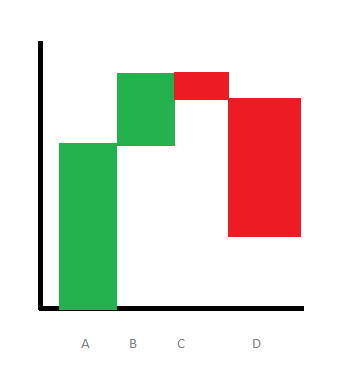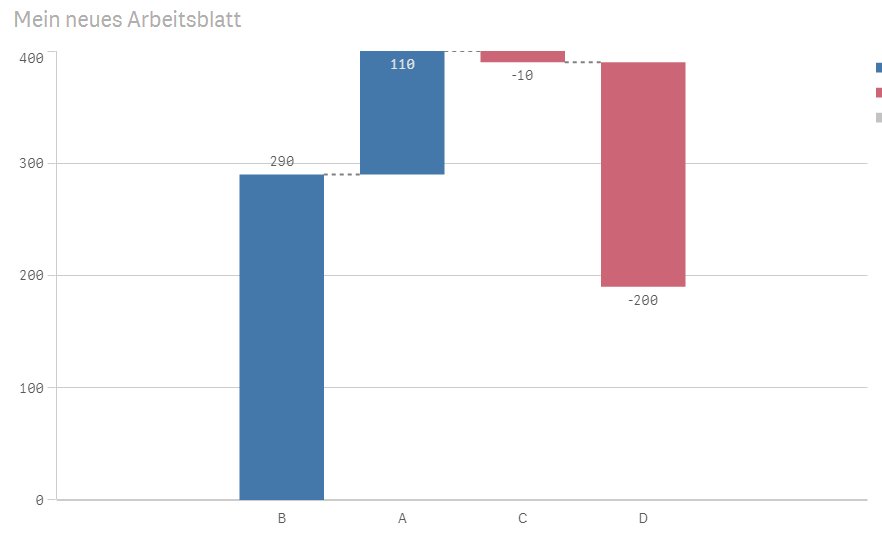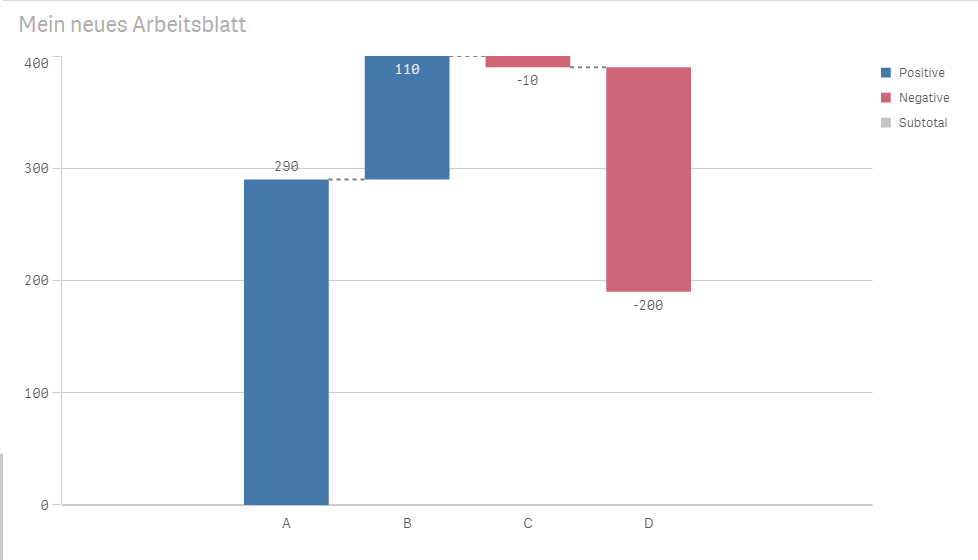Unlock a world of possibilities! Login now and discover the exclusive benefits awaiting you.
- Qlik Community
- :
- Forums
- :
- Analytics
- :
- New to Qlik Analytics
- :
- Create a flexible Waterfall chart with one dimensi...
- Subscribe to RSS Feed
- Mark Topic as New
- Mark Topic as Read
- Float this Topic for Current User
- Bookmark
- Subscribe
- Mute
- Printer Friendly Page
- Mark as New
- Bookmark
- Subscribe
- Mute
- Subscribe to RSS Feed
- Permalink
- Report Inappropriate Content
Create a flexible Waterfall chart with one dimension (multiple dimension values) and one measure
Hi,
I am having one dimension (departments: A,B,C etc.) and one sales measure.
I would like to create a waterfall, which starts with highest amount, for the second dimension value the bar starts where the first bar ended, similar to the attached graphic.
Do you know if it is possible to create something like this in Qlik Sense?
With the standard waterfall object the sorting and also the fact that dimensional values could be added (so no explicit set analysis by naming the dimension values) makes it complex.
Accepted Solutions
- Mark as New
- Bookmark
- Subscribe
- Mute
- Subscribe to RSS Feed
- Permalink
- Report Inappropriate Content
- Mark as New
- Bookmark
- Subscribe
- Mute
- Subscribe to RSS Feed
- Permalink
- Report Inappropriate Content
Something
This might not be as good as it looks because each of the bar is an individual expressions and depending on the number of Departments, this might not work for you.
- Mark as New
- Bookmark
- Subscribe
- Mute
- Subscribe to RSS Feed
- Permalink
- Report Inappropriate Content
Hi Sunny,
I thought about the solution, if the expression would be generic AND! it would be somehow possible, to sort that the bar with the highest value starts at the left and the other bars decrease - it would be doable.
But even with a generic expression, the sorting in the standard generic waterfall chart is a problem? Or do you see any solution for that?
- Mark as New
- Bookmark
- Subscribe
- Mute
- Subscribe to RSS Feed
- Permalink
- Report Inappropriate Content
You want the max dimension value to show up first and second max value next and so on? But is the number of Department fixed?
- Mark as New
- Bookmark
- Subscribe
- Mute
- Subscribe to RSS Feed
- Permalink
- Report Inappropriate Content
Yes right, start with highest bar and ascend to the point where the bars turn into negative, it needs to start with the littlest value and ends with the highest one in that range.
There are 27 departments, which are more or less fixed.
- Mark as New
- Bookmark
- Subscribe
- Mute
- Subscribe to RSS Feed
- Permalink
- Report Inappropriate Content
Changed A to B and B to A in the inline table.... and get this
- Mark as New
- Bookmark
- Subscribe
- Mute
- Subscribe to RSS Feed
- Permalink
- Report Inappropriate Content
The thing is with 4 dimension values its easy to shift the expressions from place 1 to 2 etc.
But with 27 dimension values, where the values are changing over time, its like impossible. if there is no sorting logic?
- Mark as New
- Bookmark
- Subscribe
- Mute
- Subscribe to RSS Feed
- Permalink
- Report Inappropriate Content
Did you look at the new expressions? It is dynamic.... but all you need is 27 expressions instead of 4
- Mark as New
- Bookmark
- Subscribe
- Mute
- Subscribe to RSS Feed
- Permalink
- Report Inappropriate Content
Thank you Sunny, I will try it with the real data and let you know :). Much appreciated your help.
- Mark as New
- Bookmark
- Subscribe
- Mute
- Subscribe to RSS Feed
- Permalink
- Report Inappropriate Content
Thank you Sunny!