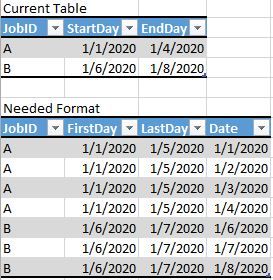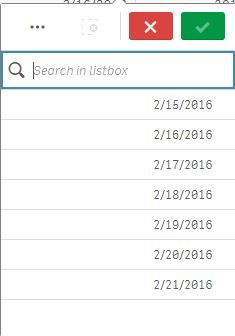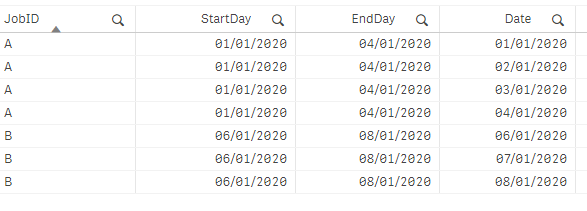Unlock a world of possibilities! Login now and discover the exclusive benefits awaiting you.
- Qlik Community
- :
- Forums
- :
- Analytics
- :
- New to Qlik Analytics
- :
- Creating Rows for Every Date between Two Date Fiel...
- Subscribe to RSS Feed
- Mark Topic as New
- Mark Topic as Read
- Float this Topic for Current User
- Bookmark
- Subscribe
- Mute
- Printer Friendly Page
- Mark as New
- Bookmark
- Subscribe
- Mute
- Subscribe to RSS Feed
- Permalink
- Report Inappropriate Content
Creating Rows for Every Date between Two Date Fields Pulling Dating from MS SQL Server
Hello, I need to create a table that has a row for every date between two dates. It is very similar to this , but I need help with the syntax when pulling in data from a MS SQL sever. below is the framework for my script to pull the table. How can I integrate the part that creates the rows for the date?
[Test_Table]:
LIB CONNECT TO 'Microsoft_SQL_Server_test.bi.com';
LOAD JobID,
FirstDay,
LastDay;
[Test_Table]:
SELECT JobID,
FirstDay,
LastDay
FROM "BD_Name".BI."Table_Name" WHERE FirstDate >= '1/1/2014';
Please let me know if there is any additional info I can provide to help?
- Mark as New
- Bookmark
- Subscribe
- Mute
- Subscribe to RSS Feed
- Permalink
- Report Inappropriate Content
Try something like this:
Let varMinDate = Num(Peek('FirstDay', 0, 'Test_Table'));
Let varMaxDate = Num(Peek('LastDay', 0, 'Test_Table'));
Calendar:
LOAD
Date($(varMinDate) + IterNo() - 1) as Date
AutoGenerate 1 While $(varMinDate) + IterNo() -1 <= $(varMaxDate);
If a post helps to resolve your issue, please accept it as a Solution.
- Mark as New
- Bookmark
- Subscribe
- Mute
- Subscribe to RSS Feed
- Permalink
- Report Inappropriate Content
Thank you so much for your response! Where would I add this to the script? I'm new Qlik and still learning the logic and syntax of it.
I really appreciate the help!
- Mark as New
- Bookmark
- Subscribe
- Mute
- Subscribe to RSS Feed
- Permalink
- Report Inappropriate Content
LIB CONNECT TO 'Microsoft_SQL_Server_test.bi.com';
[Test_Table]:
LOAD JobID,
FirstDay,
LastDay;
SELECT JobID,
FirstDay,
LastDay
FROM "BD_Name".BI."Table_Name" WHERE FirstDate >= '1/1/2014';
Let varMinDate = Num(Peek('FirstDay', 0, 'Test_Table'));
Let varMaxDate = Num(Peek('LastDay', 0, 'Test_Table'));
Calendar:
LOAD
Date($(varMinDate) + IterNo() - 1) as Date
AutoGenerate 1 While $(varMinDate) + IterNo() -1 <= $(varMaxDate);If a post helps to resolve your issue, please accept it as a Solution.
- Mark as New
- Bookmark
- Subscribe
- Mute
- Subscribe to RSS Feed
- Permalink
- Report Inappropriate Content
Thanks!
I think this is getting close, but this has created two tables, is it possible to do it with one? Also, the calendar table only produced a range for a few dates in 2016, I have records that range from the year 2014-2020. Below is an example of what I'm after.
Desired Results
Shortened Date Range
Thanks again for all the help!
- Mark as New
- Bookmark
- Subscribe
- Mute
- Subscribe to RSS Feed
- Permalink
- Report Inappropriate Content
There could be some issues with the the date format, we need to check your data.
Please attach your Qvf with data so we can help you in a better way.
This script works in my case:
Test_Table:
load * Inline [
JobID,StartDay,EndDay
A,01/01/2020,04/01/2020
B,06/01/2020,08/01/2020];
for i=0 to NoOfRows('Test_Table')-1
Let varMinDate = Num(Peek('StartDay', i, 'Test_Table'));
Let varMaxDate = Num(Peek('EndDay', i, 'Test_Table'));
Let varJobID= Peek('JobID', i, 'Test_Table');
Calendar:
LOAD
'$(varJobID)' as JobID,
Date($(varMinDate) + IterNo() - 1) as Date
AutoGenerate 1 While $(varMinDate) + IterNo() -1 <= $(varMaxDate);
Next
Left Join(Test_Table)
Load
JobID,
Date
Resident Calendar;
Drop Table Calendar;
If a post helps to resolve your issue, please accept it as a Solution.