Unlock a world of possibilities! Login now and discover the exclusive benefits awaiting you.
- Qlik Community
- :
- Forums
- :
- Analytics
- :
- New to Qlik Analytics
- :
- How can I turn a table from horizontal to vertical
- Subscribe to RSS Feed
- Mark Topic as New
- Mark Topic as Read
- Float this Topic for Current User
- Bookmark
- Subscribe
- Mute
- Printer Friendly Page
- Mark as New
- Bookmark
- Subscribe
- Mute
- Subscribe to RSS Feed
- Permalink
- Report Inappropriate Content
How can I turn a table from horizontal to vertical
I have data by month.
I want to see the months across the top (columns) and the rest of the data in rows. By default I am getting the opposite and I don't see how to change that in Qlik Sense.
- « Previous Replies
- Next Replies »
- Mark as New
- Bookmark
- Subscribe
- Mute
- Subscribe to RSS Feed
- Permalink
- Report Inappropriate Content
Have you tried a pivot table chart?
- Mark as New
- Bookmark
- Subscribe
- Mute
- Subscribe to RSS Feed
- Permalink
- Report Inappropriate Content
or
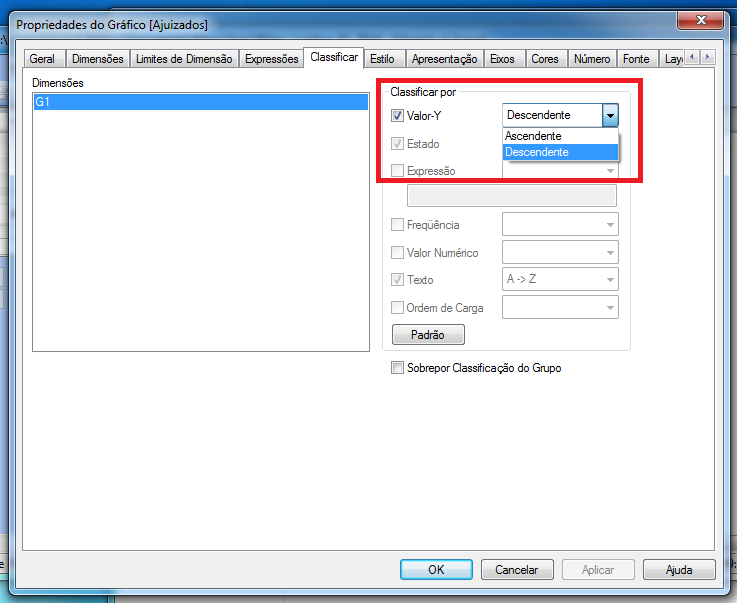
- Mark as New
- Bookmark
- Subscribe
- Mute
- Subscribe to RSS Feed
- Permalink
- Report Inappropriate Content
He asked for a Table, not a bar chart and that is not Qlik Sense.. ![]()
- Mark as New
- Bookmark
- Subscribe
- Mute
- Subscribe to RSS Feed
- Permalink
- Report Inappropriate Content
Usually you can use a pivot table to get months from rows to columns. How many measures so you have? And how many dimension.
- Mark as New
- Bookmark
- Subscribe
- Mute
- Subscribe to RSS Feed
- Permalink
- Report Inappropriate Content
I have 1 dimension and a bunch of measures.
By default Qlik Sense is putting the dimension on the left and the measures across the top.
Because I have so many measures I want them to go down the left and have the Dimension be the columns. I only have 3 values for the Dimension.
I don't see how to make this happen in QS?
I don't want or need a Pivot Table.
- Mark as New
- Bookmark
- Subscribe
- Mute
- Subscribe to RSS Feed
- Permalink
- Report Inappropriate Content
I don't believe it is possible in Qlik sense to turn the table round at this stage.
- Mark as New
- Bookmark
- Subscribe
- Mute
- Subscribe to RSS Feed
- Permalink
- Report Inappropriate Content
Why don't you want a Pivot Table? It is only a way of getting your data organized visually like you want to. And it can do the job.
- Mark as New
- Bookmark
- Subscribe
- Mute
- Subscribe to RSS Feed
- Permalink
- Report Inappropriate Content
When you say that you have many measures - do you mean many different measures or one measure with many values? Could you give us more specifics about what kind of dimension you have and the many measures you have and how you would like your table to look like?
Sure there are ways of rotating your data also in script without turning to a pivot table...
- Mark as New
- Bookmark
- Subscribe
- Mute
- Subscribe to RSS Feed
- Permalink
- Report Inappropriate Content
Hi Mark,
I used a workaround for this.
According to my understanding, your dimensions are in the form of rows. To convert them into columns, you will have to use Generic load. Refer this link for Generic load.
For the measures part, which are in columns, use Crosstable load to convert them into rows. Refer this link for Crosstable load.
Regards,
Rohan
- « Previous Replies
- Next Replies »