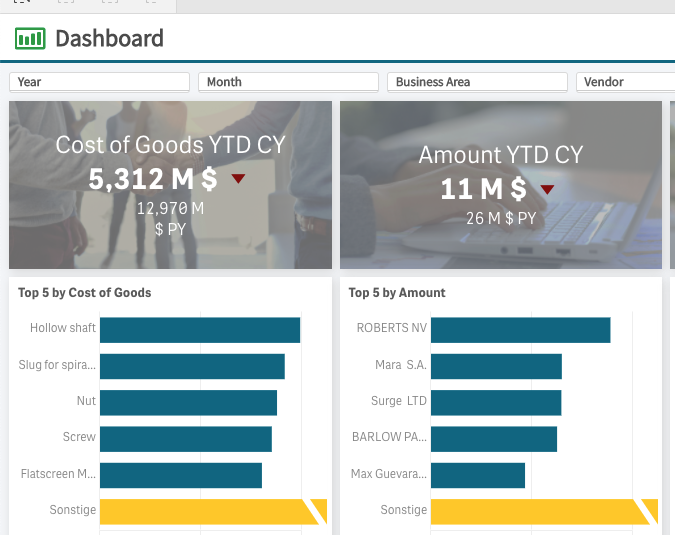Unlock a world of possibilities! Login now and discover the exclusive benefits awaiting you.
- Qlik Community
- :
- Forums
- :
- Analytics
- :
- New to Qlik Analytics
- :
- How to set background image in custom KPI like Mul...
- Subscribe to RSS Feed
- Mark Topic as New
- Mark Topic as Read
- Float this Topic for Current User
- Bookmark
- Subscribe
- Mute
- Printer Friendly Page
- Mark as New
- Bookmark
- Subscribe
- Mute
- Subscribe to RSS Feed
- Permalink
- Report Inappropriate Content
How to set background image in custom KPI like Multi KPI Devhub ?
Dear Team,
Q1. I am trying to use Multi KPI but I need to add one image as background in Multi KPI but same option is not available.
Q2 . Again I am using Dev Hub in Desktop version but then how to upload one image i.e where should I store my image sothat I can refer same image in html tag of Widget Editor .
In both option (Multi KPI as well as Custom Widget ) when adding them to sheet "Title part" is appearing again clicking "show title Off" title disappeared but some white space are there in place of tile while selected color e.g Red is applicable to rest of container.
In multi KPI at tile we got white spaces
I have found some image from Qlik side where they are using full container without any white spaces as below.
https://demos.qlik.com/qliksense/SAPProcurement
- Mark as New
- Bookmark
- Subscribe
- Mute
- Subscribe to RSS Feed
- Permalink
- Report Inappropriate Content
Most important I need solution how to use image for KPI basically how to and where to store image sothat I can refer same in html tag for widget creation.
I am using Qlik Desktop
If Image can be added in Multi KPI then it would be great.