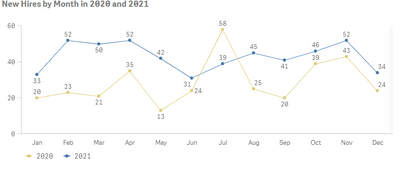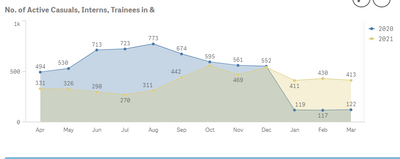Unlock a world of possibilities! Login now and discover the exclusive benefits awaiting you.
- Qlik Community
- :
- Forums
- :
- Analytics
- :
- New to Qlik Analytics
- :
- Re: Legend Colour changes from chart to chart.
- Subscribe to RSS Feed
- Mark Topic as New
- Mark Topic as Read
- Float this Topic for Current User
- Bookmark
- Subscribe
- Mute
- Printer Friendly Page
- Mark as New
- Bookmark
- Subscribe
- Mute
- Subscribe to RSS Feed
- Permalink
- Report Inappropriate Content
Legend Colour changes from chart to chart.
Hi , I have a few charts in my dashboard and the issue is that from one chart to the next ,the colour scheme is inconsistent.
If the 1st chart shows 2020 in blue and 2021 in yellow colour, the next chart behaves in the opposite manner.
How could I fix this issue? How Do I write the expression to set the colours permanently?
I have attached the screenshot for reference .
- Mark as New
- Bookmark
- Subscribe
- Mute
- Subscribe to RSS Feed
- Permalink
- Report Inappropriate Content
Hi, easiest way to set specific color to your measure is to convert each measure to 'Master Item' (master measure) and in its properties set this measures 'Measure color'. So if you reuse this measure in each graph it will show same color in all graphs (Master measure formatting must be on). Other way to 'change' measure color is to change places of your measure, as first one in the graph will have 1st main color and etc, so basically, in each graph your measures should go in the same order to maintain consistent colors.
- Mark as New
- Bookmark
- Subscribe
- Mute
- Subscribe to RSS Feed
- Permalink
- Report Inappropriate Content
Assigning colors to master items
Note, in order for a visualization to use colors assigned to Master items, that visualization must be able to utilize library colors, most are able to do so but a few can't.
This can be checked in our documentation for each visualization under Properties>Appearance>Colors and legends
For example:
Treemap has the "Use library colors" option
But Mekko charts do not