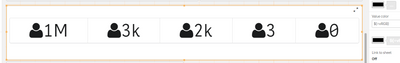Unlock a world of possibilities! Login now and discover the exclusive benefits awaiting you.
- Qlik Community
- :
- Forums
- :
- Analytics
- :
- New to Qlik Analytics
- :
- Loaded color assignment to a single KPI extension
- Subscribe to RSS Feed
- Mark Topic as New
- Mark Topic as Read
- Float this Topic for Current User
- Bookmark
- Subscribe
- Mute
- Printer Friendly Page
- Mark as New
- Bookmark
- Subscribe
- Mute
- Subscribe to RSS Feed
- Permalink
- Report Inappropriate Content
Loaded color assignment to a single KPI extension
Hello experts,
I have a problem in displaying colors of elements.
Here is my data in load statement:
let vIndividual = RGB(0,128,255);
let vSME = RGB(192,192,192);
iconsInline:
load* Inline [
inSegment; vRGB
Individual; $(vIndividual )
SME; $(vSME)
](delimiter is ';');
When i choose vRGB in value color section, it does not change the color of the value.
How can i show colors of segments through reading with this loaded RGBs?
Addition:
If i load only one iconsInline value like:
iconsInline:
load* Inline [
inSegment; vRGB
Individual; $(vIndividual )
](delimiter is ';');
then, all the KPI's are displayed in that color. How can i display the KPI's with their respective RGB values?
Thank you.
Regards,
- Mark as New
- Bookmark
- Subscribe
- Mute
- Subscribe to RSS Feed
- Permalink
- Report Inappropriate Content
maybe keep it as set here
set vIndividual = RGB(0,128,255);
set vSME = RGB(192,192,192);
and at the location where you trying to load color use $(=vRGB)
- Mark as New
- Bookmark
- Subscribe
- Mute
- Subscribe to RSS Feed
- Permalink
- Report Inappropriate Content
Hello,
Thank you for your reply, i did as you wrote but it didn't work out. (after changing "let"'s with "set"'s
Regards,
- Mark as New
- Bookmark
- Subscribe
- Mute
- Subscribe to RSS Feed
- Permalink
- Report Inappropriate Content
can you use hexcode instead of RGB? just type RGB to Hex on google and you will get a coverter
set vIndividual = '#0080ff';//RGB(0,128,255)
set vSME = '#c0c0c0';//RGB(192,192,192)
just put =vRGB in value color.
This works