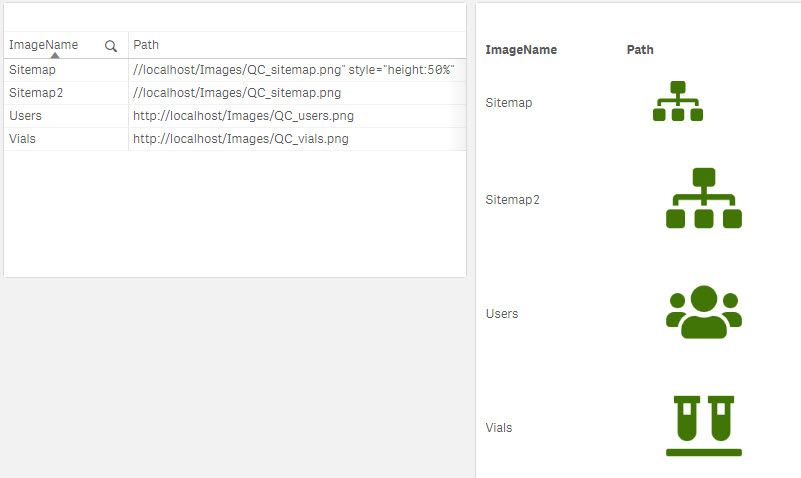Unlock a world of possibilities! Login now and discover the exclusive benefits awaiting you.
- Qlik Community
- :
- Forums
- :
- Analytics & AI
- :
- Products & Topics
- :
- Visualization and Usability
- :
- Loading of Image in Qliksense
- Subscribe to RSS Feed
- Mark Topic as New
- Mark Topic as Read
- Float this Topic for Current User
- Bookmark
- Subscribe
- Mute
- Printer Friendly Page
- Mark as New
- Bookmark
- Subscribe
- Mute
- Subscribe to RSS Feed
- Permalink
- Report Inappropriate Content
Loading of Image in Qliksense
Hi,
How to load images into Qliksense from the database.
Image,City
Pic1,A
Pic2,B
Pic3,A
If there are multiple images for each cities, user should be able to scroll up and down to view the image in the Qliksense App.
- Mark as New
- Bookmark
- Subscribe
- Mute
- Subscribe to RSS Feed
- Permalink
- Report Inappropriate Content
Hi @abhijith28
Yours is a very interesting question, I found an extension at Qlik Branch Simple Table with Image/Link Detection which seems to do what you want to implement, one thing to keep in mind is that the extension can not access files on the PC or Server hosting the Qlik application, hence your images should be available on a URL; I did some tests with this extension on my virtual environment after installing a web server (I installed WAMP Server ) and adding a folder (named Images to its localhost site) ; below is the script used for my tests:
Image:
Load * Inline [
ImageName, Path
Sitemap, '//localhost/Images/QC_sitemap.png" style="height:50%"'
Sitemap2, '//localhost/Images/QC_sitemap.png'
Vials, "http://localhost/Images/QC_vials.png"
Users, "http://localhost/Images/QC_users.png"
];
This screenshot shows the results obtained:
Hope this helps,
A journey of a thousand miles begins with a single step.
- Mark as New
- Bookmark
- Subscribe
- Mute
- Subscribe to RSS Feed
- Permalink
- Report Inappropriate Content
Andnado, hoping you can help me. I don't read URL's very well.
I'm being asked to append a specific size to to jpg file (well a list of files). There's a field, let's just call it 'Image' with the original URL and they've asked me to append this. It seems to work in the URL line, but it doesn't seem to work in Qlik Cloud. Suggestions?
Image&'height=772&format=png'