Unlock a world of possibilities! Login now and discover the exclusive benefits awaiting you.
- Qlik Community
- :
- Forums
- :
- Analytics
- :
- New to Qlik Analytics
- :
- Re: Percentage Distinct Count don´t work
- Subscribe to RSS Feed
- Mark Topic as New
- Mark Topic as Read
- Float this Topic for Current User
- Bookmark
- Subscribe
- Mute
- Printer Friendly Page
- Mark as New
- Bookmark
- Subscribe
- Mute
- Subscribe to RSS Feed
- Permalink
- Report Inappropriate Content
Percentage Distinct Count don´t work
Please look at the pictures, and tell me what´s wrong.
I want to pick a state and with it the respective percentage, but the formula Count(DISTINCT SIG)/Count(TOTAL DISTINCT SIG) don´t work!
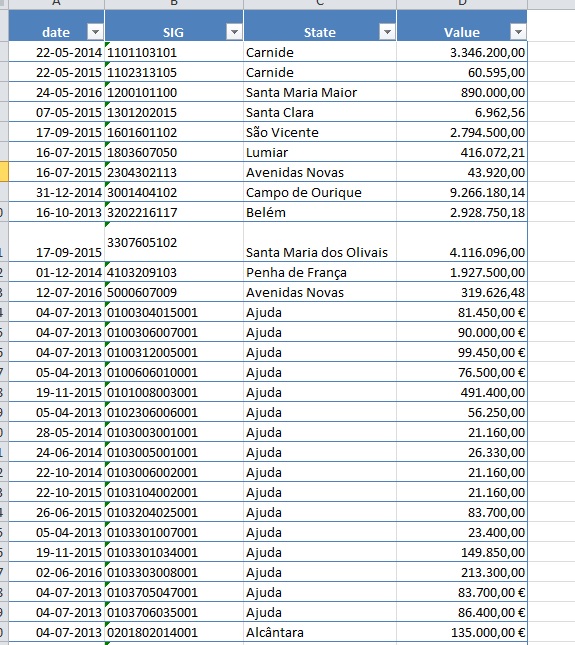
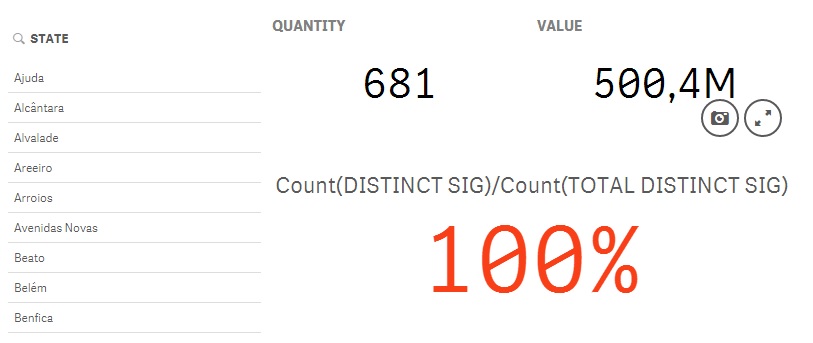
Accepted Solutions
- Mark as New
- Bookmark
- Subscribe
- Mute
- Subscribe to RSS Feed
- Permalink
- Report Inappropriate Content
Try to use your expression in a table; as a measure, It will work.
When you use it as a KPI, it will return 100%, since you've made no selection yet.
And with the current way it is, even if you select a State, you'll have 100%, since the count(TOTAL DISTINCT SIG) will be filtered just to your selection, thus :
Count(DISTINCT SIG) will be extactly the same as Count(TOTAL DISTINCT SIG):
Which is the SIG count of the selected state .
to prevent this:
Do as follow: Count(DISTINCT SIG)/Count({<STATE>} TOTAL DISTINCT SIG)
- Mark as New
- Bookmark
- Subscribe
- Mute
- Subscribe to RSS Feed
- Permalink
- Report Inappropriate Content
if this is text object then count(distinct sig) and count(Total Distinct sig) will give same result..
change your denominator accordingly
- Mark as New
- Bookmark
- Subscribe
- Mute
- Subscribe to RSS Feed
- Permalink
- Report Inappropriate Content
But can you show me the solution (formula)?
- Mark as New
- Bookmark
- Subscribe
- Mute
- Subscribe to RSS Feed
- Permalink
- Report Inappropriate Content
Try to use your expression in a table; as a measure, It will work.
When you use it as a KPI, it will return 100%, since you've made no selection yet.
And with the current way it is, even if you select a State, you'll have 100%, since the count(TOTAL DISTINCT SIG) will be filtered just to your selection, thus :
Count(DISTINCT SIG) will be extactly the same as Count(TOTAL DISTINCT SIG):
Which is the SIG count of the selected state .
to prevent this:
Do as follow: Count(DISTINCT SIG)/Count({<STATE>} TOTAL DISTINCT SIG)
- Mark as New
- Bookmark
- Subscribe
- Mute
- Subscribe to RSS Feed
- Permalink
- Report Inappropriate Content
Can i do it with two criteria like state as above or by country (add country):
Count(DISTINCT SIG)/Count({<STATE OR COUNTRY>} TOTAL DISTINCT SIG)
- Mark as New
- Bookmark
- Subscribe
- Mute
- Subscribe to RSS Feed
- Permalink
- Report Inappropriate Content
Sure !
You want the total to not change if you select a country?
Count(DISTINCT SIG)/Count({<STATE=,COUNTRY=>} TOTAL DISTINCT SIG)
- Mark as New
- Bookmark
- Subscribe
- Mute
- Subscribe to RSS Feed
- Permalink
- Report Inappropriate Content
Hi,
Contribution can't be displayed in KPI and Text Box(if no fields selected). Try Some other charts
Thanks and Regards
Dinesh
- Mark as New
- Bookmark
- Subscribe
- Mute
- Subscribe to RSS Feed
- Permalink
- Report Inappropriate Content
thank you.
I want to select different filters and give me the KPI percentage, so i think i only need to add criteras in the formula like you have me shown {<STATE=,COUNTRY=,YEAR...>}
- Mark as New
- Bookmark
- Subscribe
- Mute
- Subscribe to RSS Feed
- Permalink
- Report Inappropriate Content
If you want your total part to always be invariant, no matter what selection you make;
add {1} instead.
Count(DISTINCT SIG)/Count({1} TOTAL DISTINCT SIG)
That means, no matter what you select, it will always show the total