Unlock a world of possibilities! Login now and discover the exclusive benefits awaiting you.
- Qlik Community
- :
- Forums
- :
- Analytics
- :
- New to Qlik Analytics
- :
- Pivot tables in Qlik Sense
- Subscribe to RSS Feed
- Mark Topic as New
- Mark Topic as Read
- Float this Topic for Current User
- Bookmark
- Subscribe
- Mute
- Printer Friendly Page
- Mark as New
- Bookmark
- Subscribe
- Mute
- Subscribe to RSS Feed
- Permalink
- Report Inappropriate Content
Pivot tables in Qlik Sense
Hi All,
I have created a pivot table in Qlik sense and attached a picture of the Pivot table that has 2 Dimensions/ Rows (Bank Brand and Bank Type) and 1 column (MonthYear i.e Jun-2016, Jul-2016 and Aug-2016) and 3 measures.
I am trying to get a grand total for Bank Brand (Total of Fifth Third, First Financial, UMB..etc) for each measure (column 1, column 2, column 3). There wasn't any option to do a grand total of all the dimensions in Pivot table. I am able to do a total of the Bank Type within Bank Brand as you can see in the Column 1, Column 2 etc. but not for all Bank Brands. In my example for May-2016 I want to get the total of (413+20+6+58+1=498), where Fifth Third is the Bank Type that has several types totaling to 413. What I read in one of the posts is that it is not possible in native Pivot table but can be done using an extension called JSPivotTable. I installed and tried but found that it is not possible to have multiple measures in the JSPivotTable. Does any one has any suggestions on how to get the Grand totals for all more than one dimension for each measure in a Pivot table format?
Thanks!
Monica
Accepted Solutions
- Mark as New
- Bookmark
- Subscribe
- Mute
- Subscribe to RSS Feed
- Permalink
- Report Inappropriate Content
Perhaps I'm misunderstanding you, but I don't have a problem with showing the totals above the columns:
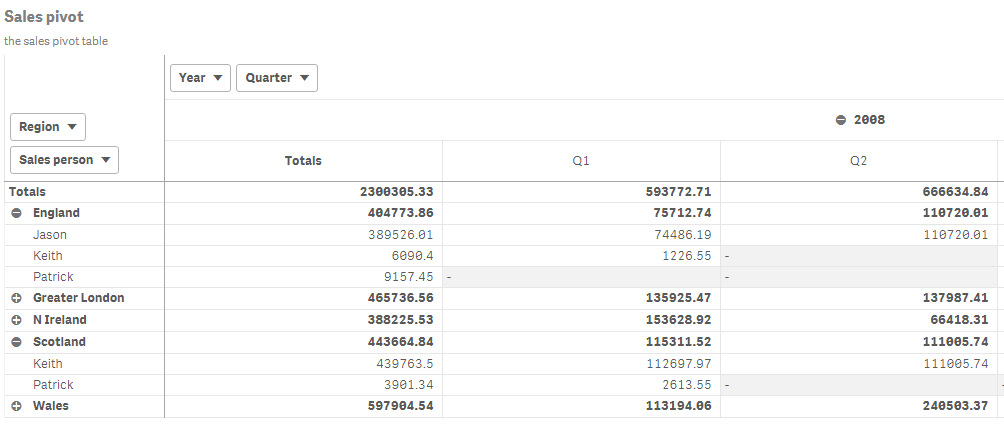
In the properties pane of the pivot table you can find the option Show totals under the first dimension in the Rows section:
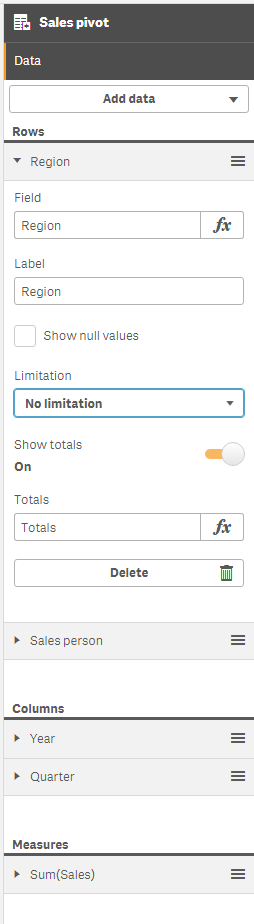
talk is cheap, supply exceeds demand
- Mark as New
- Bookmark
- Subscribe
- Mute
- Subscribe to RSS Feed
- Permalink
- Report Inappropriate Content
Perhaps I'm misunderstanding you, but I don't have a problem with showing the totals above the columns:
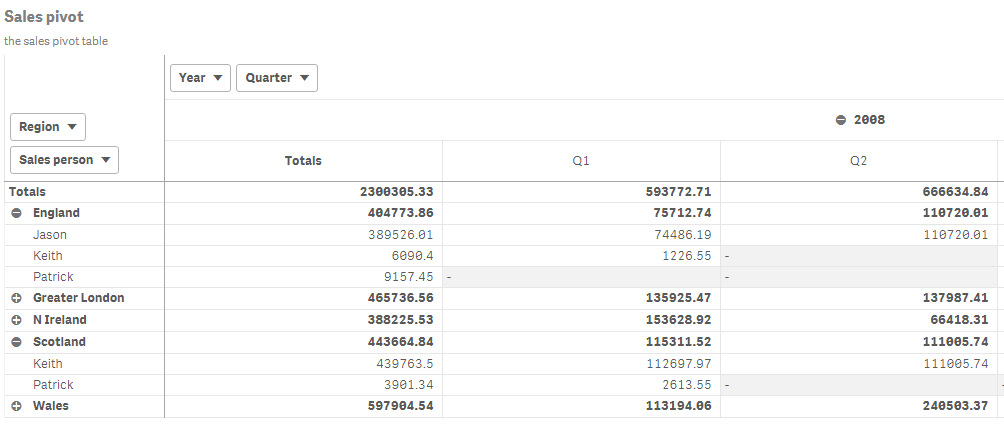
In the properties pane of the pivot table you can find the option Show totals under the first dimension in the Rows section:
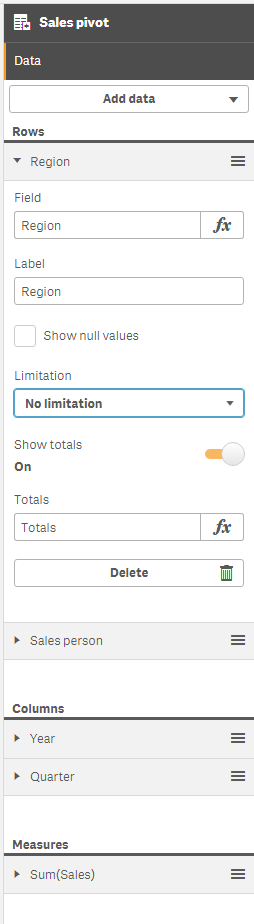
talk is cheap, supply exceeds demand
- Mark as New
- Bookmark
- Subscribe
- Mute
- Subscribe to RSS Feed
- Permalink
- Report Inappropriate Content
You are right, it is there , thanks !