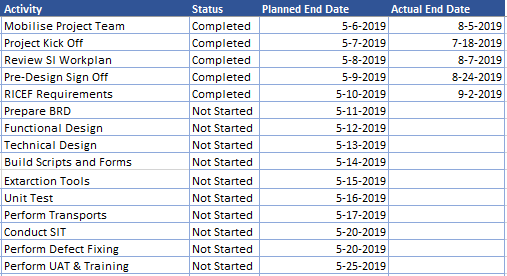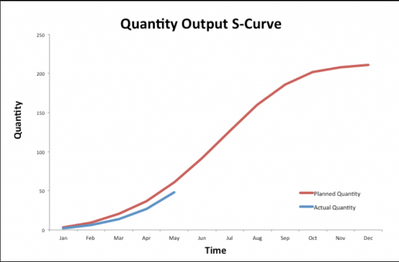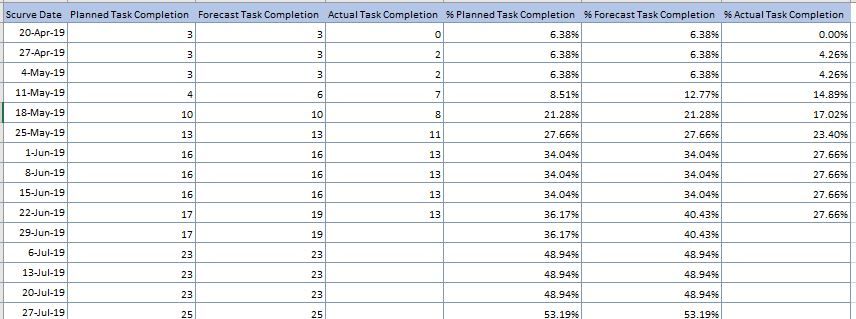Unlock a world of possibilities! Login now and discover the exclusive benefits awaiting you.
- Qlik Community
- :
- Forums
- :
- Analytics
- :
- New to Qlik Analytics
- :
- S-Curve for Project Progress
- Subscribe to RSS Feed
- Mark Topic as New
- Mark Topic as Read
- Float this Topic for Current User
- Bookmark
- Subscribe
- Mute
- Printer Friendly Page
- Mark as New
- Bookmark
- Subscribe
- Mute
- Subscribe to RSS Feed
- Permalink
- Report Inappropriate Content
S-Curve for Project Progress
Hi,
I'm planning to create S-curve to show the comparison of planned and actual progress over time.
Below is the sample data that I have:
I expect the graph will show as below but the y-axis is the percentage of activities completion.
I would like to know how can I express the data above to get the percentage of completed activities over date.
Really appreciate your help on this!
Thank you.
- Mark as New
- Bookmark
- Subscribe
- Mute
- Subscribe to RSS Feed
- Permalink
- Report Inappropriate Content
- Mark as New
- Bookmark
- Subscribe
- Mute
- Subscribe to RSS Feed
- Permalink
- Report Inappropriate Content
Hi @shima_hish ,
I hope you are doing it like this,
Count(Status)/Count(total <[Planned End Date]> Status)
Further, you should format the expression to "Integer" and check "Show In Percent" (Numbers tab)
Regards,
Shubham
- Mark as New
- Bookmark
- Subscribe
- Mute
- Subscribe to RSS Feed
- Permalink
- Report Inappropriate Content
Hi Shubham,
Thanks a lot for your reply.
What I did was just created new spreadsheet just for the S-Curve data.
I manually populated the Scurve Date column by weekly and calculate the Planned End Date, Forecast End Date and Actual End Date that are before before the S-Curve Date. This way we can know the progress of the project. for the percentage, just need to divide the number with the total activities throughout the project duration.
Hope this helps those who wants to create S-Curve 🙂