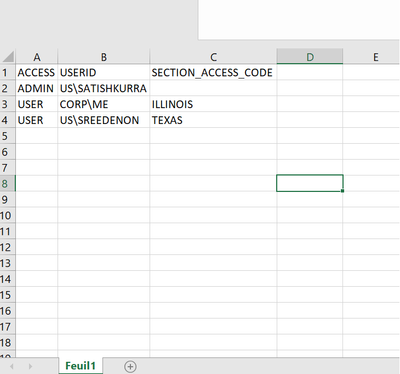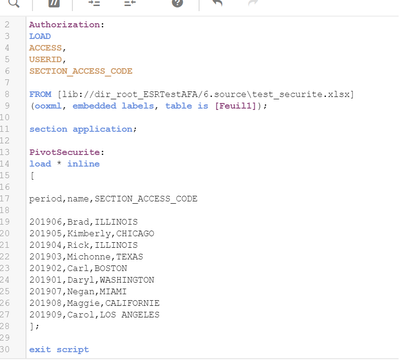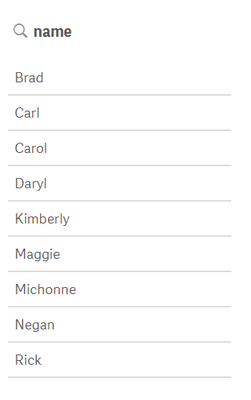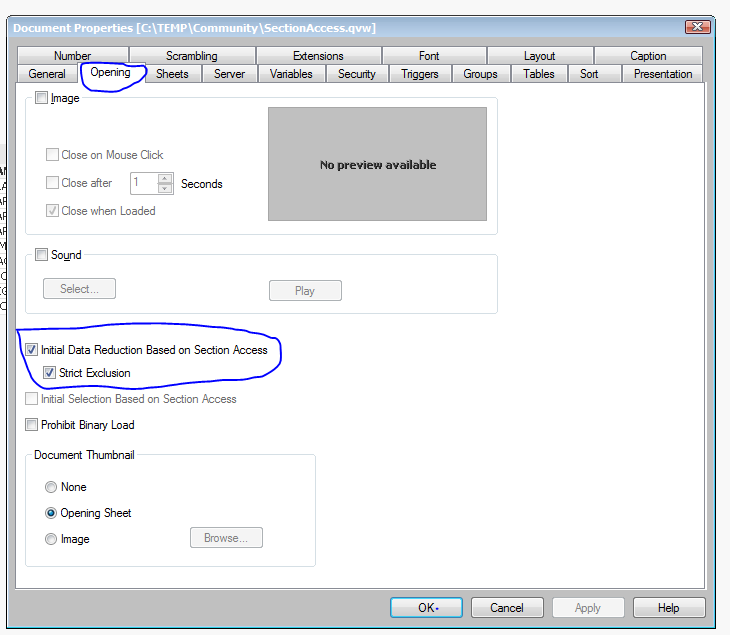Unlock a world of possibilities! Login now and discover the exclusive benefits awaiting you.
- Qlik Community
- :
- Forums
- :
- Analytics
- :
- New to Qlik Analytics
- :
- Re: Section Access not working
- Subscribe to RSS Feed
- Mark Topic as New
- Mark Topic as Read
- Float this Topic for Current User
- Bookmark
- Subscribe
- Mute
- Printer Friendly Page
- Mark as New
- Bookmark
- Subscribe
- Mute
- Subscribe to RSS Feed
- Permalink
- Report Inappropriate Content
Section Access not working
Hello Everyone,
i have writted down a script to restrain access for myself in a way to get used with section access but it seems not working i still see all the data even if i filtred on a particular datas , here is the script below i used please help and thanks in advance
PivotSecurite:
load * inline
[period, name, SECTION_ACCESS_CODE
201906, Brad, ILLINOIS
201905, Kimberly, CHICAGO
201904, Rick, ILLINOIS
201903, Michonne, TEXAS
201902, Carl, BOSTON
201901, Daryl, WASHINGTON
201907, Negan, MIAMI
201908, Maggie, CALIFORNIE
201909, Carol, LOS ANGELES
];
Section Access;
Authorization:
LOAD * INLINE [
ACCESS, USERID, SECTION_ACCESS_CODE
USER, CORP\ME,ILLINOIS
USER, US\SREEDENON, TEXAS
USER, SK, CHICAGO
];
Section Application;
///////////////////////////////////////////
with this script i should just see datas of Rick and Brad only ? but it doesn't work fine
- Mark as New
- Bookmark
- Subscribe
- Mute
- Subscribe to RSS Feed
- Permalink
- Report Inappropriate Content
Try this?
please create the Authorization inline table in excel and load it since '\' is also delimiter so it may be causing the issue.
2nd option is to mention the delimiter as follows
Section Access;
Authorization:
LOAD * INLINE [
ACCESS, USERID, SECTION_ACCESS_CODE
USER, CORP\ME,ILLINOIS
USER, US\SREEDENON, TEXAS
USER, SK, CHICAGO
](delimiter is ',');
Section Application;
I prefer first option
Thanks,
- Mark as New
- Bookmark
- Subscribe
- Mute
- Subscribe to RSS Feed
- Permalink
- Report Inappropriate Content
Thanks @Sameer9585 for your reply
unfortunately it didn't work here is what i did below :
and then after i changed the script like :
section access;
Authorization:
LOAD
"ACCESS",
"USERID",
SECTION_ACCESS_CODE
FROM [lib://dir_root_ESRTestAFA/6.source\test_securite.xlsx]
(ooxml, embedded labels, table is [Feuil1]);
section application;
- Mark as New
- Bookmark
- Subscribe
- Mute
- Subscribe to RSS Feed
- Permalink
- Report Inappropriate Content
Sorry it's my mistake you need to mention the section access part before loading the data table
- Mark as New
- Bookmark
- Subscribe
- Mute
- Subscribe to RSS Feed
- Permalink
- Report Inappropriate Content
Try this?
section access;
Authorization:
LOAD
"ACCESS",
"USERID",
SECTION_ACCESS_CODE
FROM [lib://dir_root_ESRTestAFA/6.source\test_securite.xlsx]
(ooxml, embedded labels, table is [Feuil1]);
section application;
PivotSecurite:
load * inline
[
period, name, SECTION_ACCESS_CODE
201906, Brad, ILLINOIS
201905, Kimberly, CHICAGO
201904, Rick, ILLINOIS
201903, Michonne, TEXAS
201902, Carl, BOSTON
201901, Daryl, WASHINGTON
201907, Negan, MIAMI
201908, Maggie, CALIFORNIE
201909, Carol, LOS ANGELES
];
- Mark as New
- Bookmark
- Subscribe
- Mute
- Subscribe to RSS Feed
- Permalink
- Report Inappropriate Content
i did as you explain to me and it's so weird that still doesn't work
all data still displayed
thanks a lot my friend for your replies @Sameer9585
- Mark as New
- Bookmark
- Subscribe
- Mute
- Subscribe to RSS Feed
- Permalink
- Report Inappropriate Content
Can you please give a try with the below code. Hope this helps:
Section Access;
LOAD * INLINE [
ACCESS, USERID , SECTION_ACCESS_CODE
USER,CORP\ME,ILLINOIS
USER,US\SREEDENON, TEXAS
USER,SK, CHICAGO
];
Section Application;
PivotSecurite:
LOAD * INLINE [
PERIOD, NAME, SECTION_ACCESS_CODE
201906, BRAD, ILLINOIS
201905, KIMBERLY, CHICAGO
201904, RICK, ILLINOIS
201903, MICHONNE, TEXAS
201902, CARL, BOSTON
201901, DARYL, WASHINGTON
201907, NEGAN, MIAMI
201908, MAGGIE, CALIFORNIE
201909, CAROL, LOS ANGELES
];
Also make sure you check off initial Reduction as show in the below screen shot:
- Mark as New
- Bookmark
- Subscribe
- Mute
- Subscribe to RSS Feed
- Permalink
- Report Inappropriate Content
hello @trdandamudi
thanks for your help but we are using Qlik Sense : ) is this option available on Qlik Sense too ?
- Mark as New
- Bookmark
- Subscribe
- Mute
- Subscribe to RSS Feed
- Permalink
- Report Inappropriate Content
The code should work. So ignore the screen shot and try with the code and see.