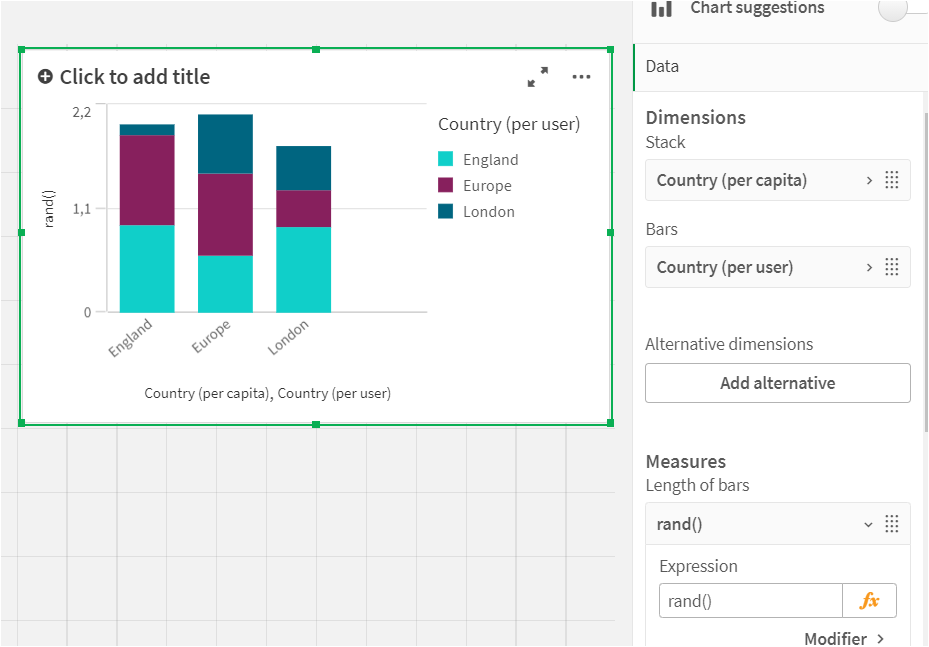Unlock a world of possibilities! Login now and discover the exclusive benefits awaiting you.
- Qlik Community
- :
- Forums
- :
- Analytics
- :
- New to Qlik Analytics
- :
- Re: Stacked bar chart without dimensions
- Subscribe to RSS Feed
- Mark Topic as New
- Mark Topic as Read
- Float this Topic for Current User
- Bookmark
- Subscribe
- Mute
- Printer Friendly Page
- Mark as New
- Bookmark
- Subscribe
- Mute
- Subscribe to RSS Feed
- Permalink
- Report Inappropriate Content
Stacked bar chart without dimensions
Hello guys!
I need to make a stacked bar chart but I don't have the dimension.
On the X-axis I need to put for example: London, England, Europe (so 3 bar), and on the Y-axis: 'Provided per user', 'Provided per user (England)', 'Provided per user ( Europe)' and 3 more measures: 'Provided per capita', 'Provided per capita (England)', Provided per capita (Europe)'.
Thanks for your reply!
- Mark as New
- Bookmark
- Subscribe
- Mute
- Subscribe to RSS Feed
- Permalink
- Report Inappropriate Content
Hi @AriIt , you can create your own dimensions and values, with INLINE tables, like this :
[Country (per user)]:
load * INLINE [
Country (per user)
London
England
Europe
];
[Country (per capita)]:
load * INLINE [
Country (per capita)
London
England
Europe
];
And then in chart bar chart, you can use both fields as dimensions :
And for specific values in each bar segment, you can add that data directly in the inline tables, or do some more caluclations, for example :
if([Country (per capita)] = 'London' and [Country (per user)] = 'London', sum(OthertField),
if([Country (per capita)] = 'London' and [Country (per user)] = 'England', count(distinct [Country (per capita)]),
etc, etc))