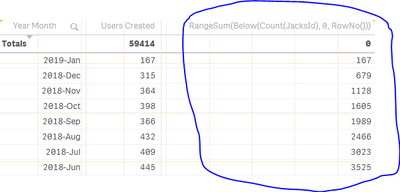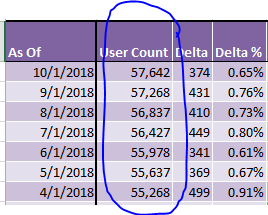Unlock a world of possibilities! Login now and discover the exclusive benefits awaiting you.
- Qlik Community
- :
- Forums
- :
- Analytics
- :
- New to Qlik Analytics
- :
- Re: Totals Month to Month
- Subscribe to RSS Feed
- Mark Topic as New
- Mark Topic as Read
- Float this Topic for Current User
- Bookmark
- Subscribe
- Mute
- Printer Friendly Page
- Mark as New
- Bookmark
- Subscribe
- Mute
- Subscribe to RSS Feed
- Permalink
- Report Inappropriate Content
Totals Month to Month
Below is an excel spreadsheet displaying the total number of users from MTM (57,642...). I'm having an issue getting that column to populate in Qlik Sense.
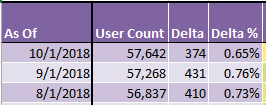
Here's what I am able to create which is the number of users for that month but not a rolling MTM.
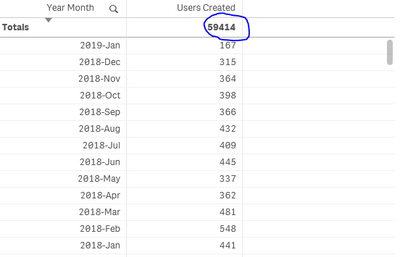
Thank you in advance!
Accepted Solutions
- Mark as New
- Bookmark
- Subscribe
- Mute
- Subscribe to RSS Feed
- Permalink
- Report Inappropriate Content
How about this
RangeSum( Count(TOTAL User), -RangeSum(Above(Count(User), 1, RowNo())) )
- Mark as New
- Bookmark
- Subscribe
- Mute
- Subscribe to RSS Feed
- Permalink
- Report Inappropriate Content
Assuming your expression for User Count is Count(User), try this
RangeSum(Below(Count(User), 0, RowNo()))
- Mark as New
- Bookmark
- Subscribe
- Mute
- Subscribe to RSS Feed
- Permalink
- Report Inappropriate Content
Thank you for the quick response.
The formula's adding MTM: Nov & Dec providing a total of 679 but I was hoping to see the totals in the second screenshot:
- Mark as New
- Bookmark
- Subscribe
- Mute
- Subscribe to RSS Feed
- Permalink
- Report Inappropriate Content
How about this
RangeSum( Count(TOTAL User), -RangeSum(Above(Count(User), 1, RowNo())) )
- Mark as New
- Bookmark
- Subscribe
- Mute
- Subscribe to RSS Feed
- Permalink
- Report Inappropriate Content
That did it 🙂
Thank you so much, I appreciate the help!!!