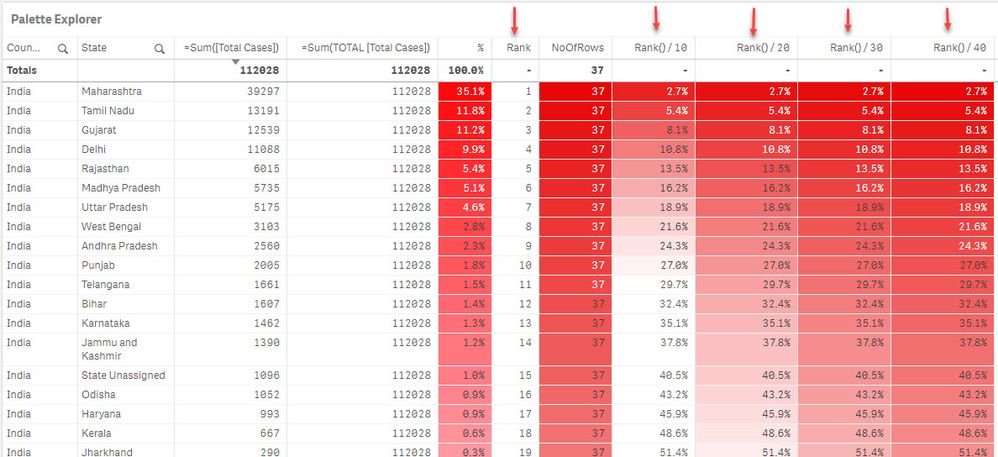Unlock a world of possibilities! Login now and discover the exclusive benefits awaiting you.
- Qlik Community
- :
- Forums
- :
- Analytics
- :
- New to Qlik Analytics
- :
- Re: colors fomating
- Subscribe to RSS Feed
- Mark Topic as New
- Mark Topic as Read
- Float this Topic for Current User
- Bookmark
- Subscribe
- Mute
- Printer Friendly Page
- Mark as New
- Bookmark
- Subscribe
- Mute
- Subscribe to RSS Feed
- Permalink
- Report Inappropriate Content
colors fomating
Hi Guys
I need your help I have two field One is dimension(State) and measure(Sales) I want to set gradient color my chart bit not able to find any option for this can you please help me how to do this.
Note* I am working on Qlik sense cloud
- « Previous Replies
-
- 1
- 2
- Next Replies »
- Mark as New
- Bookmark
- Subscribe
- Mute
- Subscribe to RSS Feed
- Permalink
- Report Inappropriate Content
Yes, they are different, I tried to find the differences between them:
- The Mater Item Measure that I am using has Sum([Total Cases]) as its expression!
- Let's called MIM_Test for this explanation
- Its Segment Colors is Diverging Gradient
- I deleted all the Limits but one, the remaining Limit was set to 50%, its left colour panel was set to the color: FFE6E6, and for the right FF0000
- At the map, I set Color by Measure using the Master Item Measure: MIM_Test
- Using the Gradient option Qlik seems to apply the color more fluently, like continuously.
As far as I could tell, you are using the ColorMix1 function, which behaves different; it renders colours between the defined Color Zero and Color One parameters but it takes a bucket approach. The ColorMix1 reference the function Rank, in order to understand how the Rank and NoOfRows functions work, I created a table, assigning different Background Color Expressions to each column, I divided the result of the Rank function by, 10, 20, 30 and so on just to see the color pattern, the screenshot below shows the results.
The Rank() function for your data return 37, I understand this results as your data having 37 buckets, the ColorMix1 assigns the color based on its expression, it returns up to 37 different colors (actually 35 because at the bottom of the table some Indian's States are near zero, so Rank() assigned them the same Rank()); personally I did not like the way these colors look, they don't seem natural, I prefer the Gradient approach we get by using a measure.
Summary:
- It is my impression that implement Gradient color in the Master Item Measure is the way to go.
- ColorMix1() is a great function to apply colors to objects unreachable by Master Item Measures colouring features.
- I was unable to get a Tooltip like yours, I was unable to guess your definition, but that is not relevant.
Best Regards,
A journey of a thousand miles begins with a single step.
- « Previous Replies
-
- 1
- 2
- Next Replies »