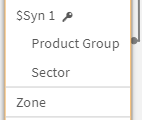Unlock a world of possibilities! Login now and discover the exclusive benefits awaiting you.
- Qlik Community
- :
- Forums
- :
- Analytics
- :
- New to Qlik Analytics
- :
- how to create new grouping field
- Subscribe to RSS Feed
- Mark Topic as New
- Mark Topic as Read
- Float this Topic for Current User
- Bookmark
- Subscribe
- Mute
- Printer Friendly Page
- Mark as New
- Bookmark
- Subscribe
- Mute
- Subscribe to RSS Feed
- Permalink
- Report Inappropriate Content
how to create new grouping field
hi,
i have a data table with 2 fields in the table like the below:
| Product | Area |
| Table | 1 |
| Table | 3 |
| Table | 5 |
| Chair | 3 |
| Chair | 7 |
| Sink | 1 |
| Sink | 5 |
| Door | 1 |
| etc | etc |
each product can have repeating areas as shown above.
i now want to include a new grouping field in my dataset to group certain Areas for each Product. i need to pull in a excel file with the new field named "Position" :
| Product | Area | Position |
| Table | 1 | 1A |
| Table | 3 | 1A |
| Table | 5 | 1F |
| Chair | 3 | 1A |
| Chair | 7 | 2B |
| Sink | 1 | 1A |
| Sink | 5 | 2B |
| etc | etc | etc |
i want to be able to be able to see what "areas" are in what "Position" for each of my "Products".
Ive tried doing a simple Concatenation on my original dataset with my new excel file:
Concatenate(MyData)
load
Product, Area, Position
FROM
[..\..\..\.xlsx]
(ooxml, embedded labels, table is Sheet1);
but im getting all nulls in my Position field.
what is the best way to do this?
thanks
- « Previous Replies
-
- 1
- 2
- Next Replies »
- Mark as New
- Bookmark
- Subscribe
- Mute
- Subscribe to RSS Feed
- Permalink
- Report Inappropriate Content
Why would you have to remove it? There's no problem with having the same field name in multiple tables when that field is a key... in fact, that's how Qlik is meant to work.
- Mark as New
- Bookmark
- Subscribe
- Mute
- Subscribe to RSS Feed
- Permalink
- Report Inappropriate Content
because if i keep it in both tables, then the tables will have 2 fields with the same name and this will cause an synthetic issue i thought?
e.g:
i thought i could only have one field in each table with the same values, similar to a join statement?
- Mark as New
- Bookmark
- Subscribe
- Mute
- Subscribe to RSS Feed
- Permalink
- Report Inappropriate Content
Synthetic keys are not a problem. They're just Qlik's way of creating one key from multiple fields. If you prefer, you can concatenate the two underlying fields and use that as a key instead of keeping the original fields. However, you can't create a correct join by eliminating one of the key fields entirely...
- « Previous Replies
-
- 1
- 2
- Next Replies »