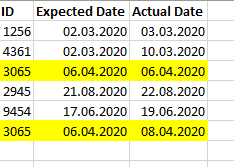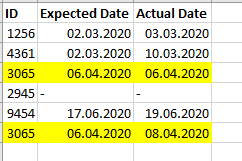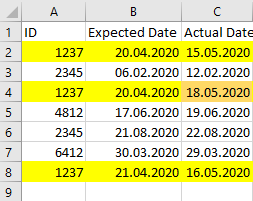Unlock a world of possibilities! Login now and discover the exclusive benefits awaiting you.
- Qlik Community
- :
- Forums
- :
- Analytics
- :
- New to Qlik Analytics
- :
- unique value with latest date
- Subscribe to RSS Feed
- Mark Topic as New
- Mark Topic as Read
- Float this Topic for Current User
- Bookmark
- Subscribe
- Mute
- Printer Friendly Page
- Mark as New
- Bookmark
- Subscribe
- Mute
- Subscribe to RSS Feed
- Permalink
- Report Inappropriate Content
unique value with latest date
I need some help to create an expression that gives a graph for the number of IDs in one day without repetition. As you can see in the image, one ID may have more than one entry with a different date. How can I select the ID with the latest date only?
Additionally, it is possible for some entries not having a date so how can I exclude those entries?
Thank you.
- Mark as New
- Bookmark
- Subscribe
- Mute
- Subscribe to RSS Feed
- Permalink
- Report Inappropriate Content
just try with
try this
Count( {$<[YourDate]={"=Len(Trim(yourDate))>0"}>}Distinct ID)
or
Count( {$<[Your Date]={">0"}>} distinct ID)
- Mark as New
- Bookmark
- Subscribe
- Mute
- Subscribe to RSS Feed
- Permalink
- Report Inappropriate Content
Specifically, I am looking for a solution to plot the difference between the actual date and expected date. Count is only counting how many IDs have been done on that date. I want to plot two lines which shows how many ids or percentage of ids meets the expected date and how far is actual date from expected date.
- Mark as New
- Bookmark
- Subscribe
- Mute
- Subscribe to RSS Feed
- Permalink
- Report Inappropriate Content
For example, in this case the same id has multiple entries of dates so I want to consider only the id having the latest actual date.