Unlock a world of possibilities! Login now and discover the exclusive benefits awaiting you.
- Qlik Community
- :
- All Forums
- :
- QlikView App Dev
- :
- Stopping values on data points overlapping
- Subscribe to RSS Feed
- Mark Topic as New
- Mark Topic as Read
- Float this Topic for Current User
- Bookmark
- Subscribe
- Mute
- Printer Friendly Page
- Mark as New
- Bookmark
- Subscribe
- Mute
- Subscribe to RSS Feed
- Permalink
- Report Inappropriate Content
Stopping values on data points overlapping
Is there a way to stop values on data points from overlapping in combo charts? I have a number of charts where I'm showing the value on data points but often the data values overlap each other. Is there a feature in Qlikview that automatically finds the best position for the value on the data point to avoid overlap?
Thanks
Greg
- Tags:
- new_to_qlikview
- « Previous Replies
-
- 1
- 2
- Next Replies »
- Mark as New
- Bookmark
- Subscribe
- Mute
- Subscribe to RSS Feed
- Permalink
- Report Inappropriate Content
Go to presentation tab
Values on Data Point
Select Vertical....!
- Mark as New
- Bookmark
- Subscribe
- Mute
- Subscribe to RSS Feed
- Permalink
- Report Inappropriate Content
Thanks Manish but it is a different kind of overlap. Please see image below as example -
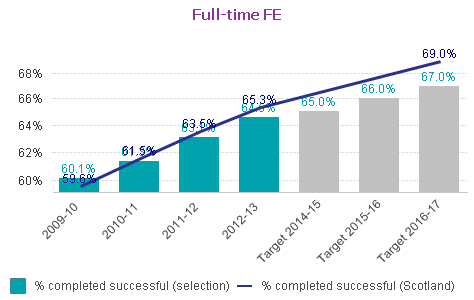
- Mark as New
- Bookmark
- Subscribe
- Mute
- Subscribe to RSS Feed
- Permalink
- Report Inappropriate Content
You can do some trick like below
1) Your First Expression - Keep as It is
2) Your Second Expression - Change as below
Dual(Chr(10)&Chr(10)&Chr(10)&Chr(10)&YourSecondExpression,YourSecondExpression)
Try it and let me know if this is helpful or not...
UPDATE:
Give some different Text Text Format ('<B>') and Text Color (RED()) to 2nd Expression values...
- Mark as New
- Bookmark
- Subscribe
- Mute
- Subscribe to RSS Feed
- Permalink
- Report Inappropriate Content
Thanks Manish but I'm not sure I understand. I'm new to programming and Qlikview.
- Mark as New
- Bookmark
- Subscribe
- Mute
- Subscribe to RSS Feed
- Permalink
- Report Inappropriate Content
You definitely having two expressions...
Keep First Expression as it is
and Replace the second expression as below
Dual(Chr(10)&Chr(10)&Chr(10)&Chr(10)&(YourSecondExpression),(YourSecondExpression))
Wherever YourSecondExpression is written, replace with your original expresison...
If your expression is something like SUM(Sales)/SUM(Total Sales), you have to use as below
Dual(Chr(10)&Chr(10)&Chr(10)&Chr(10)&(SUM(Sales)/SUM(Total Sales)),(SUM(Sales)/SUM(Total Sales)))
- Mark as New
- Bookmark
- Subscribe
- Mute
- Subscribe to RSS Feed
- Permalink
- Report Inappropriate Content
Tried that. No impact. Looks the same as before.
- Mark as New
- Bookmark
- Subscribe
- Mute
- Subscribe to RSS Feed
- Permalink
- Report Inappropriate Content
Can you provide some sample data in excel file or your sample apps?
- Mark as New
- Bookmark
- Subscribe
- Mute
- Subscribe to RSS Feed
- Permalink
- Report Inappropriate Content
Sorry Manish, I am unable to provide sample data or app.
- Mark as New
- Bookmark
- Subscribe
- Mute
- Subscribe to RSS Feed
- Permalink
- Report Inappropriate Content
I know due to data sensitivity, you can't provide, but obviously you can make 10 - 15 lines dummy data and can provide in excel file or in Apps itself using INLINE Load...without this it's sometimes difficult to answer question.
- « Previous Replies
-
- 1
- 2
- Next Replies »