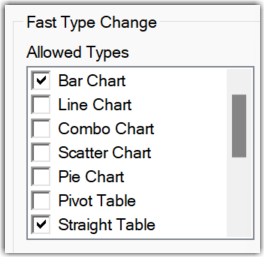Unlock a world of possibilities! Login now and discover the exclusive benefits awaiting you.
- Qlik Community
- :
- Support
- :
- Support
- :
- Knowledge
- :
- Support Articles
- :
- QlikView Fast Change to a Straight Table is not wo...
- Subscribe to RSS Feed
- Mark as New
- Mark as Read
- Bookmark
- Subscribe
- Printer Friendly Page
- Report Inappropriate Content
QlikView Fast Change to a Straight Table is not working after an upgrade
- Mark as New
- Bookmark
- Subscribe
- Mute
- Subscribe to RSS Feed
- Permalink
- Report Inappropriate Content
QlikView Fast Change to a Straight Table is not working after an upgrade
Nov 26, 2025 9:15:05 AM
Jul 26, 2024 1:35:23 AM
The Fast Change button may stop working after a QlikView upgrade. The button appears not to respond after being clicked.
By default, 'straight table' cannot be used as a fast change option if the table is a linked object. To confirm if a 'straight table' is in use:
- Right click on the object and choose Properties
- Look if Straight Table is chosen in this list:
- In this example, clicking the Fast Change button will do nothing, since only Bar Chart and Straight Table are chosen, so it will not switch but stay on Bar Chart.
- To test, choose a 3rd options (such as a pie chart) hit OK.
- Observe that clicking the Fast Change button will now rotate between the Bar and Pie Charts.
Resolution
Set RestrictLinkedTypeChanges at the below path:
- For AJAX (QV-server): C:\ProgramData\QlikTech\QlikViewServer\Settings.ini
- For QlikView Desktop: C:\Users\\AppData\Roaming\QlikTech\QlikView\Settings.ini
Set the value as either RestrictLinkedTypeChanges=-1 or RestrictLinkedTypeChanges=<greater than the number of linked objects> (Stop the QVS service before making this changes) The other options is to unlink the objects (right click on the chart, and click 'linked objects>unlink this object)
Cause
The settings.ini may have been adjusted to allow this. These changes were reset to default after an upgrade. The settings.ini must be backed up and reviewed after an upgrade to ensure all custom settings remain intact.
Internal Investigation ID(s)
Jira QV-25359
Environment
- QlikView (all supported versions)