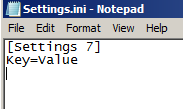Unlock a world of possibilities! Login now and discover the exclusive benefits awaiting you.
- Qlik Community
- :
- Support
- :
- Support
- :
- Knowledge
- :
- Support Articles
- :
- How to modify Qlik Sense Engine's Settings.ini
- Subscribe to RSS Feed
- Mark as New
- Mark as Read
- Bookmark
- Subscribe
- Printer Friendly Page
- Report Inappropriate Content
How to modify Qlik Sense Engine's Settings.ini
- Mark as New
- Bookmark
- Subscribe
- Mute
- Subscribe to RSS Feed
- Permalink
- Report Inappropriate Content
How to modify Qlik Sense Engine's Settings.ini
Jul 7, 2023 3:36:53 AM
Oct 19, 2016 10:50:07 AM
This article supplements documentation that requires changes to the Qlik Sense Engine Settings.ini. No settings are provided in this article.
Steps:
- Stop the Qlik Sense Engine and Qlik Sense Service Dispatcher services on all nodes with engines.
- For each of the nodes: open Notepad as Administrator
- Open the Settings.ini file. Default location: C:\ProgramData\Qlik\Sense\Engine\Settings.ini
- Modify the file to fit this schema:
[Settings 7] Key=Value
Note the blank line at the end of the file.
The file will look like this: - The key and value will be provided by other knowledge articles or by a Qlik Support technical resource
- Save the file
- After these changes have been made on all nodes, start the Qlik Sense Engine and Qlik Sense Service Dispatcher services on each node.
If you are looking to modify the Qlik Sense Desktop client settings.ini:
- The file is found in: C:\Users\<username>\Documents\Qlik\Sense\Settings.ini
Where <username> will be the user who installed Qlik Sense Desktop. - The steps remain the same, although no services need to be restarted.
- Mark as Read
- Mark as New
- Bookmark
- Permalink
- Report Inappropriate Content
Hello @SwapneelGolapkar
Just noting for completions sake that your query was answered here: How to clear the cache used by QlikView Server and QlikSense Engine
All the best,
Sonja
- Mark as Read
- Mark as New
- Bookmark
- Permalink
- Report Inappropriate Content
Hi,
We have noticed one of our Qlik Sense engines hits a hard Memory limit of 130GB and then will become unresponsive/stop(requiring restart of Engine service), which is odd as the server has 192GB of ram and the Max memory usage setting in QMC is 90% (so 172GB of ram)
I thought perhaps there might be something in the settings.ini file but it just says '[Settings 7]'?
This environment was setup 4-5 years before we inherited support of it so any ideas where this could be set?
@Sonja_Bauernfeind @Andre_Sostizzo
Thank you,
Adam.
- Mark as Read
- Mark as New
- Bookmark
- Permalink
- Report Inappropriate Content
Hello @adamb14
I recommend reviewing Optimizing Performance for Qlik Sense Enterprise. If you need more direct assistance, please make a post in the Qlik Sense Management forum, where our knowledgeable Qlik peers and support agents can help you.
All the best,
Sonja
- « Previous
-
- 1
- 2
- Next »