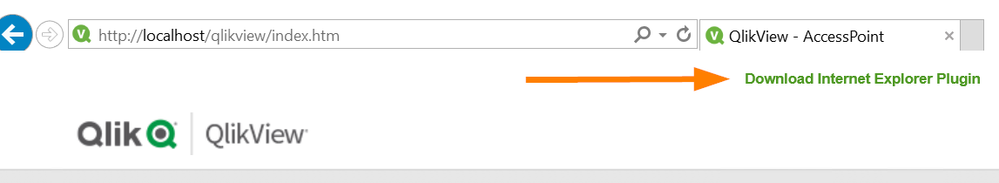Unlock a world of possibilities! Login now and discover the exclusive benefits awaiting you.
Announcements
ALERT: The support homepage carousel is not displaying. We are working toward a resolution.
- Qlik Community
- :
- Support
- :
- Support
- :
- Knowledge
- :
- Support Articles
- :
- How to setup IE plugin for users
Options
- Subscribe to RSS Feed
- Mark as New
- Mark as Read
- Bookmark
- Subscribe
- Printer Friendly Page
- Report Inappropriate Content
How to setup IE plugin for users
No ratings
Turn on suggestions
Auto-suggest helps you quickly narrow down your search results by suggesting possible matches as you type.
Showing results for
Digital Support
- Mark as New
- Bookmark
- Subscribe
- Mute
- Subscribe to RSS Feed
- Permalink
- Report Inappropriate Content
How to setup IE plugin for users
Last Update:
Jun 3, 2021 10:35:16 AM
Updated By:
Created date:
Apr 8, 2016 4:43:18 AM
The QlikView AccessPoint allows for the Internet Explorer Plugin to be directly downloaded by End Users.
Environment:
To enable the Plugin Download link in the AccessPoint:
- Open the QlikView Management Console
- Open the System tab
- Click the Setup tab
- Select the QlikView WebServer
- Open the AccessPoint tab
- Stay on the Accesspoint Settings tab
- Locate Plugin Download
- Check the Show Link checkbox (See Fig 1)
Fig 1
- Press Apply
- Refresh the AccessPoint.
Users will now see the Internet Explorer Plugin available for download on the AccessPoint:
QlikView

QlikView
4,308 Views