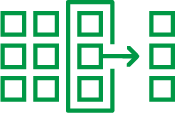Unlock a world of possibilities! Login now and discover the exclusive benefits awaiting you.
- Qlik Community
- :
- Support
- :
- Support
- :
- Knowledge
- :
- Support Articles
- :
- Managing SAP Classes and Characteristics with Qlik...
- Subscribe to RSS Feed
- Mark as New
- Mark as Read
- Bookmark
- Subscribe
- Printer Friendly Page
- Report Inappropriate Content
Managing SAP Classes and Characteristics with Qlik Gold Client
- Mark as New
- Bookmark
- Subscribe
- Mute
- Subscribe to RSS Feed
- Permalink
- Report Inappropriate Content
Managing SAP Classes and Characteristics with Qlik Gold Client
Oct 15, 2025 10:54:16 AM
Jun 10, 2022 8:50:29 AM
SAP Classes (tables KLAH, KSSK, KLAT, KSML) and SAP Characteristics (tables INOB, AUSP, CABN, CABNT, CAWN, CAWNT) are master data typically associated with materials and batches.

This data uses internal numbers that can be specific to each system. Gold Client copies data at the table record level, so the numbering used in the source system will be imported into the target system. If manually created classes and characteristics exist in the target with different internal numbers than those in the source, data corruption could occur due to a misalignment of these internal numbers.

In this scenario, when copying characteristics via the Gold Client, it will overwrite entries based on the key fields and potentially corrupt data due to duplicated/missing characteristics.

Strategies to consider in order of preference to avoid this issue:
- Use ALE to copy classes and characteristics across the landscape instead of Gold Client: Characteristic value movement across Systems through ALE in Release Strategy Implementation
Relevant SAP OSS Notes:
- Only copy classes and characteristics with Client Construct process in Gold Client. This full table copy process can remove all existing classes and characteristics records in the target before importing source data. The Delete Table Data Before Import needs to be selected during the Client Construct -> Client Importer process.
Any classes and characteristics data manually created or moved with ALE in the target would be deleted with this process.Figure 4 - Client Importer - Conflicting Data Options screen
Client Construct datatype CHARACTERISTICS & CLASSES should contain the following tables:
- AUSP
- CABN
- CABNT
- CABNZ
- CABS
- CAWN
- CAWNT
- CLAENNR
- CLINDEXATINN
- CLSELSTATADM
- CLSELSTATISTICS
- CLSELSTATISTICS2
- GEN_TABLES_MAIN
- INOB
- KLAH
- KLAT
- KSML
- KSSK
- SWOR
- TCME
- VBMUE
- VBMUET
- VBMUEZ
- Adjust the Gold Client Data Echo configuration to exclude classes and characteristics data. Consider marking the following linkages inactive in the Data Echo configuration
- CA - EQUIPMENT DATA -> LINK - OBJECT TO CLASSIFICATION
- MM - BATCHES (MCH1) -> CA - CHARACTERISTICS
- MM - BATCHES (MCHA) -> CA - CHARACTERISTICS
- MM - CONFIGURABLE MATERIAL -> LINK - MATERIAL TO CLASS
- MM - CONFIGURABLE MATERIAL -> LINK - MATERIAL TO CLASS
- MM - MATERIAL MASTER W/ VC DATA -> MM - CONFIGURABLE MATERIAL
Refer to this link on searching the Gold Client configuration for tables KLAH, KSSK, KLAT, KSML: How do I know if a table is part of my Gold Client configuration?
Active Gold Client customers can contact Qlik Support for additional assistance.
Environment
- Qlik Gold Client