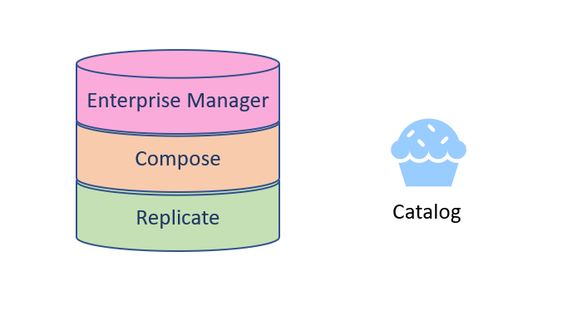Unlock a world of possibilities! Login now and discover the exclusive benefits awaiting you.
- Qlik Community
- :
- Support
- :
- Support
- :
- Knowledge
- :
- Support Articles
- :
- Qlik’s Data Integration Tools: When to use them an...
- Subscribe to RSS Feed
- Mark as New
- Mark as Read
- Bookmark
- Subscribe
- Printer Friendly Page
- Report Inappropriate Content
Qlik’s Data Integration Tools: When to use them and How to Get Started
- Mark as New
- Bookmark
- Subscribe
- Mute
- Subscribe to RSS Feed
- Permalink
- Report Inappropriate Content
Qlik’s Data Integration Tools: When to use them and How to Get Started
This is a guide to get you started working with the Data Integration Suite at Qlik.
- Products and Usage
- Usage Overview
- Qlik Replicate
- Qlik Enterprise Manager
- Qlik Compose
- Qlik Data Catalog
- Relationship Between the Products
- How to Purchase
- Recommendations for Support and Professional Services
- Support
- Professional Services
- Environment
Products and Usage
Usage Overview
Excellent Article on QDI Product Use Cases
Qlik Replicate
A leading enterprise database replication software package that allows users to accelerate database replication, big data-ingestion, and streaming data.
How To Get Started with Replicate
Qlik Enterprise Manager
Management interface for designing, executing and monitoring Replicate and Compose Tasks
How To Get Started with Enterprise Manager
Qlik Compose
Tool to automate and optimize data warehouse creation and operation. Uses Replicate tasks as building blocks for the warehouse operation.
How To Get Started with Compose
Qlik Data Catalog
Tool for managing and preparing datasets to business users. This is a Qlik Cloud product.
How To Get Started with Catalog
Relationship Between the Products
You can think of the Qlik Data Integration Suite as a layer cake.
Qlik Replicate is the base piece of the Data Integration suite. This is our main tool for Replication or ETL-like jobs between source and target endpoints.
Qlik Compose sits on top of Qlik Replicate as it uses Qlik Replicate tasks to drive the Data Warehouse models it designs.
Qlik Enterprise Manager is on top of Replicate and Compose as it is monitoring and managing the metadata about Replicate and/or Compose Tasks.
Qlik Catalog is like a cupcake to the side as it is not heavily configured with Qlik Replicate/Compose/Enterprise Manager stack, but it is a sweet treat for managing datasets in Qlik Cloud.
How to Purchase
Please contact a Sales Representative for more information about purchasing products from the Data Integration Suite. They are happy to provide more details about pricing and licensing needs.
Recommendations for Support and Professional Services
Support
If you need to open a case with our Support team, please contact us! Our main focus area is break/ fix issues or performance degradation. See more about when to use Support vs. Professional Services here.
Professional Services
They are the experts in performance tuning, implementing new endpoints/configurations, or health checks. Please use this link to get in touch with PS.
Environment
The information in this article is provided as-is and to be used at own discretion. Depending on tool(s) used, customization(s), and/or other factors ongoing support on the solution below may not be provided by Qlik Support.