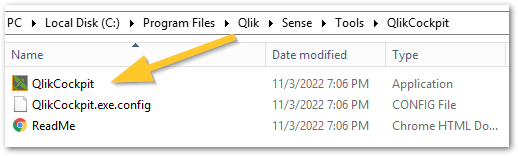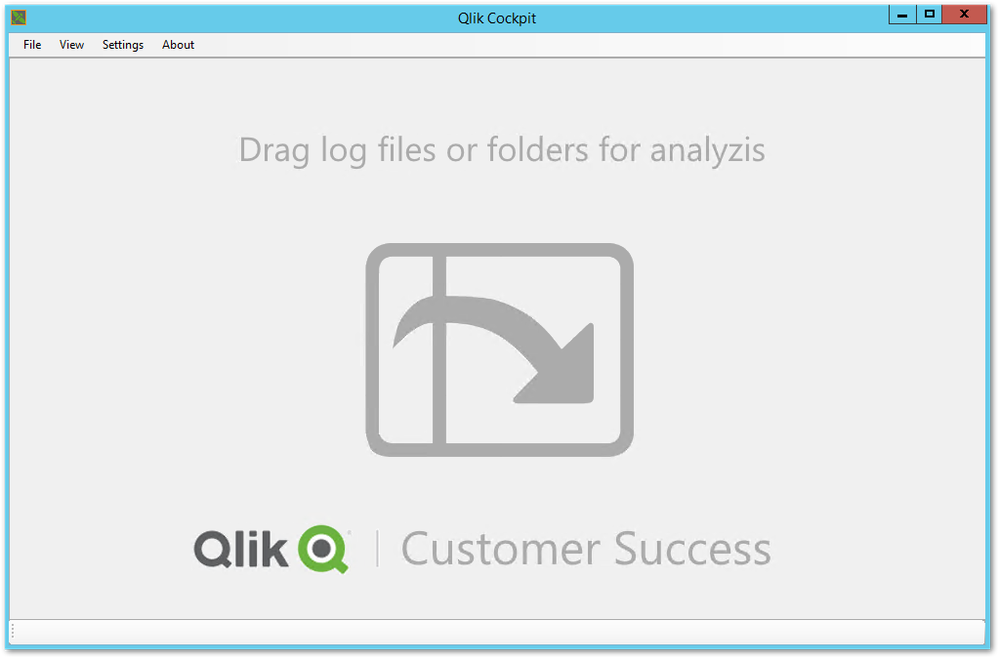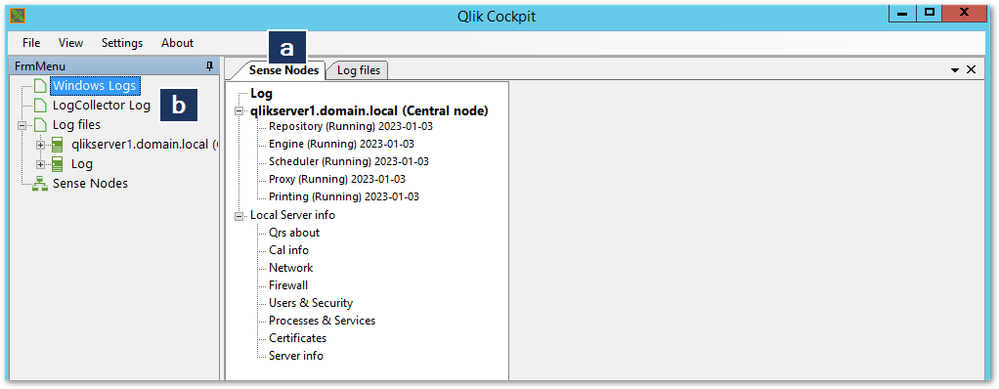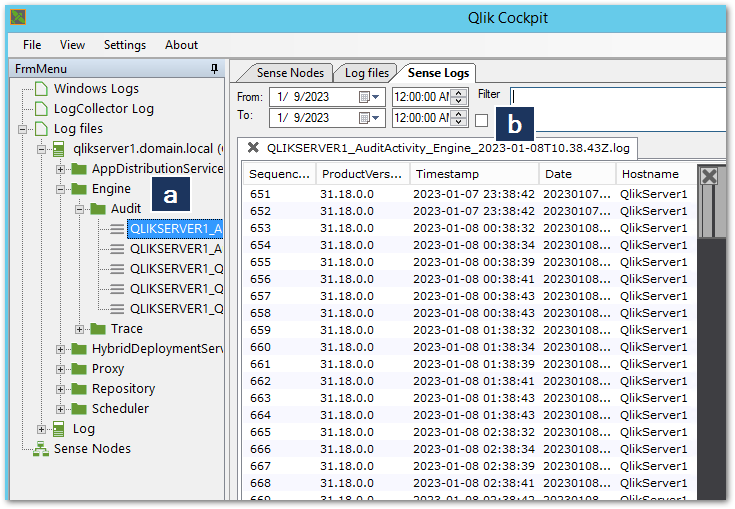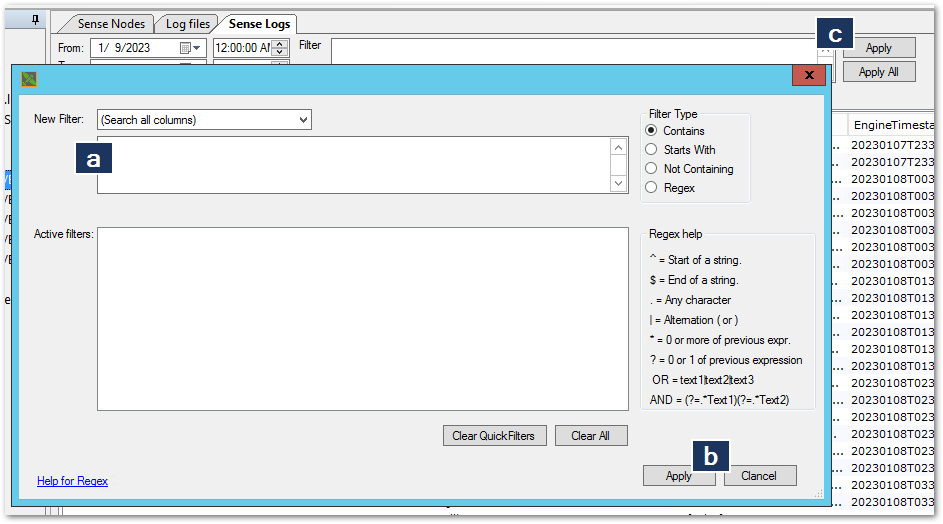Unlock a world of possibilities! Login now and discover the exclusive benefits awaiting you.
- Qlik Community
- :
- Support
- :
- Support
- :
- Knowledge
- :
- Support Articles
- :
- Reading and Analyzing Qlik Sense and QlikView log ...
- Subscribe to RSS Feed
- Mark as New
- Mark as Read
- Bookmark
- Subscribe
- Printer Friendly Page
- Report Inappropriate Content
Reading and Analyzing Qlik Sense and QlikView log files using the QlikCockpit
- Mark as New
- Bookmark
- Subscribe
- Mute
- Subscribe to RSS Feed
- Permalink
- Report Inappropriate Content
Reading and Analyzing Qlik Sense and QlikView log files using the QlikCockpit
Jan 10, 2023 2:35:40 AM
Jan 9, 2023 3:59:14 AM
Qlik provides the QlikCockpit bundled in all recent installations of Qlik Sense Enterprise on Windows. This tool is designed to assist in analysing Qlik Sense (and QlikView) log files and is best used in combination with the Qlik Log Collector* (Qlik Log Collector).
A copy of QlikCockpit is attached.
Example Usage:
- Launch the QlikCockpit from its installation folder (%drive%\Program Files\Qlik\Sense\Tools\QlikCockpit😞
- Drag and drop log files or zipped containers
- You are given an overview of Sense Nodes and a list of Log Files to navigate
- This will list all nodes the log files were collected from and provide useful data on local server information.
- The menu lists the collected Windows logs and the Qlik Sense log files split by node.
- Navigate and filter log files
- Expand the log file menu from the leftmost panel
- Configure filters if required (Optional)
- Prepare and apply your filter (Optional)
- Enter a filter
- Click Apply
- Choose the filter and click Apply again
Environment
Qlik Sense Enterprise on Windows
QlikView
The information in this article is provided as-is and to be used at own discretion. Depending on tool(s) used, customization(s), and/or other factors ongoing support on the solution below may not be provided by Qlik Support.
Related Content
LogAnalysis App: The Qlik Sense app for troubleshooting Qlik Sense Enterprise on Windows logs
How To Collect Log Files From Qlik Sense Enterprise on Windows
How To Collect QlikView Server Log Files
Log Collector (Qlik Sense Enterprise on Windows)
* available for Qlik Sense Enterprise on Windows.