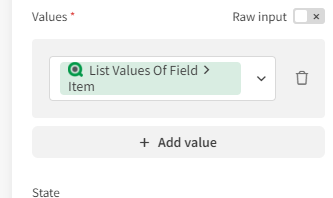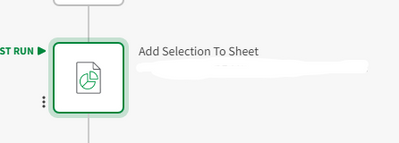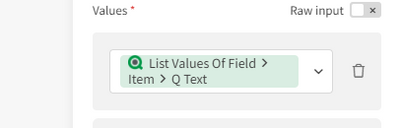Unlock a world of possibilities! Login now and discover the exclusive benefits awaiting you.
- Qlik Community
- :
- Forums
- :
- Data Integration
- :
- Qlik
- :
- Qlik Application Automation
- :
- Add Field Selection one by one - Qlik automation
- Subscribe to RSS Feed
- Mark Topic as New
- Mark Topic as Read
- Float this Topic for Current User
- Bookmark
- Subscribe
- Mute
- Printer Friendly Page
- Mark as New
- Bookmark
- Subscribe
- Mute
- Subscribe to RSS Feed
- Permalink
- Report Inappropriate Content
Add Field Selection one by one - Qlik automation
Hello,
I created Automation that generates report with two fields and one selection in each field.
- Field one:
Fruit:
Apple
Banana
- Field two:
Color:
Green
Red
Yellow
| Fruit | Color |
| Apple | Green |
| Apple | Red |
| Banana | Yellow |
I would like to make a selection now to the Apple, and loop through Color and add to separate sheet.
The problem is that if I select Apple from fruit, all colors get selected at once.
How I can select colors one by one, that are only connected to Apple.
I made an automation for this:
- Add Selection To Report: Select Apple from Fruit
- Lock Selections For Field: Fruit
- List Values Of Field: Color
- Add Sheet To Report 4: in each iteration create new sheet
- Add Selection To Report 2 : Color field
The problem is that in each Sheet I get all 3 values selected: Green, Red, Yellow at once.
I want two sheets, one with Green, and one with Red color for Apple, but with List Values Of Field.
I am still learning, so I am sorry if it is simple.
Thanks.
- Mark as New
- Bookmark
- Subscribe
- Mute
- Subscribe to RSS Feed
- Permalink
- Report Inappropriate Content
Solution to get value by values is by adding Add selection to Sheet.
and determining Values as Q Text
I still need to find out how to select only correct values for color (Green, Red) and not all three...
- Mark as New
- Bookmark
- Subscribe
- Mute
- Subscribe to RSS Feed
- Permalink
- Report Inappropriate Content
Kind of looking at same issue.
I assume a Condition Block within the loop should solve it.