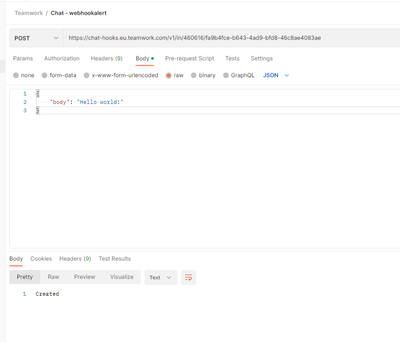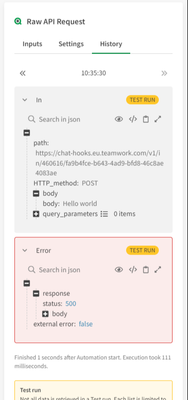Unlock a world of possibilities! Login now and discover the exclusive benefits awaiting you.
- Qlik Community
- :
- Forums
- :
- Data Integration
- :
- Qlik
- :
- Qlik Application Automation
- :
- Re: How to create a POST using Raw API Request blo...
- Subscribe to RSS Feed
- Mark Topic as New
- Mark Topic as Read
- Float this Topic for Current User
- Bookmark
- Subscribe
- Mute
- Printer Friendly Page
- Mark as New
- Bookmark
- Subscribe
- Mute
- Subscribe to RSS Feed
- Permalink
- Report Inappropriate Content
How to create a POST using Raw API Request block
Hi, I am trying to setup this webhook
https://developer.teamwork.com/guides/teamwork-chat-incoming-hooks/post-data-using-incoming-hooks/
Should be quite simple, Postman works
However I keep getting an error when using it from Automations
Created a test url = https://chat-hooks.eu.teamwork.com/v1/in/460616/fa9b4fce-b643-4ad9-bfd8-46c8ae4083ae
What am I doing wrong?
Accepted Solutions
- Mark as New
- Bookmark
- Subscribe
- Mute
- Subscribe to RSS Feed
- Permalink
- Report Inappropriate Content
Hi @p_verkooijen ,
Could you please use the CALL URL block to make the request? The Raw API Request only works towards Qlik cloud services API.
More information on the Call URL block can be found here: Call URL block - Qlik Cloud Help
Hope this helps!
Thanks,
Madhushree
- Mark as New
- Bookmark
- Subscribe
- Mute
- Subscribe to RSS Feed
- Permalink
- Report Inappropriate Content
Hi @p_verkooijen ,
Could you please use the CALL URL block to make the request? The Raw API Request only works towards Qlik cloud services API.
More information on the Call URL block can be found here: Call URL block - Qlik Cloud Help
Hope this helps!
Thanks,
Madhushree
- Mark as New
- Bookmark
- Subscribe
- Mute
- Subscribe to RSS Feed
- Permalink
- Report Inappropriate Content
@Madhushree_BP yes thank you this works !
- Mark as New
- Bookmark
- Subscribe
- Mute
- Subscribe to RSS Feed
- Permalink
- Report Inappropriate Content
Hi @Madhushree_BP ,
I'm trying to get the logs for a particular app, when i run the URL its running properly, but when i run it using RAW API block, its failing with 500 error. could you please help me
- Mark as New
- Bookmark
- Subscribe
- Mute
- Subscribe to RSS Feed
- Permalink
- Report Inappropriate Content
Hi @Madhushree_BP ,
I have very same result towards Qlik Cloud Services API. Please see below and help.
You can see error 500 below. There are no spaces, if I take the path value from In block and paste it to Postman, it works like a charm! I have two more Qlik Cloud Services block in my QAA (Move and Publish app) and both working fine. Only this one (changing ownership of published app does not work). I run the automation under tenant admin + Developer + many other roles + owner of the managed space where final application resides (the one which ownership should be changed for) account.
You can see working solution in Postman
Many thanks for the help! I do not want to use Qlik Platform Operations blocks as there is a lack of functionalities for my case.
Petr