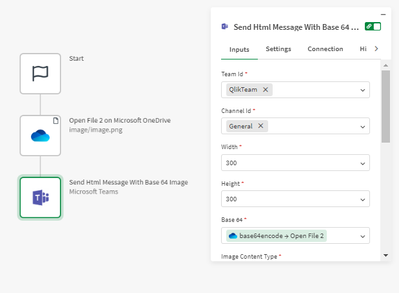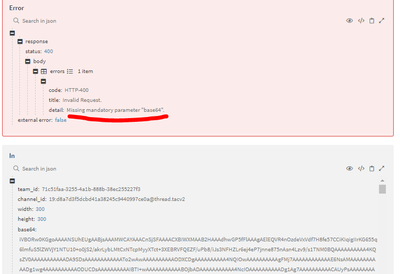Unlock a world of possibilities! Login now and discover the exclusive benefits awaiting you.
- Qlik Community
- :
- Forums
- :
- Data Integration
- :
- Qlik
- :
- Qlik Application Automation
- :
- Re: How to send Dashboard as an image to MS Teams ...
- Subscribe to RSS Feed
- Mark Topic as New
- Mark Topic as Read
- Float this Topic for Current User
- Bookmark
- Subscribe
- Mute
- Printer Friendly Page
- Mark as New
- Bookmark
- Subscribe
- Mute
- Subscribe to RSS Feed
- Permalink
- Report Inappropriate Content
How to send Dashboard as an image to MS Teams in QS SAAS
Hi.
Is it possible to loop through all the sheets in a QS SAAS app, export it as an image and then send via teams?
I can only see an option for PDFs but it would be nice to have it sent as an image instead.
Many thanks
- « Previous Replies
-
- 1
- 2
- Next Replies »
- Mark as New
- Bookmark
- Subscribe
- Mute
- Subscribe to RSS Feed
- Permalink
- Report Inappropriate Content
Seems to be working. Thank you!
- Mark as New
- Bookmark
- Subscribe
- Mute
- Subscribe to RSS Feed
- Permalink
- Report Inappropriate Content
Hello,
With this code, I achieve to store the image on OneDrive or S3. But how did you send this image with the teams connector ?
Thanks for your help.
..qlikcloud.com/api/v1/sharing-tasks/{monitorinhubid}/executions/latest/files/image-small?status=successful via the open file HTTP block.
You need to pass two headers with HTTP block.
API key -- > Bearer {Your api key}
Content-Type --> image/png
+ set encoding to base64
- Mark as New
- Bookmark
- Subscribe
- Mute
- Subscribe to RSS Feed
- Permalink
- Report Inappropriate Content
Hi
First you want to encode the image to a base64 string with the Base64 encode function:
https://help.qlik.com/en-US/cloud-services/Subsystems/Hub/Content/Sense_QlikAutomation/working-with-...
Next, you can use this tutorial to send the image to teams
https://community.qlik.com/t5/Qlik-Application-Automation/How-to-use-the-quot-Send-structured-messag...
Beware that the API endpoint of monitor in hub snapshots is not a publicly supported API endpoint by Qlik (check on qlik.dev). Therefore, it could be that Qlik stops supporting this over time as it "competes" with their reporting API solution (which is limited by your license).
- Mark as New
- Bookmark
- Subscribe
- Mute
- Subscribe to RSS Feed
- Permalink
- Report Inappropriate Content
hahah it's a good joke !
- Mark as New
- Bookmark
- Subscribe
- Mute
- Subscribe to RSS Feed
- Permalink
- Report Inappropriate Content
Hello @MikkoL
Can you share your automation ?
I try to encode the image as base64 but it doesn't work
in the log, it says that the base64 field is empty...
I don't understand what the block want.
Can you help me ?
Thanks
- « Previous Replies
-
- 1
- 2
- Next Replies »