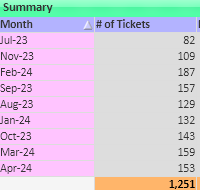Unlock a world of possibilities! Login now and discover the exclusive benefits awaiting you.
- Qlik Community
- :
- Forums
- :
- Data Integration
- :
- Qlik
- :
- Qlik Application Automation
- :
- Re: MonthYear issue
- Subscribe to RSS Feed
- Mark Topic as New
- Mark Topic as Read
- Float this Topic for Current User
- Bookmark
- Subscribe
- Mute
- Printer Friendly Page
- Mark as New
- Bookmark
- Subscribe
- Mute
- Subscribe to RSS Feed
- Permalink
- Report Inappropriate Content
MonthYear issue
Hi Guys,
I need a help,
below snapshot,
Here I have taken from start month to till month,but I need previous month(Mar-24).
I have used formula 1st YTD:
=Num((Sum({< [DATE OF ISSUE1] = {">=$(=( YearStart(now(),0,7) )) <$(=( YearEnd(now(),0,7) ))"}>} Tkts)),'##,###,###')
for previous month I have used below formula:
vStartMonth=Date(AddMonths(Min([DATE OF ISSUE]), 0), 'MMM-YY')
vPreviousMonth=Date(AddMonths(Max([DATE OF ISSUE]),-1),'MMM-YY')
=Num((Sum({< Month1 = {">=$(=(vStartMonth))<=$(=(vPreviousMonth))"}>} Tkts)),'##,###,###')
This is not working. I need to remove Apr-24 month. I have applied condition in dimension also still not working.is
How to resolve this issue.
Regards,
Nagaraju
Accepted Solutions
- Mark as New
- Bookmark
- Subscribe
- Mute
- Subscribe to RSS Feed
- Permalink
- Report Inappropriate Content
Perhaps.
=Sum({<Month={">=$(=min(Month))<=$(=Max( Month)-1)"}>} Tkts)
- Mark as New
- Bookmark
- Subscribe
- Mute
- Subscribe to RSS Feed
- Permalink
- Report Inappropriate Content
Try
=Sum({<Month = {"$(=Date(MonthStart(Max(Month), -1), 'MMM-YY'))"}>} Tickets)
- Mark as New
- Bookmark
- Subscribe
- Mute
- Subscribe to RSS Feed
- Permalink
- Report Inappropriate Content
I tried, but it's not working
=Sum({<Month = {"$(=Date(MonthStart(Max(Month), -1), 'MMM-YY'))"}>} Tkts)
- Mark as New
- Bookmark
- Subscribe
- Mute
- Subscribe to RSS Feed
- Permalink
- Report Inappropriate Content
Format the month as such in the script.
Date#(Month,'MMM-YY') as Month
- Mark as New
- Bookmark
- Subscribe
- Mute
- Subscribe to RSS Feed
- Permalink
- Report Inappropriate Content
I got below like this
I need Jul-23 to Mar-24,Then I have used below expression
=Num(Sum({<Month = {">=$(=Date(MonthStart(Min(Month), 0), 'MMM-YY'))<=$(=Date(MonthStart(Max(Month), -1), 'MMM-YY'))"}>} Tkts),'##,##')
but not working.
- Mark as New
- Bookmark
- Subscribe
- Mute
- Subscribe to RSS Feed
- Permalink
- Report Inappropriate Content
Perhaps.
=Sum({<Month={">=$(=min(Month))<=$(=Max( Month)-1)"}>} Tkts)
- Mark as New
- Bookmark
- Subscribe
- Mute
- Subscribe to RSS Feed
- Permalink
- Report Inappropriate Content