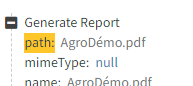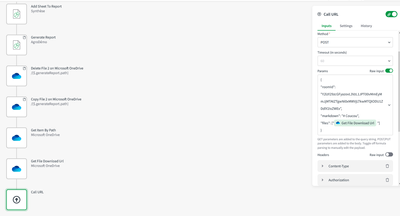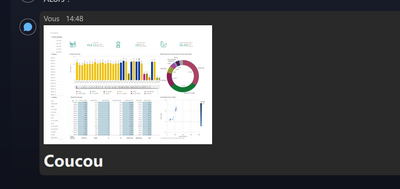Unlock a world of possibilities! Login now and discover the exclusive benefits awaiting you.
- Qlik Community
- :
- Forums
- :
- Data Integration
- :
- Qlik
- :
- Qlik Application Automation
- :
- Qlik Automation, Qlik Reporting Service and WebEx
- Subscribe to RSS Feed
- Mark Topic as New
- Mark Topic as Read
- Float this Topic for Current User
- Bookmark
- Subscribe
- Mute
- Printer Friendly Page
- Mark as New
- Bookmark
- Subscribe
- Mute
- Subscribe to RSS Feed
- Permalink
- Report Inappropriate Content
Qlik Automation, Qlik Reporting Service and WebEx
Hi,
I would like to send a report generte with Qlik Reporting service to WebEx. In the documention (create-a-message ), the param "files" need an array of path. But the "Generate Report" block return only the name.
It's possible to retrieve the ful path ?
Thanks,
Aurélien
Accepted Solutions
- Mark as New
- Bookmark
- Subscribe
- Mute
- Subscribe to RSS Feed
- Permalink
- Report Inappropriate Content
Hi,
After a lot of try with Dropbox without success, I have finally found a solution with OneDrive.
Thanks,
Aurélien
- Mark as New
- Bookmark
- Subscribe
- Mute
- Subscribe to RSS Feed
- Permalink
- Report Inappropriate Content
I'm sorry but I don't see a webex connection option.
For more information about Qlik Reporting connectors, please visit
- Mark as New
- Bookmark
- Subscribe
- Mute
- Subscribe to RSS Feed
- Permalink
- Report Inappropriate Content
To add to Franks answer, from testing the "report name" it seems to only return file names without the path to the file.
- Mark as New
- Bookmark
- Subscribe
- Mute
- Subscribe to RSS Feed
- Permalink
- Report Inappropriate Content
- Mark as New
- Bookmark
- Subscribe
- Mute
- Subscribe to RSS Feed
- Permalink
- Report Inappropriate Content
Check this out:
Now I don't have an example with Webex APIs but this is what works with Dropbox for example. (Keep in mind I am primarily using Qlik Reporting blocks)
- the point is that you need a correct path and permission to the destination to use this. In this case I created a folder off the root in my personal drop box.
- Then used the path show in the image below.
You may have to experiment a bit or even put a question to the webex developer community as well to determine the appropriate path for webex delivery.
Kind regards..
- Mark as New
- Bookmark
- Subscribe
- Mute
- Subscribe to RSS Feed
- Permalink
- Report Inappropriate Content
Hi,
Thank @Frank_S , I will try this solution. I think that can work, but I would have liked a more direct solution.
Thanks,
Aurélien
- Mark as New
- Bookmark
- Subscribe
- Mute
- Subscribe to RSS Feed
- Permalink
- Report Inappropriate Content
Hi,
After a lot of try with Dropbox without success, I have finally found a solution with OneDrive.
Thanks,
Aurélien