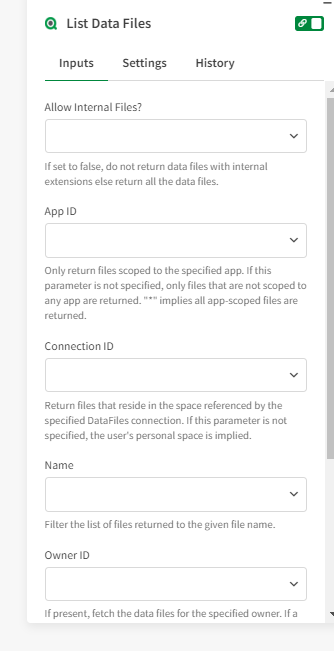Unlock a world of possibilities! Login now and discover the exclusive benefits awaiting you.
- Qlik Community
- :
- Forums
- :
- Data Integration
- :
- Qlik
- :
- Qlik Application Automation
- :
- Qlik List Data Files Block
- Subscribe to RSS Feed
- Mark Topic as New
- Mark Topic as Read
- Float this Topic for Current User
- Bookmark
- Subscribe
- Mute
- Printer Friendly Page
- Mark as New
- Bookmark
- Subscribe
- Mute
- Subscribe to RSS Feed
- Permalink
- Report Inappropriate Content
Qlik List Data Files Block
Hi,
I try to list all data files inside a space. The block works perfectly to list the file into my personnal space but i can't find the Connection ID. I tried with the spaceID but it failed.
Could you please tell me how to find this Connection ID please ?
Thanks in advance 🙂
Accepted Solutions
- Mark as New
- Bookmark
- Subscribe
- Mute
- Subscribe to RSS Feed
- Permalink
- Report Inappropriate Content
Hello @OlivierS ,
You can retrieve this using the Qlik Cloud Services block "List Data Connections" (possibly you'd want to use the block "Filter List" to only get this for a certain space).
You could also use the Qlik Platform Operations block "List Data File Connections" to get the Connection ID.
- Mark as New
- Bookmark
- Subscribe
- Mute
- Subscribe to RSS Feed
- Permalink
- Report Inappropriate Content
Hello @OlivierS ,
You can retrieve this using the Qlik Cloud Services block "List Data Connections" (possibly you'd want to use the block "Filter List" to only get this for a certain space).
You could also use the Qlik Platform Operations block "List Data File Connections" to get the Connection ID.
- Mark as New
- Bookmark
- Subscribe
- Mute
- Subscribe to RSS Feed
- Permalink
- Report Inappropriate Content
- Mark as New
- Bookmark
- Subscribe
- Mute
- Subscribe to RSS Feed
- Permalink
- Report Inappropriate Content
Hey, I am Trying to Copy Data File from one space to another Using Qlik Platform Operations block "Copy Data File" but it shows me following error..i have all Tenant Admin Access but it doesnt copy data files.
- Mark as New
- Bookmark
- Subscribe
- Mute
- Subscribe to RSS Feed
- Permalink
- Report Inappropriate Content
You'll need API token to make that specific API call I presume, even if your account has tenant accès.
For your information, I used a simple etl app to load from one space and store to the other, combine with an automation that delete the data files. The automation is trigger by the end of the etl reload.
Not elegant but work fine without strong credential
- Mark as New
- Bookmark
- Subscribe
- Mute
- Subscribe to RSS Feed
- Permalink
- Report Inappropriate Content
It works fine for data files in my personal or shared spaces or data stored in personal spaces of my colleagues..but it shows error for other shared spaces even though i have all access of those shared spaces..
- Mark as New
- Bookmark
- Subscribe
- Mute
- Subscribe to RSS Feed
- Permalink
- Report Inappropriate Content
It works fine for data files in my personal or shared spaces or data stored in personal spaces of my colleagues..but it shows error for other shared spaces even though i have all access of those shared spaces..