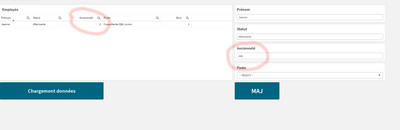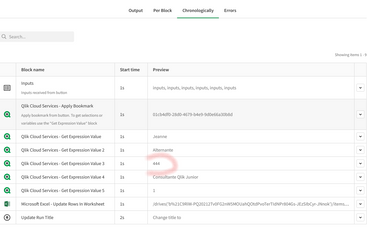Unlock a world of possibilities! Login now and discover the exclusive benefits awaiting you.
- Qlik Community
- :
- Forums
- :
- Data Integration
- :
- Qlik
- :
- Application Automation
- :
- Update Rows in worksheet (Microsoft Excel)
- Subscribe to RSS Feed
- Mark Topic as New
- Mark Topic as Read
- Float this Topic for Current User
- Bookmark
- Subscribe
- Mute
- Printer Friendly Page
- Mark as New
- Bookmark
- Subscribe
- Mute
- Subscribe to RSS Feed
- Permalink
- Report Inappropriate Content
Update Rows in worksheet (Microsoft Excel)
Hi all,
following this White back exemple : https://www.youtube.com/watch?v=hYER2nGKctM&ab_channel=Qlik, I'm trying to update an Excel cell from a Straight Table. The automation runs correctly, but the row is not updating in my excel file.
I'm trying to update this value from my app :
In the automation, everything seems good :
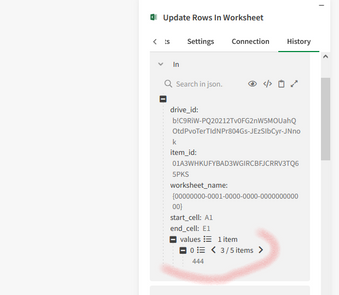
But when load my data and check my excel file, nothing change. I can't figure out where I'm wrong in my process.
Any clue ?
My app and my automation are attached.
Thanks in advance for your help!
- « Previous Replies
-
- 1
- 2
- Next Replies »
- Mark as New
- Bookmark
- Subscribe
- Mute
- Subscribe to RSS Feed
- Permalink
- Report Inappropriate Content
Actually I had the wrong file in my automation.
That's why I couldn't see the updates. So the automation I shared
Thanks a lot @AfeefaTk for your help!
- Mark as New
- Bookmark
- Subscribe
- Mute
- Subscribe to RSS Feed
- Permalink
- Report Inappropriate Content
Hi @Dat,
Is this issue resolved. Even i am facing the same issue .can you help me with it.
- « Previous Replies
-
- 1
- 2
- Next Replies »