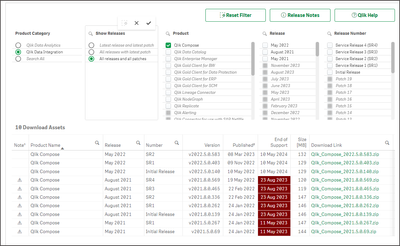Unlock a world of possibilities! Login now and discover the exclusive benefits awaiting you.
- Qlik Community
- :
- Forums
- :
- Data Integration
- :
- Qlik
- :
- Qlik Compose for Data Warehouses
- :
- Re: Upgrade to latest Compose version May 2022
- Subscribe to RSS Feed
- Mark Topic as New
- Mark Topic as Read
- Float this Topic for Current User
- Bookmark
- Subscribe
- Mute
- Printer Friendly Page
- Mark as New
- Bookmark
- Subscribe
- Mute
- Subscribe to RSS Feed
- Permalink
- Report Inappropriate Content
Upgrade to latest Compose version May 2022
Greetings!
We need to upgrade from our current version of August 2021 (2021.8.0.643 - not sure which SP this translates to) to the latest SP of May 2022 version because the August 2021 is out of service this month. Our last upgrade, which involved multiple hops, was quite painful even with a Qlik consultant. Am wondering if this one is simpler and if there are any gotchas. Have you successfully upgraded to the latest version? Any words of advice? Thank you in advance.
Barb
- « Previous Replies
-
- 1
- 2
- Next Replies »
Accepted Solutions
- Mark as New
- Bookmark
- Subscribe
- Mute
- Subscribe to RSS Feed
- Permalink
- Report Inappropriate Content
Hi @barbm
You can upgrade directly from 2021.8 to the latest service pack of 2022.5, so the process will be much simpler. I'm attaching the release notes with upgrade instructions here.
The latest service pack is SP12, build 2022.5.0.958. You can download it here (link will expire in one week): https://files.qlik.com/url/amvepjsqetzczx6g
Thanks,
Dana
- Mark as New
- Bookmark
- Subscribe
- Mute
- Subscribe to RSS Feed
- Permalink
- Report Inappropriate Content
Hi @barbm
You can upgrade directly from 2021.8 to the latest service pack of 2022.5, so the process will be much simpler. I'm attaching the release notes with upgrade instructions here.
The latest service pack is SP12, build 2022.5.0.958. You can download it here (link will expire in one week): https://files.qlik.com/url/amvepjsqetzczx6g
Thanks,
Dana
- Mark as New
- Bookmark
- Subscribe
- Mute
- Subscribe to RSS Feed
- Permalink
- Report Inappropriate Content
Thank you, Dana!
- Mark as New
- Bookmark
- Subscribe
- Mute
- Subscribe to RSS Feed
- Permalink
- Report Inappropriate Content
Hi @barbm we have an article that walks you thru each step for different versions. Hope this link helps you.
https://community.qlik.com/t5/Official-Support-Articles/Qlik-Compose-Upgrade-Guide/ta-p/2051592
Thanks,
Nanda
- Mark as New
- Bookmark
- Subscribe
- Mute
- Subscribe to RSS Feed
- Permalink
- Report Inappropriate Content
The Compose integration of the map api is rather unstable, and just a "convenience wrapper and Compose seeming api" but it hosts its own composition, it is completely unnecessary tbh. I would just use a MapFragment as normal for a map. The rest of it is like, you can do whichever.
- Mark as New
- Bookmark
- Subscribe
- Mute
- Subscribe to RSS Feed
- Permalink
- Report Inappropriate Content
Hello @Dana_Baldwin , I want to make sure I am reading right, is that the Compose version you are talking about? 2022.5.0.958? Where do I get access to it or maybe a new release 😉?
The one on the Downloads portal is only showing SP2 2022.5.0.583
- Mark as New
- Bookmark
- Subscribe
- Mute
- Subscribe to RSS Feed
- Permalink
- Report Inappropriate Content
Hi @badgerriaan
We do not publish each service pack on our downloads page, only periodic service releases. For this reason I shared the link to the latest version. Here it is again - link is only good for one week: https://files.qlik.com/url/gtykuibemeanez3t
Thanks,
Dana
- Mark as New
- Bookmark
- Subscribe
- Mute
- Subscribe to RSS Feed
- Permalink
- Report Inappropriate Content
Thanks, @Dana_Baldwin I got the download successfully.
This is all very confusing to me.
- Is this an experimental build or an actual stable release?
- Why would Service Releases, which usually include cumulative bug fixes, not be made available on the official release platforms with the other Qlik products?
- How would I stay updated for the next SR releases?
- Is there maybe a May 2023 version tucked away somewhere 😉
- Mark as New
- Bookmark
- Subscribe
- Mute
- Subscribe to RSS Feed
- Permalink
- Report Inappropriate Content
Hi @badgerriaan
1. It is a stable release.
2. Service packs are generally for specific issues. We do not want customers to feel like they should apply each as it becomes available, so we wait until there are enough significant changes that it makes sense to put a service release with all the cumulative changes on our downloads page, I think once a quarter at minimum.
3. We recommend subscribing to our Community page to get notified when new releases are available:
Enterprise Manager:
https://community.qlik.com/t5/Labels-page/bd-p/Category_Labels?categoryId=qlik-product-innovation-bl...
If you open either of the above pages you can filter/subscribe by Compose as well.
General:
https://community.qlik.com/t5/Product-Innovation/bg-p/qlik-product-innovation-blog
4. No hidden versions 🙂 I only offered the latest service pack because you were upgrading anyway, so wanted you to have the latest fixes. At any time you can request the latest service pack on a support case and we will provide it to you.
Hope this helps!
Dana
- Mark as New
- Bookmark
- Subscribe
- Mute
- Subscribe to RSS Feed
- Permalink
- Report Inappropriate Content
@Dana_Baldwin, thank you for the detailed feedback, but honestly, I feel this is not the best way. I should not have to chase down threads in forums for product updates.
If they are approved stable releases, it would be helpful to release them to the channels that Qlik has put in place and that we as users monitor for new Patches and releases.
Release Notes | Qlik Community
Product Downloads | Qlik Community
I understand your intent to help us, but I feel (and prefer) it is we as the owners of the platforms in our respective environments prerogative to evaluate each update and decide whether to deploy them or not. Sometimes we suffer the symptoms of a bug without realising it and only get the realisation when reading through the release notes.
- « Previous Replies
-
- 1
- 2
- Next Replies »