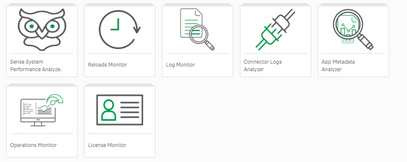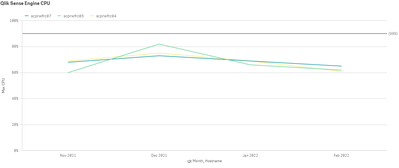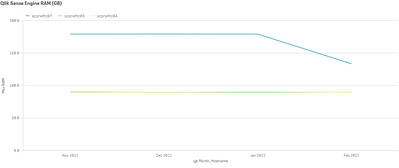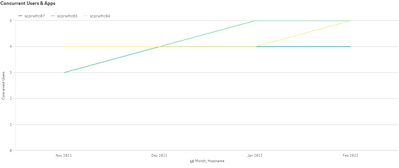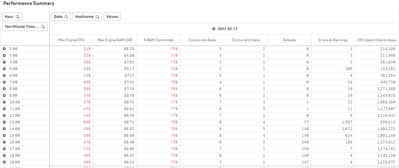Unlock a world of possibilities! Login now and discover the exclusive benefits awaiting you.
- Qlik Community
- :
- Forums
- :
- Data Integration
- :
- Qlik
- :
- Qlik Enterprise Manager
- :
- Slow Start of Applications in the Deployment Serve...
- Subscribe to RSS Feed
- Mark Topic as New
- Mark Topic as Read
- Float this Topic for Current User
- Bookmark
- Subscribe
- Mute
- Printer Friendly Page
- Mark as New
- Bookmark
- Subscribe
- Mute
- Subscribe to RSS Feed
- Permalink
- Report Inappropriate Content
Slow Start of Applications in the Deployment Server.
Hello Qlik-Community,
We are using Qlik-Sense Enterprise and in my company facing a slowness during starting apps and some charts took long time to show. This only happened in the production server while the development server is working well.
The production server is a multi-node server (Central node and 2 Rim nodes). The development server is only one node .
I have configured the monitoring apps and they working now on the hub so that they might tell us the main problem but no way .
Here's the monitoring apps:
I'm wondering how to know the root cause of the slowness of the apps by using the monitoring apps as I couldn't find anything related in the monitoring apps that may be guide me to the root cause?.
Are there any tips that may help me to figure out the problem? Or what should I do to discover this problem.
- Subscribe by Topic:
-
Best Practices
-
Errors - Unexpected Behavior
-
General Question
-
Performance
- Mark as New
- Bookmark
- Subscribe
- Mute
- Subscribe to RSS Feed
- Permalink
- Report Inappropriate Content
I've had a similar issue. I hope you find a solution.
- Tags:
- performance
- slow
- Mark as New
- Bookmark
- Subscribe
- Mute
- Subscribe to RSS Feed
- Permalink
- Report Inappropriate Content
A common cause of performance issues are under dimensioned servers. I would start by monitoring the CPU and memory usage on the servers,
- Mark as New
- Bookmark
- Subscribe
- Mute
- Subscribe to RSS Feed
- Permalink
- Report Inappropriate Content
@Maria_Halley
Here is charts from the monitoring app "Operations" about Hardware Utilization.
Thanks in advance.
- Mark as New
- Bookmark
- Subscribe
- Mute
- Subscribe to RSS Feed
- Permalink
- Report Inappropriate Content
The information that is presented in the monitoring app is not very granular, you will need a much higher sample rate, so using windows performance logs is much more useful.
But I can see that there are many more errors at certain times, so check the log files at those times.
Here is a guide on how to start trouble shooting this.