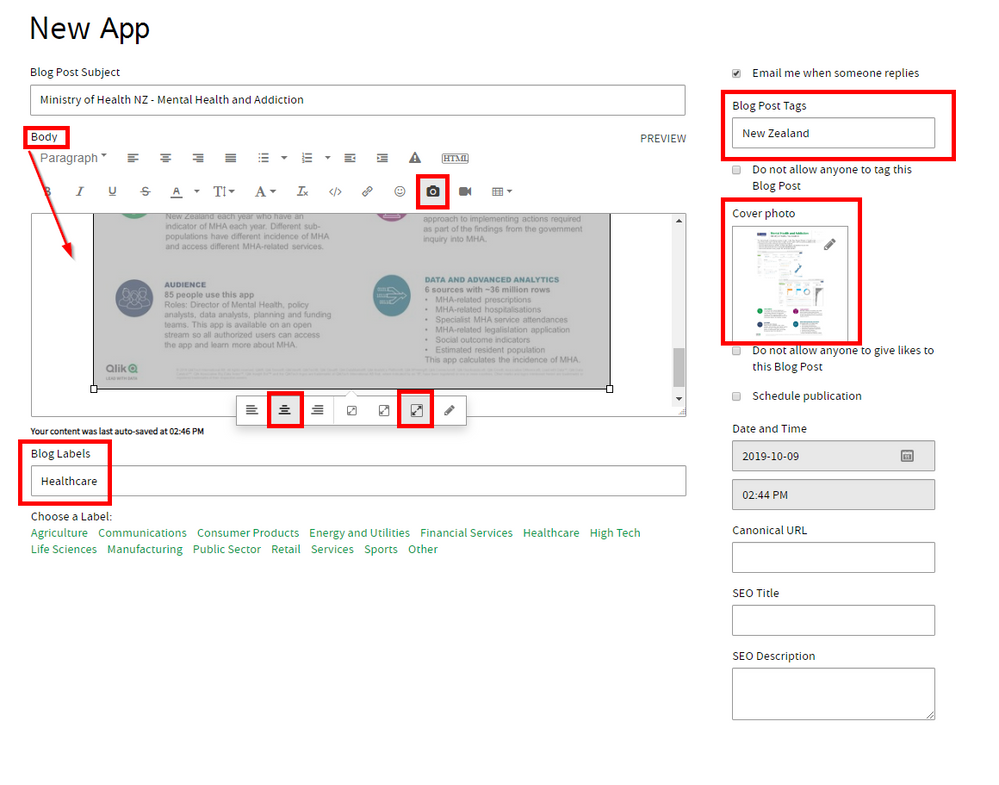Unlock a world of possibilities! Login now and discover the exclusive benefits awaiting you.
Anonymous
Not applicable
2019-10-08
06:39 PM
- Subscribe to RSS Feed
- Mark as New
- Mark as Read
- Bookmark
- Subscribe
- Printer Friendly Page
- Report Inappropriate Content
Step 1: Read Instructions
To share your app you will need to download and edit a PowerPoint template, upload images, create and submit a community post
- Download PowerPoint Template (button #2)
- Export slide to JPEG format (for instructions see button #3)
- To submit your app, click button #4 to open the new post page
- Then click SAVE and you've shared your first app to the Qlik Gallery!
Step 2: Download Template
Step 3: Export Slide to JPG
Please follow these instructions to export your slide to JPEG format:
PowerPoint > File > Export > Change File Type > Select "JPEG File Interchange Format" > Save As > Use file name "COMPANY - app name.jpeg" > SAVE.
Step 4: Submit your App!
To keep the Gallery well organized please do the following:
- On the new post page, add a title as follows: "Company - App Name",
- Add your JPEG file to the COVER PHOTO. Also insert into the BODY FIELD, using the Large Image Size.
- Add label(s) to indicate your industry
- and tags for country location (you may add other tags as well)
Remember to add your JPEG file to the COVER PHOTO. Also insert into the BODY FIELD, using the Large Image Size.
Labels