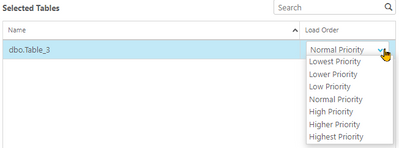Unlock a world of possibilities! Login now and discover the exclusive benefits awaiting you.
- Qlik Community
- :
- Forums
- :
- Data Integration
- :
- Products & Topics
- :
- Qlik Replicate
- :
- Can Attunity configure delay processing when doing...
- Subscribe to RSS Feed
- Mark Topic as New
- Mark Topic as Read
- Float this Topic for Current User
- Bookmark
- Subscribe
- Mute
- Printer Friendly Page
- Mark as New
- Bookmark
- Subscribe
- Mute
- Subscribe to RSS Feed
- Permalink
- Report Inappropriate Content
Can Attunity configure delay processing when doing data extraction?
Hi Attunity teams,
I have a question to ask you,Can Attunity configure delay processing when doing data extraction? Or when extracting data, can you write sql statements for conditional filtering and extraction?
The scenario is like this: when doing the lottery, there is a logic that needs to use two tables, denoted as Table A and Table B, respectively. The data of Table A depends on Table B, that is, the data of Table B must precede Table A. Is extracted, but the actual business is that the data of table A and table B are generated at the same time. I need to delay the extraction of table A (that is, after the extraction of table B is completed, table A is extracted), or I control through sql, the query is less than a certain The data at the time point is extracted.
Can you check if there is any support for me? Thanks!
- Mark as New
- Bookmark
- Subscribe
- Mute
- Subscribe to RSS Feed
- Permalink
- Report Inappropriate Content
- Mark as New
- Bookmark
- Subscribe
- Mute
- Subscribe to RSS Feed
- Permalink
- Report Inappropriate Content
Any Replicate based solution for this business problem will be clumsy and unreliable.
imho you should really look at a solution inside the application, maybe control table indicating whether a table can be used or not, maybe a flag row or column in the tables, maybe a RENAME.
How could Replicate ever find out, reliably, that table B is fully loaded and table A can be 'activated?
Maybe A can be a view on the real A which included a select/filter cause which only passed rows when something special is visible in table B or another helper table?
If you want to solve this in Replicate, then maybe you must just make a dedicated task for table A which is stopped when fresh B contents is generated and started (by timestamp?) when B is fully available.
Hein
- Mark as New
- Bookmark
- Subscribe
- Mute
- Subscribe to RSS Feed
- Permalink
- Report Inappropriate Content
As Hein mentions above, there isn't a way to guarantee this behavior. One related feature that is available in Replicate is you can specify a priority for tables to load in on the Designer tab, Selected tables section at the bottom right. You can make Table B highest priority and Table A lowest priority, and see if that helps. If the number of tables in the task is relatively low, or the number of rows in table B is relatively high, it might not provide enough of a delay.
Dana
- Mark as New
- Bookmark
- Subscribe
- Mute
- Subscribe to RSS Feed
- Permalink
- Report Inappropriate Content
Hi Dana. Good suggestion.
I assumed the table reloading was an ongoing thing.
But if a full-load tasks is used, priority could be used for a solid solution providing the max streams is set to 1 (default is 5). With sufficient other tables with sufficient load times I suppose you could risk a larger number of concurrent streams.
Hein