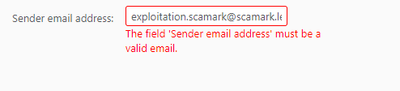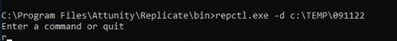- Mark as New
- Bookmark
- Subscribe
- Mute
- Subscribe to RSS Feed
- Permalink
- Report Inappropriate Content
Probleme de changement d'addresse mail dans le SMTP
Bonjour,
Nous souhaitons modifier l'adresse mail émettrice dans la configuration du "Mail Server" de exploitation.scamark@scamark.fr en exploitation.scamark@scamark.leclerc ,mais nous rencontrons une erreur lors de la saisie de l'adresse.
Cordialement
Mr ROSSI
Accepted Solutions
- Mark as New
- Bookmark
- Subscribe
- Mute
- Subscribe to RSS Feed
- Permalink
- Report Inappropriate Content
It appears that the Replicate UI tries to 'help' by performing a simple textual Email domain name validation.
Minimum 2 characters long, maximum 6 characters, no funnies like an underscore.
If you know that ".leclerc" is a valid domain domain name then you should submit a bug report to Qlik support (preferably in English). It appears to be valid just fine as a quick google search reveals Email addresses like "dpo@e.leclerc" . I suspect this has been reported before, but it doesn't hurt to send a reminder. This should be trivial to fix.
As a workaround you can try the following
- repctl -d <datadirectory> exportrepository
- copy <datadirectory>Replication_Definition.json to (for example) Replication_Definition_environment.json
- edit Replication_Definition_environment.json
- Remove "tasks" and "databases" sections (using smart editor like notepad++ to 'fold' the section into a line and delete that line.
- Alter "mail_settings": { "sender_address": "exploitation.scamark@scamark.leclerc"
- save
- repctl -d <datadirectory> importrepository json_file=<datadirectory> \imports\Replication_Definition_environment.json
- [importrepository command] Succeeded
The removing of the tasks and databases section is really optional, but safer and quicker. You don't want a json full export floating around with possibly 'stale' task or endpoint definitions.
You will now see the possibly bad Email name with a warning, but it is there. Test it!
Below and the leading portion of how the JSON file would probably look like.
Good luck! Let us know.
Hein.
"cmd.replication_definition": {
"replication_environment": {
"name": "replication_environment",
"mail_settings": {
"sender_address": "exploitation.scamark@scamark.leclerc"
},
- Mark as New
- Bookmark
- Subscribe
- Mute
- Subscribe to RSS Feed
- Permalink
- Report Inappropriate Content
It appears that the Replicate UI tries to 'help' by performing a simple textual Email domain name validation.
Minimum 2 characters long, maximum 6 characters, no funnies like an underscore.
If you know that ".leclerc" is a valid domain domain name then you should submit a bug report to Qlik support (preferably in English). It appears to be valid just fine as a quick google search reveals Email addresses like "dpo@e.leclerc" . I suspect this has been reported before, but it doesn't hurt to send a reminder. This should be trivial to fix.
As a workaround you can try the following
- repctl -d <datadirectory> exportrepository
- copy <datadirectory>Replication_Definition.json to (for example) Replication_Definition_environment.json
- edit Replication_Definition_environment.json
- Remove "tasks" and "databases" sections (using smart editor like notepad++ to 'fold' the section into a line and delete that line.
- Alter "mail_settings": { "sender_address": "exploitation.scamark@scamark.leclerc"
- save
- repctl -d <datadirectory> importrepository json_file=<datadirectory> \imports\Replication_Definition_environment.json
- [importrepository command] Succeeded
The removing of the tasks and databases section is really optional, but safer and quicker. You don't want a json full export floating around with possibly 'stale' task or endpoint definitions.
You will now see the possibly bad Email name with a warning, but it is there. Test it!
Below and the leading portion of how the JSON file would probably look like.
Good luck! Let us know.
Hein.
"cmd.replication_definition": {
"replication_environment": {
"name": "replication_environment",
"mail_settings": {
"sender_address": "exploitation.scamark@scamark.leclerc"
},
- Mark as New
- Bookmark
- Subscribe
- Mute
- Subscribe to RSS Feed
- Permalink
- Report Inappropriate Content
- Mark as New
- Bookmark
- Subscribe
- Mute
- Subscribe to RSS Feed
- Permalink
- Report Inappropriate Content
Bonjour,
quand je lance la commande repctl.exe -d <avec mon repertoire d'export> (ex : "repctl.exe -d c:\TEMP\091122")
j'ai une erreur
Cordialement
- Mark as New
- Bookmark
- Subscribe
- Mute
- Subscribe to RSS Feed
- Permalink
- Report Inappropriate Content
Your repctl commandline misses the actual 'exportrepository' command, so it prompts for an action.
The data directory to provide needs to be the actual Replicate data directory if it is non-default.
It is NOT the export directory as you write and provide (c:\TEMP\091122).
The export directory an optional additional argument ( folder_name=c:\TEMP\091122) after the command itself.
You can skip the '-d' if the Replicate data location is defaulted ( c:\program files\attunity\replicate\data ) .
You probably need to use 'run as administrator' for the cmd (or PowerShell) window
Be sure to check the Userguide. "2 Installing Qlik Replicate" search for example for 'importrepository'
Hein.