Unlock a world of possibilities! Login now and discover the exclusive benefits awaiting you.
- Qlik Community
- :
- Forums
- :
- Analytics
- :
- App Development
- :
- QVW how to limit load ?
- Subscribe to RSS Feed
- Mark Topic as New
- Mark Topic as Read
- Float this Topic for Current User
- Bookmark
- Subscribe
- Mute
- Printer Friendly Page
- Mark as New
- Bookmark
- Subscribe
- Mute
- Subscribe to RSS Feed
- Permalink
- Report Inappropriate Content
QVW how to limit load ?
Hi All
I just notice that QS can be limited load data thru below link with the help from Andy :-
Now i like to learn how to limit load in QV QVW file.
For above link , it is QS which load binary file of QVD.QVW file into QS, which is successfully limit load data , and now i want to try limit load in QV ( not in QS ) , so what i did is i open my QVD.QVW file and i paste the below script to My QVW file :-
NewFilteredTable:
NOCONCATENATE
LOAD *
RESIDENT sales WHERE BRAND_='BECKHOFF';
DROP TABLES sales;
But i get error :-
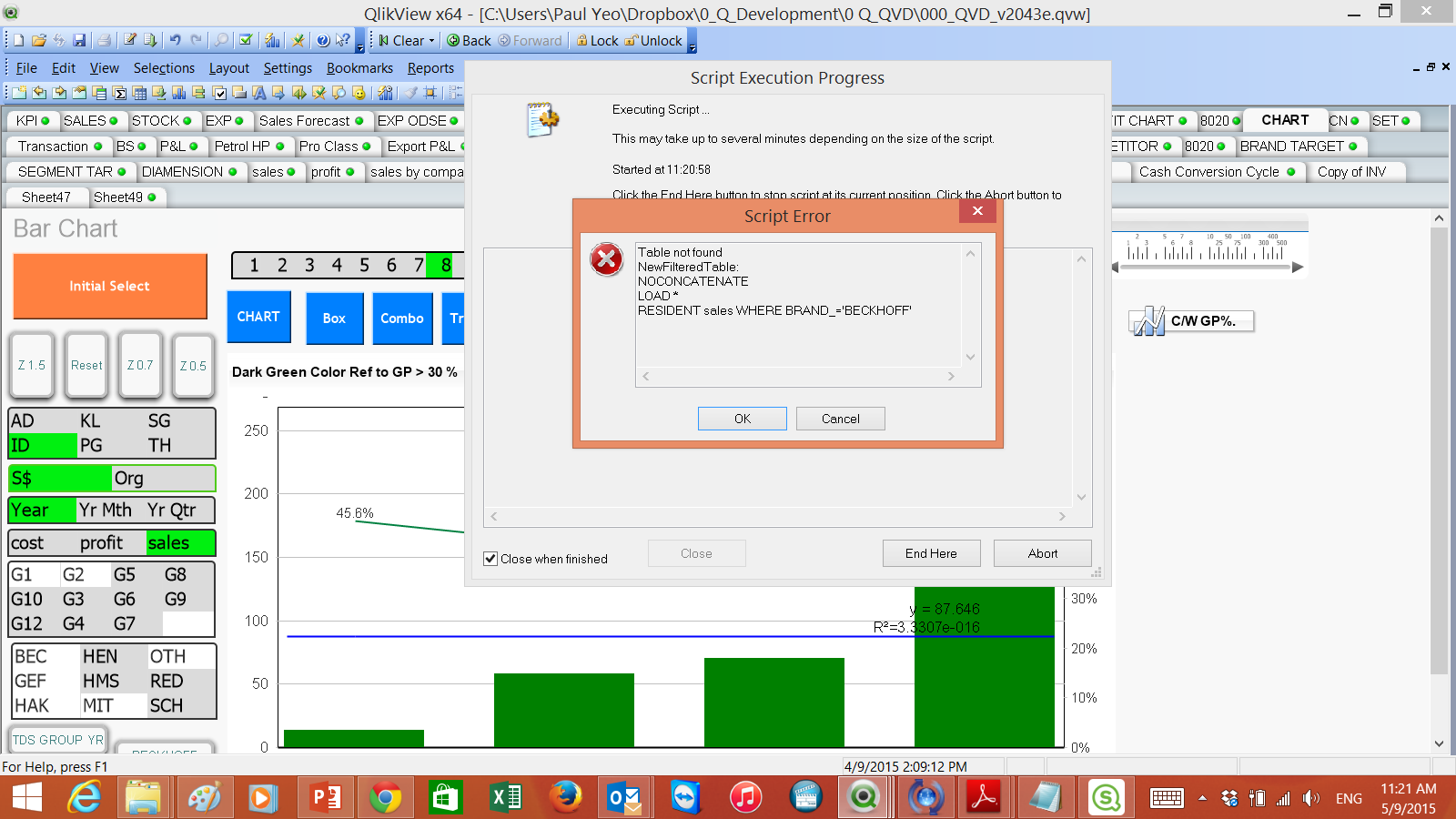
Accepted Solutions
- Mark as New
- Bookmark
- Subscribe
- Mute
- Subscribe to RSS Feed
- Permalink
- Report Inappropriate Content
The error Table not found means that there is no table with the name 'sales' at the moment that that part of the script is executed. Perhaps you misspelled the name of the source table. Qlikview is case sensitive. So sales, Sales and SALES are three different names to Qlikview.
talk is cheap, supply exceeds demand
- Mark as New
- Bookmark
- Subscribe
- Mute
- Subscribe to RSS Feed
- Permalink
- Report Inappropriate Content
The error Table not found means that there is no table with the name 'sales' at the moment that that part of the script is executed. Perhaps you misspelled the name of the source table. Qlikview is case sensitive. So sales, Sales and SALES are three different names to Qlikview.
talk is cheap, supply exceeds demand
- Mark as New
- Bookmark
- Subscribe
- Mute
- Subscribe to RSS Feed
- Permalink
- Report Inappropriate Content
Hi Gysbert
Thank you very much , yes you are right , i mistaken sales_table as sales.
Now working fine.
Paul