Unlock a world of possibilities! Login now and discover the exclusive benefits awaiting you.
- Qlik Community
- :
- All Forums
- :
- QlikView Administration
- :
- Architecture error while connecting oracle 11g fro...
- Subscribe to RSS Feed
- Mark Topic as New
- Mark Topic as Read
- Float this Topic for Current User
- Bookmark
- Subscribe
- Mute
- Printer Friendly Page
- Mark as New
- Bookmark
- Subscribe
- Mute
- Subscribe to RSS Feed
- Permalink
- Report Inappropriate Content
Architecture error while connecting oracle 11g from Qlikview
Hi all,
I installed and created listener for oracle 10g and I had created a USER DSN in ODBC Administrator.
Now while Connecting it from my Qlikview Application it is showing the error as shown in the below screen shot 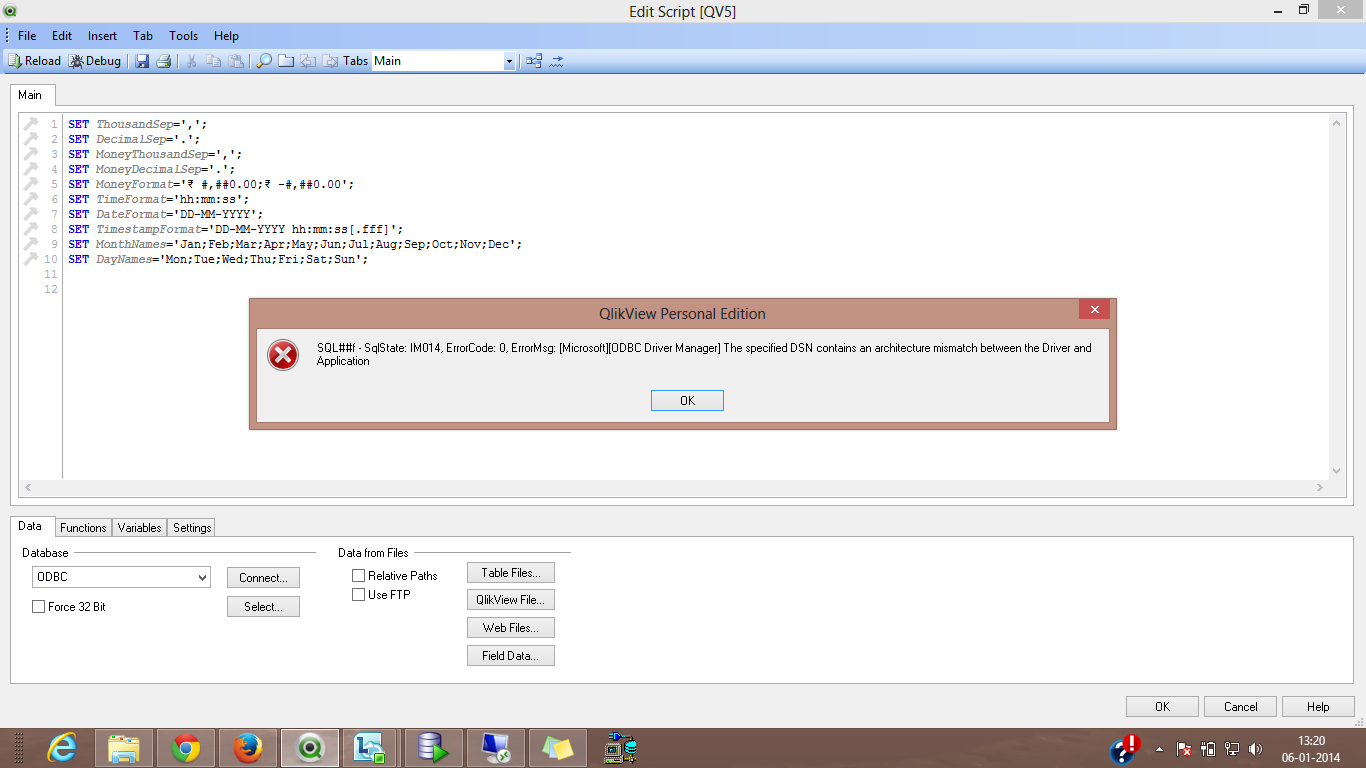
What may be the issue????
- « Previous Replies
-
- 1
- 2
- Next Replies »
- Mark as New
- Bookmark
- Subscribe
- Mute
- Subscribe to RSS Feed
- Permalink
- Report Inappropriate Content
Either you're using a 32-bit ODBC driver with a 64-bit QlikView or vice-versa. Install the correct driver for your architecture.
BTW Oracle 11g or Oracle 10g?
Peter
- Mark as New
- Bookmark
- Subscribe
- Mute
- Subscribe to RSS Feed
- Permalink
- Report Inappropriate Content
Peter Cammaert is right. . .
- Mark as New
- Bookmark
- Subscribe
- Mute
- Subscribe to RSS Feed
- Permalink
- Report Inappropriate Content
got the same prblem with ODBC......connect through OLEDB ...solved
- Mark as New
- Bookmark
- Subscribe
- Mute
- Subscribe to RSS Feed
- Permalink
- Report Inappropriate Content
Check with the installed Oracled ODBC driver ,
Is it 32 bit or 64 one,
If its 32 bit driver the check the Force 32 bit check box and try again connecting it.
- Mark as New
- Bookmark
- Subscribe
- Mute
- Subscribe to RSS Feed
- Permalink
- Report Inappropriate Content
we are using 64 bit ODBC dreiver .oracle11g.
- Mark as New
- Bookmark
- Subscribe
- Mute
- Subscribe to RSS Feed
- Permalink
- Report Inappropriate Content
Hi,
Try using
select Force 32 bit check box
below the ODBC dropdown.
Regards,
Jagan.
- Mark as New
- Bookmark
- Subscribe
- Mute
- Subscribe to RSS Feed
- Permalink
- Report Inappropriate Content
Hi
from the Tools Menu of Qlikview script editor try to define a new ODBC SYSTEM DSN (you can see 32 bit and 64 bit odbc, choose 64 if you have 64 bit oracle client) and test odbc connection; does it works?
Regards
- Mark as New
- Bookmark
- Subscribe
- Mute
- Subscribe to RSS Feed
- Permalink
- Report Inappropriate Content
Prueba esa cadena pero antes cambia el server..
OLEDB CONNECT TO [Provider=OraOLEDB.Oracle.1;Persist Security Info=True;User ID=admsit;Data Source=BCRDESA;Extended Properties=""] (XPassword is HPLUWZFMDDZKWZFMSC);
- Mark as New
- Bookmark
- Subscribe
- Mute
- Subscribe to RSS Feed
- Permalink
- Report Inappropriate Content
Hi I tried by selecting force 32 bit check box it is displaying the same error
- « Previous Replies
-
- 1
- 2
- Next Replies »