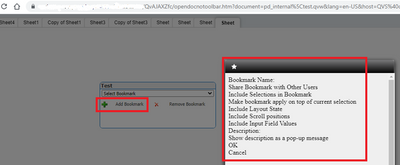Unlock a world of possibilities! Login now and discover the exclusive benefits awaiting you.
- Qlik Community
- :
- All Forums
- :
- QlikView Administration
- :
- Bookmark Object Layout issue in Browser in April 2...
- Subscribe to RSS Feed
- Mark Topic as New
- Mark Topic as Read
- Float this Topic for Current User
- Bookmark
- Subscribe
- Mute
- Printer Friendly Page
- Mark as New
- Bookmark
- Subscribe
- Mute
- Subscribe to RSS Feed
- Permalink
- Report Inappropriate Content
Bookmark Object Layout issue in Browser in April 2020 SR3 v12.50
Hi Team,
After upgrading QlikView to April 2020 SR3 v12.50, we are seeing such below behavior of the Bookmark Object, when the QVW is opened on a Browser. Tested in Chrome and Edge - both are showing same issue.
In 'Add Bookmark' and 'Remove Bookmark', The normal checkbox and name fields are not showing up.
Is this a bug in this version or anything else is being missed ?
Regards!
Accepted Solutions
- Mark as New
- Bookmark
- Subscribe
- Mute
- Subscribe to RSS Feed
- Permalink
- Report Inappropriate Content
@dmohanty what version of Chrome and Edge are you running? Have you tried clearing the browser cache in either browser? Is this a new installation of 12.50 SR3? I've just tested this in my April 2020 SR 3 environment and I'm unable to replicate the issue you are seeing.
- Mark as New
- Bookmark
- Subscribe
- Mute
- Subscribe to RSS Feed
- Permalink
- Report Inappropriate Content
@dmohanty what version of Chrome and Edge are you running? Have you tried clearing the browser cache in either browser? Is this a new installation of 12.50 SR3? I've just tested this in my April 2020 SR 3 environment and I'm unable to replicate the issue you are seeing.