Unlock a world of possibilities! Login now and discover the exclusive benefits awaiting you.
- Qlik Community
- :
- All Forums
- :
- QlikView Administration
- :
- Governance Dashboard in Clustering Environment and...
- Subscribe to RSS Feed
- Mark Topic as New
- Mark Topic as Read
- Float this Topic for Current User
- Bookmark
- Subscribe
- Mute
- Printer Friendly Page
- Mark as New
- Bookmark
- Subscribe
- Mute
- Subscribe to RSS Feed
- Permalink
- Report Inappropriate Content
Governance Dashboard in Clustering Environment and in Windows Server 12
Hi All,
Has any one configured Governance Dashboard 2.0.2.qvw in clustering environment and in Windows Server 12.
Can you please share the Governance Dashboard 2.0.2.qvw which has been configured in the clustering environment.
I am breaking my head to configure the Governance Dashboard, it always throws the error
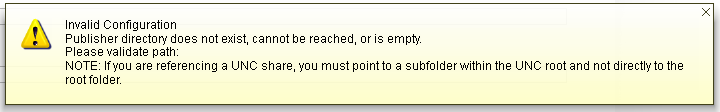
Checked all the variables and configured the path ..but still encounter the above error. It would be of great help if some one shared the configured application.
Your help is greatly appreciated..
Thanks & Regards,
Alvin
- « Previous Replies
-
- 1
- 2
- Next Replies »
- Mark as New
- Bookmark
- Subscribe
- Mute
- Subscribe to RSS Feed
- Permalink
- Report Inappropriate Content
Hi,
Please check the below thread. Hope this helps.
Help setting up Governance Dashboard for Cluster
Regards,
Muthu
- Mark as New
- Bookmark
- Subscribe
- Mute
- Subscribe to RSS Feed
- Permalink
- Report Inappropriate Content
Hi Muthu,
Thanks for your reply. I have tried this in the Older version of Governance Dashboard .. the reload is successful but could not able to get the Session and Server details.
Currently trying in the New Version i.e. Governance Dashboard 2.0.2.qvw and not successful too. As encountering the earlier mentioned error.
Thanks & Regards,
Alvin
- Mark as New
- Bookmark
- Subscribe
- Mute
- Subscribe to RSS Feed
- Permalink
- Report Inappropriate Content
Looks like you have a blank input for the Publisher folder path.
Are you using variables or just using the configuration page of the app itself?
In general, for cluster setup just refer to the documentation below and remember that you separate each path (for each node) by |
Getting started with the QlikView Governance Dashboard ‒ QlikView Governance Dashboard
You really shouldn't need a User Configuration Script - at least not to start and make sure you can reload it.
- Mark as New
- Bookmark
- Subscribe
- Mute
- Subscribe to RSS Feed
- Permalink
- Report Inappropriate Content
Hi Tyler,
Thank You for your reply. Not sure where I am doing wrong or what's wrong with the application. I have checked all the variables and ensured that there is no path as such.
Even I put the Exit script in the First Tab and reload (Refer Screenshot 1, Masked the Server name) .. I am encountering the error (Refer Screenshot 2)
Please guide me in the right direction and help to resolve the issue.
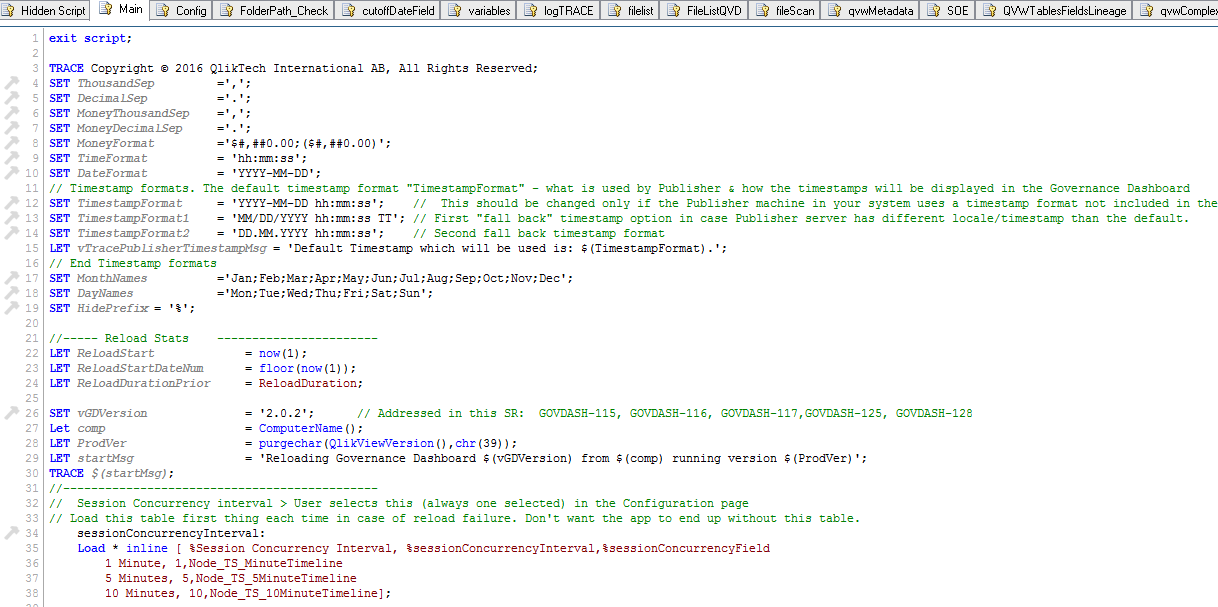
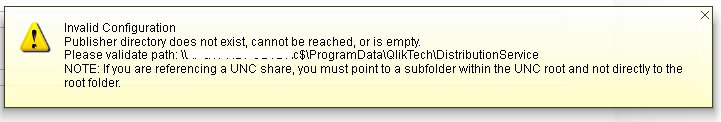
Thanks & Regards,
Alvin
- Mark as New
- Bookmark
- Subscribe
- Mute
- Subscribe to RSS Feed
- Permalink
- Report Inappropriate Content
Ah yes, I have seen this before. It's a weird one.
Try using this 2.0.3 beta app. ( I wonder if there is something screwy going on with the hidden script of the qvw you have).
- Mark as New
- Bookmark
- Subscribe
- Mute
- Subscribe to RSS Feed
- Permalink
- Report Inappropriate Content
I had the same issue on both the 2.0.2 and 2.0.3 version. I managed to make it work by placing a dummy file in the folder with "List of file paths to scan". I didn't do much more checking beyond that but it seems like the SUB FolderPath_Check does not recognize folders correctly.
- Mark as New
- Bookmark
- Subscribe
- Mute
- Subscribe to RSS Feed
- Permalink
- Report Inappropriate Content
Thanks Jakob for posting. From long ago, the logic around searching folders and subfolders in the Governance Dashboard required that the base folder you list in the configuration contain at least one file (though I thought having a subfolder would also suffice).
Specific input on how to fix this is the code is welcome by the Community!
Tyler
- Mark as New
- Bookmark
- Subscribe
- Mute
- Subscribe to RSS Feed
- Permalink
- Report Inappropriate Content
I've done a few extra checks:
This happened after we upgraded a customer's QlikView installation from QV11.2 to QV12.1 (12.10.20400.0). Everything was working fine before the upgrade, so it seems like QV12 is behaving differently on the folder function when it's checking available folder on a UNC path. If it's mapped as a normal drive, then it's working fine. You are using the DirList function with a parameter that ends with '*.*'. If you change that parameter to just be an asterix (*) then everthing seems to be working again.
So notes are: QV12 behaves differently in the DirList function than QV11.
UNC folders:
Working in QV11.2 but not working in QV12.1: DirList('\\UNCPATH\FOLDER\*.*')
Working in QV12.1: DirList('\\UNCPATH\FOLDER\*')
Local/mapped drives:
Working in both QV11 and QV12: DirList('c:\LocalFolder\*.*')
Working in both QV11 and QV12: DirList('c:\LocalFolder\*')
So workaround in the next release of the Governance Dashboard should be to delete '*.' from the DirList call. ![]()
Best regards,
Jakob
- Mark as New
- Bookmark
- Subscribe
- Mute
- Subscribe to RSS Feed
- Permalink
- Report Inappropriate Content
Thanks Jakob for posting this. I asked around about this and found the following explanation (QV-8755):
"The FileList and DirList function in QlikView 12.10 has changed behvavior, since we now use the boost-library to. They will now return a corrected path if the user sends in a malformed path.
Three examples:
QV11.20 Dirlist('C:\temp') may return c:\temp\help\mydir\dir1
QV12.10 Dirlist('C:\temp') may return c:\temp\help\mydir\dir1
QV11.20 Dirlist('C:\temp\') may return c:\temp\\help\mydir\dir1
QV12.10 Dirlist('C:\temp\') may return c:\temp\help\mydir\dir1
QV11.20 Dirlist('C:\temp\hello
mydir') may return c:\temp\\help\mydir\dir1
QV12.10 Dirlist('C:\temp\\hello\mydir') may return c:\temp\help\mydir\dir1
This is an improvement.
The reason the above script fails after migrating from 12.00 -> 12.10 is due to the input (path) fed to DirList ends with a \ (it shouldn't) and that the string is chopped in a hardcoded way without observing that the path had extra backslashes."
So yes, I think you are correct in suggesting an improvement to the Governance Dashboard is in order. Thanks!
- « Previous Replies
-
- 1
- 2
- Next Replies »